EPOS GAMING SUITE
Other than the fact that the PC Gaming Suite software has now been renamed to EPOS Gaming Suite, has the EPOS logo all over and the color used is green nothing else has changed since i reviewed the GSP 370 so one again from the speaker tab you can check the status of the battery, adjust the volume, choose one of the 4 available presets (esport/flat/movie/music), switch between stereo (2.0) and virtual surround sound (7.1), set the reverberation level and perform a sound test.
From the microphone tab you can enhance your voice (warm/clear effects), mute the microphone and adjust the gain, side tone, noise gate and the noise cancellation features.
The settings tab is where you can check the current firmware (for both the headset and the dongle - version 3.1.34 was used for this review) and software versions, perform updates (the headset can only be updated while plugged into a USB port), change the function for the right earcup button (surround sound/preset switcher) and enable/disable the auto sleep feature.

 O-Sense
O-Sense





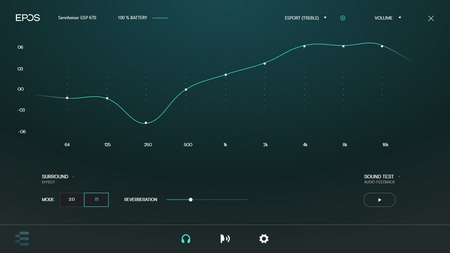







.png)

