SXFI CONTROL SOFTWARE
The SXFI control software is available from the official product support page.
The very first thing you should do after you install the software is check and see if there's a new firmware update for the headset as seen above.
After that you can either download the SXFI App on your smartphone and create a new head/ear mapping or use an older one which will be saved to your account (i used the one i made in March).
The equalizer tab allows you to choose between 5 different presets and trust me when i say you will need to pay extra attention here for the optimal results.
From the lighting tab you can choose which color you'd like for the exterior of the earcups (unfortunately there's basically only two effects which you can choose by pressing the button on the earcup).
Inside the setup tab you can choose the number of channels you'd like simulated (5.1 was the most balanced for me) and you can also set the levels for the speakers and the microphone.
From the lower left corner, you can choose between regular Super X-Fi, Super X-Fi BATTLE Mode and disable Super X-Fi entirely (according to Creative the BATTLE mode enhances environmental imaging, audio cues, distance projection and directionality).
Nothing new really under the settings tab, from here you can choose the language, change the software theme/looks, enable/disable automatic load with Windows and check for new software and firmware versions.
The two RGB LED rings may not excite but they do look nice.

 O-Sense
O-Sense












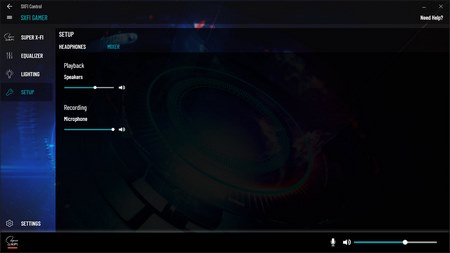






.png)

