STEELSERIES GG
The SteelSeries GG software detects all compatible and/or account registered peripherals and lists them under the Engine tab.
As you can see there was a crucial firmware update available for the ARCTIS NOVA PRO.
From the audio tab inside the Engine part of the software you can switch between the various EQs, adjust the microphone volume, sidetone and gain, change the output and enable the live microphone preview function.
Inside the settings tab we find the OLED screen brightness and timeout options.
Moving to the sonar tab the good news is that it seems that you can use it with every audio device and not just the SteelSeries ARCTIS NOVA PRO.
Once you finish choosing your device you can adjust the mixer, choose one of the available game/chat/microphone presets (6 plus default), enable/disable noise reduction and gate and finally enable and tune spatial audio and ClearCast noise cancellation if you’d like to test those features out.

 O-Sense
O-Sense





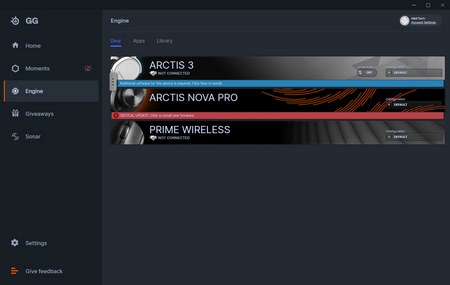



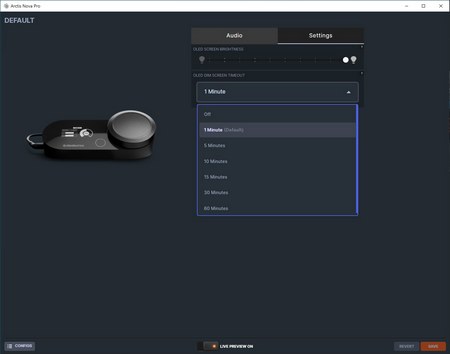













.png)

