EPOS GAMING SUITE
For optimal control over the H3 Hybrid you should download the EPOS gaming suite software.
Once you install the software it will take you to the settings tab if it detects a firmware update.
From the 1st speaker tab, you can adjust the volume, choose one of the 4 available presets (esport/flat/movie/music) or create your very own, switch between stereo (2.0) and virtual surround sound (7.1), set the reverberation level and perform a sound test.
Moving to the microphone tab from here you can enhance your voice (warm/clear effects), mute the microphone, perform a microphone test and adjust the gain, side tone, noise gate and noise cancellation features.
Aside performing firmware updates from the settings tab, you can also change the function for the smart button (surround sound/preset switcher) and enable/disable the auto sleep feature.

 O-Sense
O-Sense





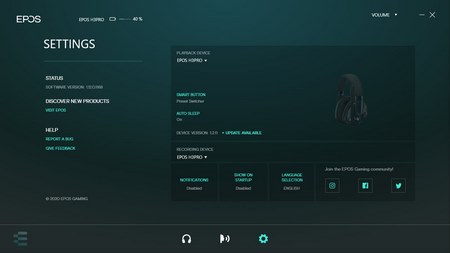





.png)

