CONTROL SOFTWARE
You can download the control software from the link found in the EKHO H80 Origen product page.
The main control software screen just has the current sample rate and three bars to control the volume levels.
By right clicking on the speaker and the microphone on the left side of the screen you can access more settings.

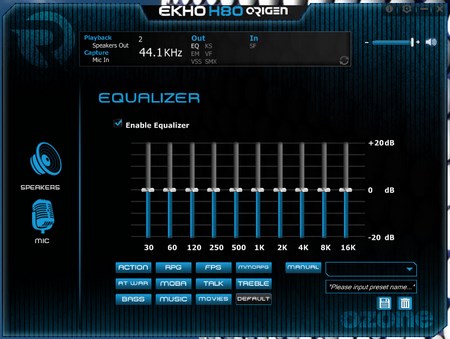


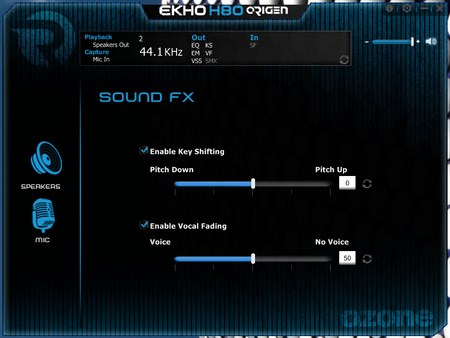

Here you can change the sample rate, setup the equalizer (or use one of the 12 presets), enable/disable environmental effects (too many to choose from), enable/disable the 7.1 virtual surround sound feature (you can also adjust the volume of each virtual channel), enable/disable sound FX and you can also enable/disable Xear max feature (clones the front channels to the rear).


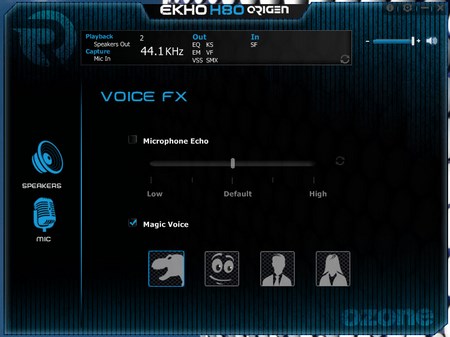

In terms of microphone settings you can also adjust the volume levels, sample rate, voice FX (you can also morph your voice via the magic voice feature) and you can finally enable/disable microphone boost (increases volume).

 O-Sense
O-Sense





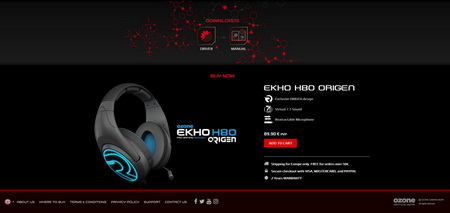
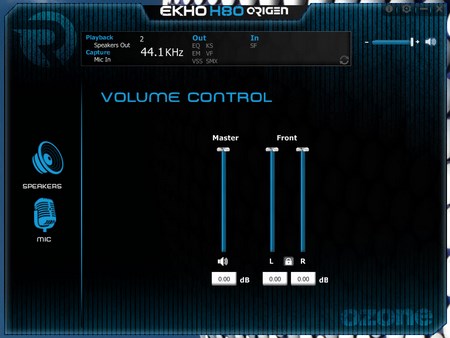
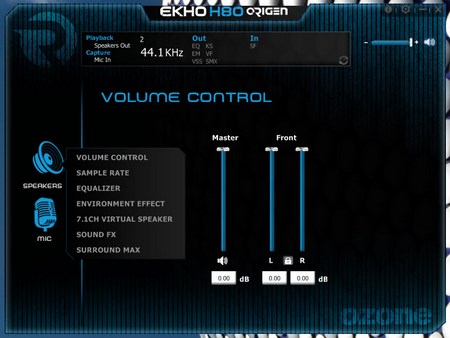


.png)

