ENGINE 3 SOFTWARE
Once you download and install the Engine 3 software from the official SteelSeries support page it will detect whether or not your headset needs a firmware update.
If a firmware update is required the entire process will take less than a minute to finish.


The Engine 3 software is very easy to navigate and use so from the Audio page you can enable the DTS Headphone: X 7.1 feature, manually adjust the equalizer or pick one of the 4 available presets, set gain to high, set the microphone sidetone levels (allows you to hear your own voice in the headset as you speak into the microphone) and you can also adjust the volume of the microphone.




From within the Illumination page you can adjust the color and mode (steady, colorshift and multi-color breath) for both the earcups and the microphone LED.
Finally the Settings tab allows you to adjust the brightness levels of the OLED screen and its idle timeout.





Here you can see some of the available colors one can set from the Engine 3 software.

 O-Sense
O-Sense





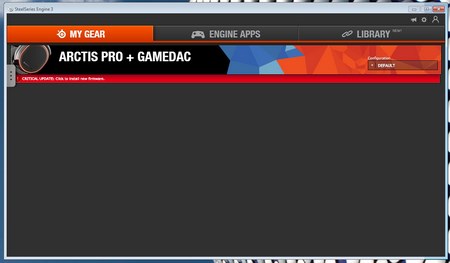




.png)

