INTRODUCTION

When CORSAIR acquired Elgato last year I have to admit that we were all somewhat surprised as to they why they did that so I did some digging around and found out that the number of streamers (whether that's via YouTube, Twitch or any other platform) worldwide tripled over the last 5 years and yes that was last year. By now the number of streamers is certain to have increased even more and although I don't have the market/sales numbers CORSAIR did when they went through with this acquisition it's a good thing that they did what they did because since then we've seen a plethora of new products released by Elgato aimed almost entirely towards streamers (such as the Stream Deck Mini, Green Screen and Key Light). The last addition in the growing line of streamer related products by Elgato is the Stream Deck XL which was released late last month and has been here with us ever since.
Elgato is the leading provider of hardware and software for content creators, leveraging decades of experience to develop widely-accessible products that empower all creators to produce high-quality, professional content. A leader in game capture, Elgato offers four powerful game capture cards, the Stream Deck controller, and accompanying software that enables creators to easily record, upload, and livestream professional content. Designed in Germany and California, Elgato products are distributed by major retailers in over eighty countries around the world. In July 2018, Elgato was acquired by CORSAIR, and remains a separate brand within CORSAIR.
The Stream Deck XL is the larger brother of the original Stream Deck released back in early 2017 and of course the Stream Deck Mini released late last year. Now although the main difference between all three models has to do with the number of available customizable LCD keys (32 for the XL, 15 for the "regular" model and 6 for the mini) and of course size the brand new Stream Deck XL also features a magnetic stand and a detachable USB 3.0 type-C cable. Unfortunately, unlike the adjustable stand bundled with the Stream Deck the magnetic stand is fixed so you only have two possible positions for the Stream Deck XL. Of course, the major selling point of the Stream Deck XL is its 32 LCD keys (15x15mm in size each / 72x72p resolution) thanks to which consumers can achieve a far higher level of functionality compared to either of its predecessors. In terms of usage nothing changes so once again you can use the Stream Deck XL to simplify (streamline) computer tasks by drag and dropping them to each of the keys (roughly the same way as you'd do with macro keys in a keyboard). As Elgato points out on their website with a quick tap, streamers can switch scenes, launch media, open websites and folders, send a tweet and much more and as you will all see later on this is actually an understatement since the Stream Deck XL (just like both of its predecessors) can be used to perform a very wide range of tasks (recent updates have added support for Spotify, Philips Hue, NVIDIA Share and many more tasks).
SPECIFICATIONS AND FEATURES

PACKAGING AND CONTENTS
The Stream Deck XL gets shipped inside a large blue box that has a large product picture at the front right over the company name.
On the left side of the box we find the features list in two languages.
All of the product features are showcased at the rear of the box with the help of a large product picture.
The Stream Deck XL is wrapped inside a cloth cover and placed in a formed piece of cardboard.
In terms of bundle you are not getting much so aside the Stream Deck XL and its 1.5 meter long USB 3.0 type-C cable you will also get a quick start guide and a warranty information paper.
THE STREAM DECK XL
The Stream Deck XL comes with its magnetic stand attached and with it it measures 182mm in width, 125mm in length and 137mm in height.
Here you can see the Stream Deck XL right next to its tiny brother the Stream Deck Mini.
The expanded 8x4 grid with its 32 LCD keys may seem a bit overkill to some people but you know what we always say, better have more and not need them than need them and not have them.
Elgato has placed their logo at the rear top of the magnetic stand.
A small opening is placed at the rear allowing you to route the USB 3.0 type-C cable.
As you can all see the magnetic stand is not solid so you can route the cable from either side as well (also easier to remove the main device and then place it back on).
The base of the magnetic stand is almost entirely covered with an anti-slip rubber pad.
Since this is a magnetic stand you just need to pull the main unit from it.


The main unit has 4 rubber feet so it can be used alone without the magnetic stand (the USB 3.0 type-C port is located on the right side).
STREAM DECK SOFTWARE
You can download the Stream Deck Software directly from the Elgato support page as seen above.
In case you want to add your very own icon to a command Elgato allows you to create it by using their key creator page seen above (very easy process although again we'd prefer a software solution for people who may not have internet access at some point).


The layout of the software has remained the same since we reviewed the Stream Deck Mini last year so once again on the left you have all the available LCD keys (32) while on the right you have a scrolling menu with several actions/commands for use with software like Elgato Game Capture, OBS, Streamlabs, Twitch, YouTube, Twitter, Mixer, and more.
We "populated" all of the keys found in the Stream Deck XL with some of the preloaded commands (if you're a streamer this shouldn't be a problem, for regular use on the other hand you may not find enough commands for all of the keys).




By clicking on the more actions tab you get access to many others (some still in beta) as you can see from the above picture (and yes most of these are not meant just for streamers).


As mentioned earlier you can either use the Stream Deck XL with its magnetic stand or alone.
We really liked the fact that Elgato is adding support for more apps like Spotify (even though it's only for Premium accounts).
You can also check the current firmware and software versions, adjust the brightness levels for the keys and link accounts from the preferences tab.


Here you can see the Stream Deck XL keys "populated" with many of the extra actions one can download as mentioned above.
CONCLUSION

When we reviewed the Stream Deck Mini last year, we were impressed not only by the number of actions one could perform at the click of one of its keys (single/multiple) but also because of how its keys looked (we actually enjoyed using it so much that it found a permanent spot in our lab). Back then however we also made several recommendations to Elgato in regard to them adding extra actions and by testing the Stream Deck XL we realized that they’ve already implemented some of them. Of course, the entire Stream Deck line (XL, regular and Mini) is still primarily aimed towards streamers since the vast majority of commands are tailored for use by them but if Elgato further expands on that number (mainly to include support for in-game commands and gaming peripherals) this may change really soon. Getting back to the Stream Deck XL we really have no complaints from Elgato, however do keep in mind that 32 keys might just be too much for some people in which case the regular Stream Deck or even the Stream Deck Mini might still be better choices (they do cost less after all).
Elgato launched the Stream Deck XL on the 28th of last month (just over a week ago) and it currently retails for USD249.95 inside the USA (Amazon.com) and for 249.95Euros inside the EU (Amazon.de) a price tag that puts it roughly 60% over the first Stream Deck and 150% over the Stream Deck Mini. This may seem as a very large price increase/premium but considering that the Stream Deck XL offers over twice as many LCD keys compared to the Stream Deck and over 4 times as many LCD keys as the Stream Deck Mini it’s actually not. Bottom line if you do really need the extra LCD keys offered by the Stream Deck XL then it’s a safe bet you will not regret purchasing it but if not then the original Stream Deck or even the Stream Deck Mini (for less demanding streamers) are equally great choices. That being said although we still think that Elgato has work to do to make their Stream Deck series equally useful to every consumer out there we can’t deny that the XL model is a must for very demanding streamers (why not even enthusiasts) and that’s why it gets our Golden Award.

PROS
- Good Build Quality
- 32 LCD Keys
- Standalone & Magnetic Stand Use
- Detachable USB 3.0 Type C Cable
- Plethora of Available Actions / Commands
- Easy to Use Drag & Drop Software System
- Custom Icons Support
CONS
- Price (For Some)
- Limited General Consumer Use (Improve Compared to Last Year)
- Web Based Custom Key Creator

 O-Sense
O-Sense





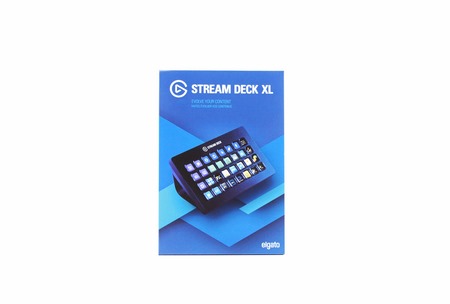












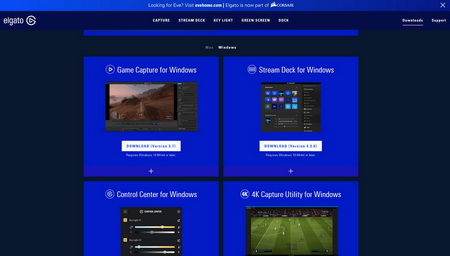






.png)

