INTRODUCTION

When out in the market looking for a new gaming keyboard some people put build quality first while others put features like RGB lighting, dedicated media and macros keys, detachable USB cables and more. Now the good thing is that currently mechanical models make over 70% of the global keyboard market so at least for a very large percentage build quality (endurance/durability) seems to be quite important. However mechanical switches are just part of what makes a keyboard durable and so housing material, internal circuits and even the keycaps play a significant role in that as well. XPG (Xtreme Performance Gear) may not be one of the oldest gaming peripherals manufacturers in the market but after testing their very good Precog Gaming Headset i just had to also test their Summoner RGB Gaming Keyboard.
XTREME PERFORMANCE GEAR (XPG) was established by ADATA with the aim of providing high-performance products to gamers, esports pros, and tech enthusiasts. XPG is committed to developing products that help users achieve extreme performance; therefore, it works closely with the gaming and esports community to gather insight into the real needs of users and incorporate it into its hardware. Beyond performance, every XPG product surpasses the rigorous ADATA A+ testing methodology, which ensures the highest standards of stability and reliability. Not only do XPG products sport solid functionality and durability, but they also shine through with sheer cool designs that have earned prestigious international accolades such as Japan’s Good Design Award. XPG delivers extreme gaming experiences to help make every moment exciting.
The latest Summoner model by XPG sports a rather interesting list of features including Cherry MX red, blue and speed mechanical switches (up to 50 million actuations), RGB illumination (7 effects and 5 brightness levels), sandblasted aluminum frame, dedicated mute key (with a volume control roller), 100% anti-ghosting with full-key rollover (NKRO), 1000Hz polling rate, USB 2.0 pass-through port, 5 onboard profiles, detachable magnetic ergonomic wrist rest with faux leather cover and 7 extra red keycaps. Unfortunately, XPG doesn't currently provide a software suite for their Summoner keyboard but all functions can easily be used directly from its keys, in combination of course with the Fn (function) key.
SPECIFICATIONS AND FEATURES
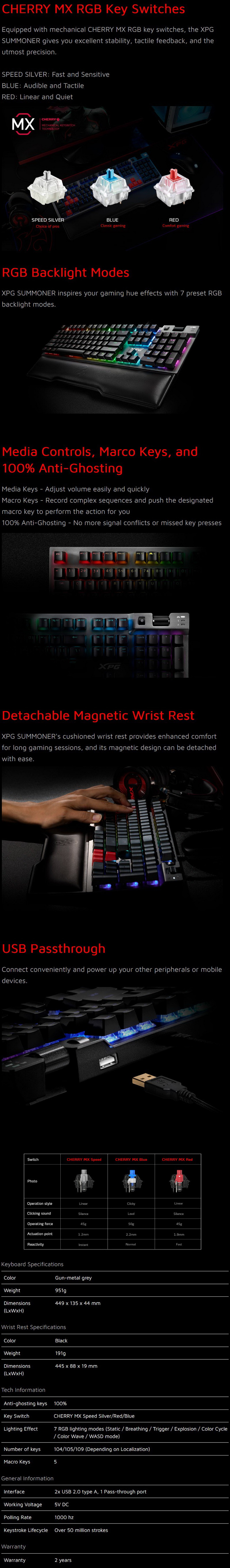
PACKAGING AND CONTENTS
XPG is using a black and red box to ship the Summoner in which has a large product picture at the front, their logo and the main product features.
The switch selection is located on the left side (Cherry MX Blue in our case).
We also see the main product features printed at the top.
Another product picture is placed at the rear of the box and used to showcase the various product features.
The Summoner is wrapped inside a plastic bag and placed between two black foam spacers and two cardboard pieces.
Along with the Summoner Mechanical Keyboard (magnetic wrist rest included) you'll also receive 9 extra red keycaps, keycap puller, several XPG stickers, warranty guide and the user guide.
THE SUMMONER
The Summoner is a medium-sized mechanical keyboard that measures 449mm in length, 135mm in width and 44mm in height (magnetic wrist rest excluded).
As expected XPG has used the easier to clean (not to mention brighter when it comes to illumination) floating keys design for the Summoner.
A mute audio key is located on the top right corner of the keyboard right next to the volume roller and the activity LEDs.
You can select one of the 5 available profiles from the F1-F5 keys while the F6 key is also the gaming mode (disables the Windows key).
F10 through F12 also double as media keys (play/pause, previous and next track).
A USB passthrough port is located just next to the volume roller as seen above.
Turning the keyboard over we find 4 rubber feet and two rubber coated height adjusters.
These height adjusters raise the top end of the keyboard roughly just 10mm from the desk.
Here you can see the Cherry MX Blue switches used in the Summoner.
The magnetic detachable wrist rest measures 445mm in length, 88mm in width and 19mm in height.
Underneath the wrist rest we find 8 rubber feet and 5 small magnets which help it attach onto the main body of the keyboard.
With the magnetic wrist rest attached the Summoner now measures 223mm in width.
The 9 extra red keycaps help improve the looks of the Summoner (still they are a bit bright for my taste).
At the end of the 1.8 meter long braided cable we find two gold plated USB plugs (one is used by the pass-through USB port).
In the above pictures you can see the lowest and highest brightness settings.
Some of the available effects and colors can be seen here as well.
AUDIBLE FEEDBACK

Many people ask my opinion on what keyboard they should get for their needs. Some want a “silent” model for use in their living room or even in their bedroom while others ask for a model with good audible feedback for use in the office or for gaming. Because of this I decided to test keyboards by placing our ExTech HD600 vertically over each keyboard (5cm distance) and typing NikKTech a total of 6 times with each (after that the max recorded number - max hold - is placed in the graph). I have to admit that this methodology may not be 100% accurate but it does give a good idea on what you can expect from each model since aside the type of switches used keycaps and keyboard material also matter.
CONCLUSION

Even though the Summoner is one of the highest quality keyboards (not to mention good looking) I’ve tested in 2020 it’s far from perfect. Yes, quality is great, looks are very good, the RGB lighting even though somewhat limited does exactly what it should do, the volume roller is a convenient feature and as for the magnetic wrist rest it’s one of the best I’ve ever used. Still the lack of a software suite is going to disappoint some people (personally I don’t really mind). Still even though the keyboard doesn't come with a software suite you can use its keys to easily adjust the brightness levels (Fn + up/down arrow keys), switch between the 7 available effects (Fn + left/right arrow keys), choose one of the available profiles (fn+F1/F5 keys), record macros (Fn + right alt keys) and even reset the keyboard to its factory state (Fn + esc keys).
At the time of this review the XPG Summoner RGB Gaming Keyboard retails for USD89.99 inside the USA (Amazon.com) and for 109Euros inside the EU (Amazon.co.uk) a price tag which is around what I was expecting from such a model. Bottom line aside the lack of a software suite (and thus features like per-key RGB lighting) the Summoner by XPG doesn’t have anything to be jealous from more expensive solutions and for that it gets our Golden Award.

PROS
- Build Quality
- Cherry MX Red Mechanical Switches (50 Million Actuations)
- Full RGB Key Illumination (7 Effects / 5 Brightness Levels)
- USB 2.0 Pass Through
- Detachable Magnetic Wrist Rest
- 5 Macro Keys
- Volume Roller
- Extra Red Keycaps
CONS
- No Software Suite (Per Key Lighting)
- No Dedicated Macro Keys

 O-Sense
O-Sense









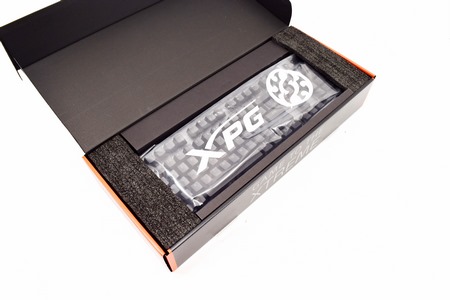


























.png)

