THE G710+
For a gaming keyboard the Logitech G710+ is not really large and comes with a rather impressive design compared to most mechanical keyboards (for gamers mostly).
As you can see although the G710+ has extra media and macro buttons it is only slightly larger than the Model S by Das Keyboard (which is a good thing).
The only thing neither of us liked when testing the G710+ is the palm rest which is made by let’s just say not the best hard plastic material in the world.
The Logitech logo is placed on a long silver plate at the bottom center of the keyboard.
Logitech has used different color caps for the arrow and WASD keys a feature obviously aimed at gamers.
The G710+ also comes with a total of 6 programmable G-keys placed vertically on the far left side.
Aside the usual scroll/caps/Num lock LEDs on the right upper side the G710+ also has a mute key and a volume roller.
Right above the F keys we see 3 mode keys, a built-in macro recording key, a game/desktop key (disables the windows keys), backlight keys (control the dual zone backlight level) and four media keys.
As mentioned earlier Logitech has used Cherry MX Brown switches (with white backlight) for the G710+.
A USB 2.0 port is placed at the front of the unit and although it's not very easy to access i think it's a lot better there than on the right side.
At the base of the keyboard we see 2 large stands, 4 large rubber feet and two cable routing spots (the palm rest also has 3 small rubber feet).
Although i didn't have even the slightest issue with the angle of the keyboard during the two weeks of testing the two stands don't really lift it much off the ground.
The G710+ features a thick rubber/plastic cable which at its end has two USB connectors, one to power the keyboard and one for the pass-through USB port.
As soon as you will plug the keyboard in all of the keys will light up like a Christmas tree (you can adjust the backlight of the arrow/WASD keys separately from all the other ones).

 O-Sense
O-Sense





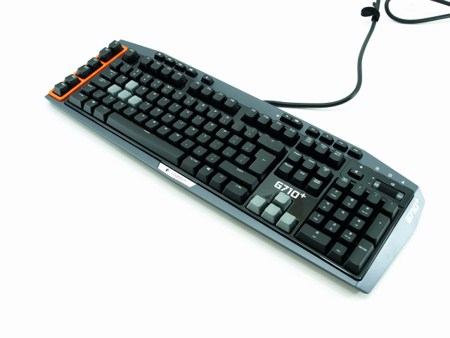

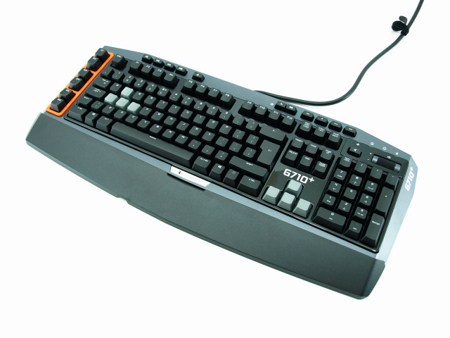












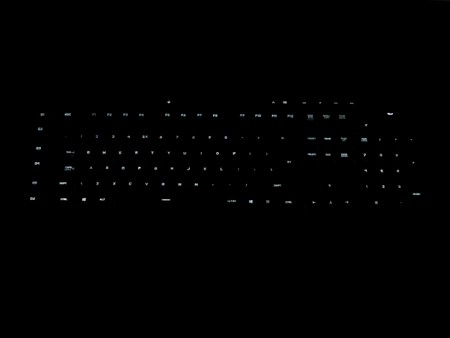


.png)

