ICUE SOFTWARE
CORSAIR has redesigned their iCUE software and so this time over i started by updating the firmware of the keyboard as seen above.
Once launched the software detects and lists all compatible CORSAIR devices on the right side whereas on the left it now has a system monitor and several shortcuts for iCUE color scenes (effects).
Clicking on the device lists all available options/features.
The iCUE software allows you to program all of the keys by assigning commands, macros, texts, timers, shortcuts and much more onto them from within the key assignments tab.
From inside the lighting effects tab not only can you choose one of the 11 available effects (10 hardware ones) but you can also adjust their speed and direction, "tie" them with specific profiles and even combine them with the per-key lighting feature.
Inside the performance tab you can only adjust everything related to the Windows lock key.
Accessing the settings tab allows you to change the temperature unit, enable plugins, check for updates, customize the system monitor and enable software and game integrations.
Here you can see the minimum and maximum brightness levels of the K60 RGB PRO.
A couple of its effects are showcased above.

 O-Sense
O-Sense





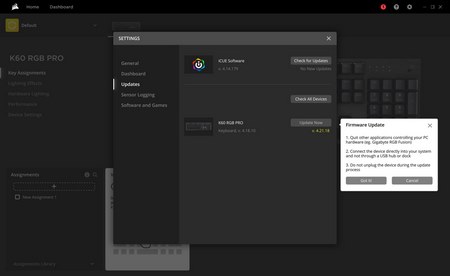


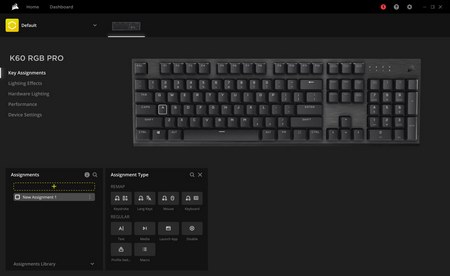







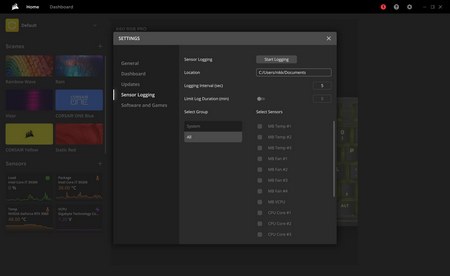







.png)

