BRICK 87 SOFTWARE
In order to fully control the Brick 87, you will need to download the drivers from the official Epomaker website.
From the main tab you can remap all keys of the Brick 87 whereas from the FnSetting tab you can remap all keys while using the Fn key.
Creating macros is easily done via the macro tab.
RGB effects, speed and brightness can be control from the light tab. Once again worth pointing out is that the Brick 87 has a total of 22 effects.
Per key RGB lighting is allowed via custom effects which you can create from within the Light Edit sub-tab.
From the share tab you can share your entire configuration with other users as seen above.
To use the cloud, save/restore feature you will need to create an account with Epomaker.
From the about tab, you can check for software and firmware updates, change the language, enable automatic load of the software at windows startup and change the background of the software.

 O-Sense
O-Sense





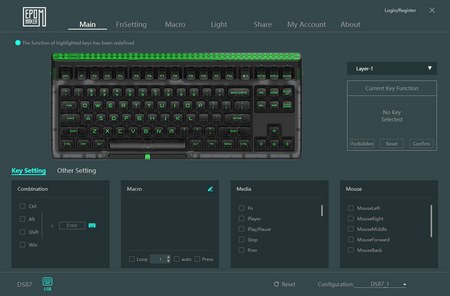
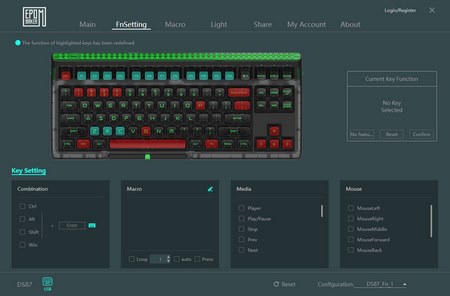
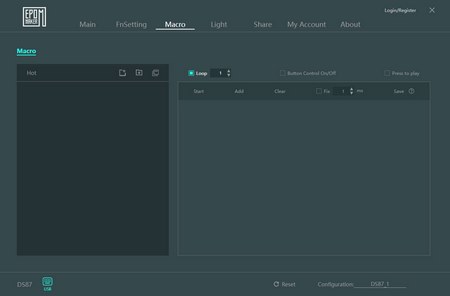
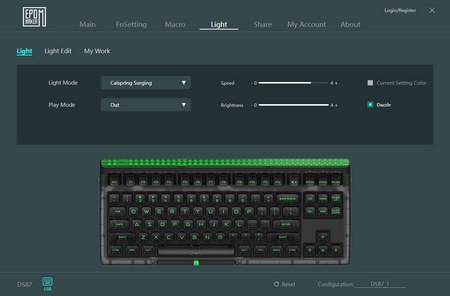
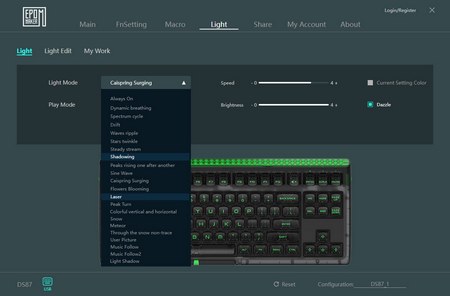
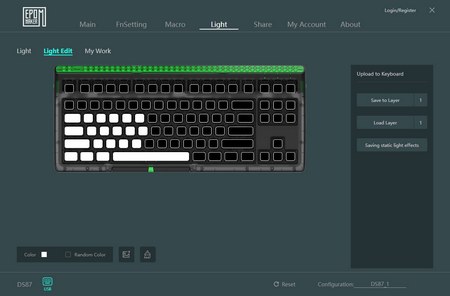
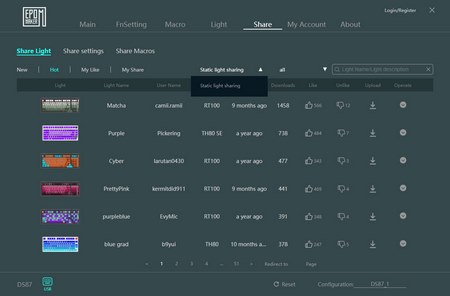
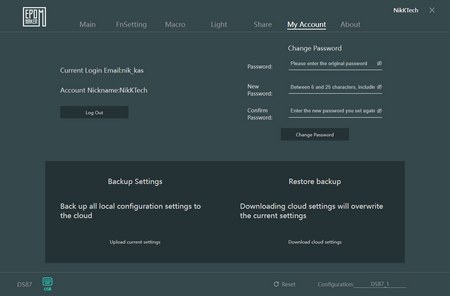
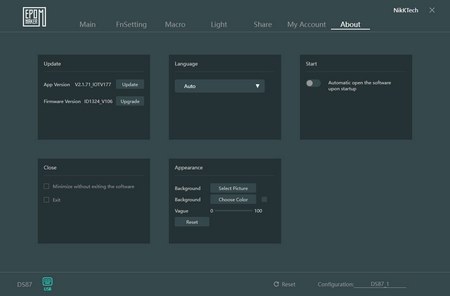


.png)

