INTRODUCTION

From membrane and mechanical to hybrid and hall-effect switches technology has advanced so much over these past two decades or so that even choosing the right keyboard can be challenging at times. Unlike switches keyboards haven't really advanced nearly as much and so for the most part what we see in the market is various size models (60/65/75/80/100%) aimed towards every consumer out there (even those with severe space limitations). YUNZII may not be one of the first names to come in mind when thinking about getting a brand new keyboard but their AL68 Wireless Aluminum Mechanical model could change that.
Founded in 2018, we consist of a group of keyboard enthusiasts who have extensive and professional experience in industrial designing and keyboard manufacturing. We insist on providing users with mechanical keyboards of the highest standard. We’ve partnered with outstanding keyboard factories worldwide, which produce top-notch keyboards for many well-known keyboard brands over the years. We can assure you that our keyboard will never let you down. Our goal is to bring excellent performance, advanced innovations and product satisfaction to every customer. Moving forward, we will be tirelessly figuring out ways to come up with products that help users optimize their typing experience, always giving your fingers the comfort they deserve.
The YUNZII AL68 is a tenkeyless (65% - 66 keys plus 1 knob) mechanical keyboard which is available in two colors (black & silver) and with 3 different mechanical switch selections (Milk V2, Cocoa Cream V2 and Gateron Zero). Other features include an anodized aluminum housing (corrosion-resistant), hot-swappable gasket design for the switches, RGB backlighting (south facing for even light distribution - 25 effects), NKey rollover, 6000mAh lithium-ion battery pack and both wired and wireless (Bluetooth & 2.4G) connectivity. Finally, thanks to its full QMK/VIA support you can easily remap keys, create macros, and adjust the backlighting via the comfort of your internet browser (no extra software needed).
SPECIFICATIONS AND FEATURES
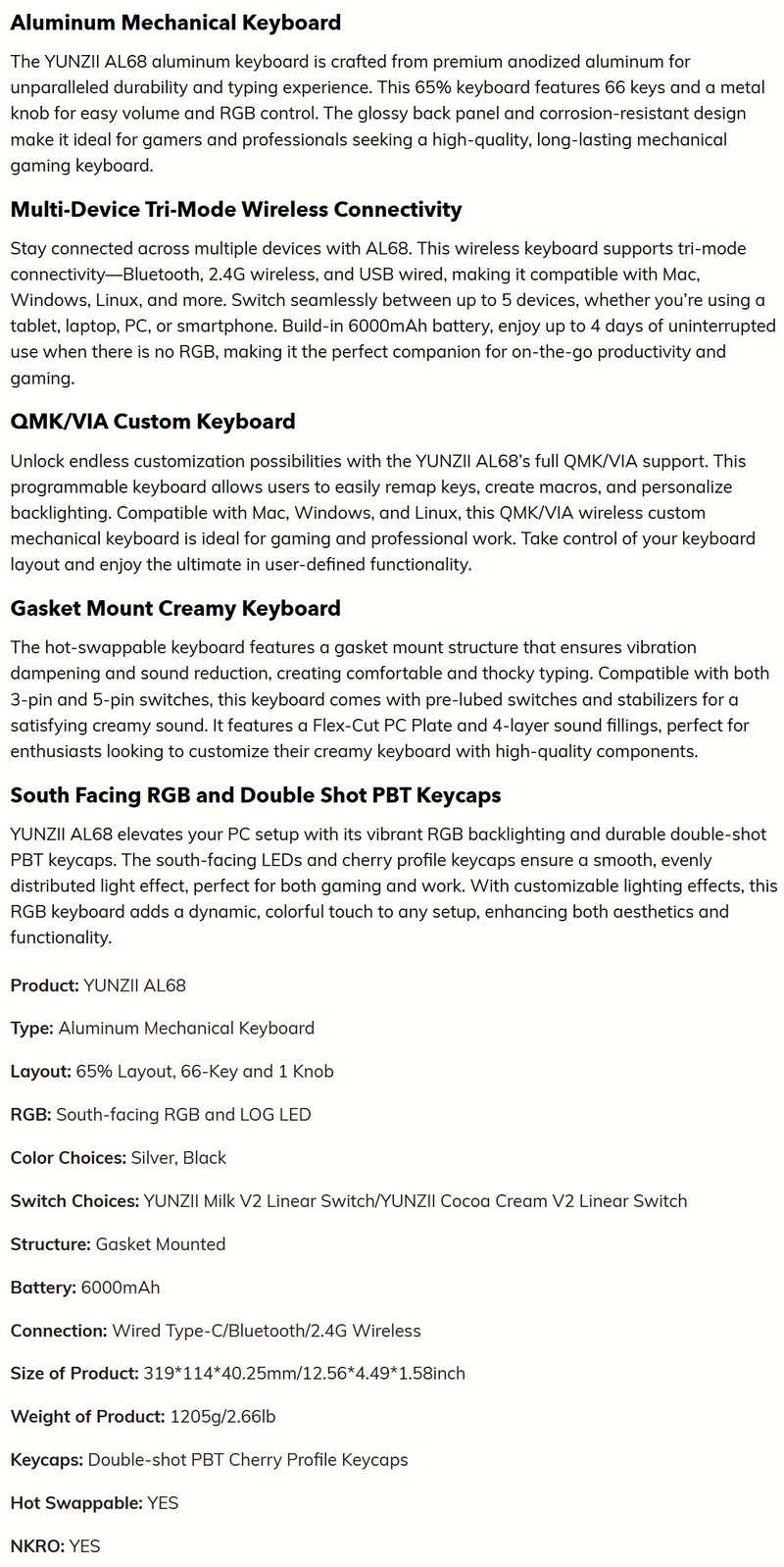
PACKAGING AND CONTENTS
Typically, the front of the box is taken by a product picture and the company logo.
Contact information for YUNZII and their distributors is located at the rear.
The keyboard is placed inside several pieces of foam (and under a clear plastic cover which you can use later on).
Along with the AL68 wireless keyboard inside the box you'll also find a USB-C cable, two replacement switches, switch & keycap puller, 11 keycaps, quick start guide and the user manual.
THE AL68
The 1205g heavy AL68 is a 65% tenkeyless model that measures 319mm in length, 114mm in width and 40.25mm in height.
YUNZII didn't use floating keys for the AL68 (probably due to the gasket design).
The multi-function metal knob located on the top right can be used to control/mute audio and change the brightness level of the keys.
An activity LED is located between the ctrl and arrow keys.
Here you can see the Milk V2 Linear switches used in my sample.
As expected at the front we find the USB-C port, 2.4G USB receiver (magnetically kept in place), mode switch (Bluetooth, wired and 2.4G).
The 2.4G USB receiver is the same size as many others I've seen to date.
Turning the keyboard over we find 4 small rubber feet and a glossy metal bar.
This is the best looking version of the AL68 for me and it just requires swapping 6 keycaps.
RGB lighting is bright enough to make the AL68 a great looking tenkeyless model (short video is available on YouTube and TikTok).
USEVIA APP
Before you can use the usevia.app page you need to go to the YUNZII product support page and download the JSON file for the AL68.
Once you access the usevia.app internet page you should first go to the settings tab and select your preferred theme.
After that head to the design tab as seen above and load the JSON file you got from YUNZII.
That's it, once you do that you can start programming all buttons of the AL68, create macros and adjust the RGB lighting.
Forgot to mention that from the upper left corner you can change layers.
You can also test your keyboard from the key tester tab.
AUDIBLE FEEDBACK
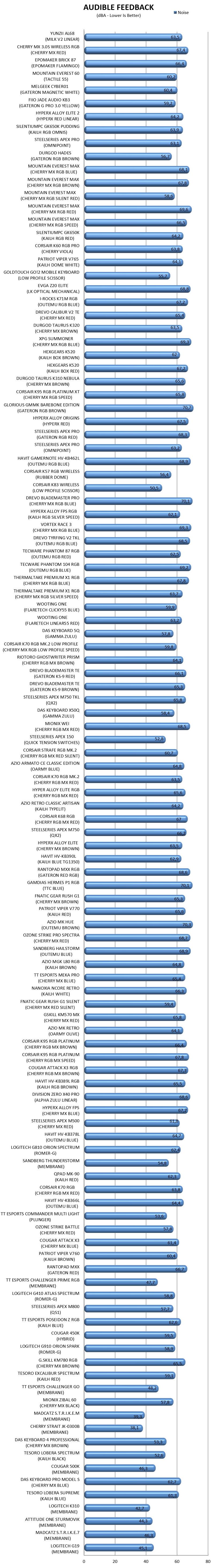
Many people ask my opinion on what keyboard they should get for their needs. Some want a “silent” model for use in their living room or even in their bedroom while others ask for a model with good audible feedback for use in the office or for gaming. Because of this I decided to test keyboards by placing our ExTech HD600 vertically over each keyboard (5cm distance) and typing NikKTech a total of 6 times with each (after that the max recorded number - max hold - is placed in the graph). I have to admit that this methodology may not be 100% accurate but it does give a good idea on what you can expect from each model since aside the type of switches used keycaps and keyboard material also matter.
CONCLUSION

YUNZII is not a manufacturer I had any contact with previously so as always, I had no idea about what I was going to receive and well the AL68 ended up surpassing all my expectations. The very first thing anyone using it will notice is its weight which makes it one of the heaviest tenkeyless keyboards I’ve used to date (if not the heaviest). This reminded me the phrase “built like a tank” but obviously that doesn’t mean it will last forever. Key responsiveness was also very good as was audible feedback which lands the AL68 in the mid-end when it comes to audible noise. RGB lighting with its 25 available effects couldn’t be much better, at least not unless you used different keycaps. What I didn’t like about the AL68 was the lack of adjustable height and the usevia.app which requires quite a bit of preparation to use, from going to the YUNZII support page to download the JSON file to loading it onto the website and practically doing it every time you’d like to adjust something. I did pass this to YUNZII since PC software would be far easier to use but I don’t know when and if that will happen. As for battery life YUNZII claims up to 4 days of continuous use without RGB lighting and well, I tend to agree with them since without RGB I recorded just over 90 hours when using the 2.4G USB receiver (with RGB enabled at maximum brightness that dropped to just under 75 hours).
Currently the AL68 wireless mechanical keyboard by YUNZII retails for USD87.99 inside the USA (Amazon.com) and for 112.53Euros inside the EU (Amazon.de) so it’s priced well (especially on the other side of the Atlantic). At the end of the day yes, the AL68 may not be perfect but it does tick most boxes needed and since I really did like using it (and for a whole month at that) the Golden Award is in order.

PROS
- Build Quality (Aluminum Housing)
- Hot Swappable Mechanical Switches
- Wired & Wireless Use (Bluetooth & 2.4G)
- RGB Lighting (25 Effects)
- Battery Life (Up To Over 90 Hours)
- NKey Rollover With 100% Anti Ghosting
- Available In 2 Colors & 3 Types Of Mechanical Switches
- Detachable USB Cable
- Price (USA)
CONS
- Usevia.app (Hard To Use)
- Not Height Adjustable
- Price (EU)

 O-Sense
O-Sense





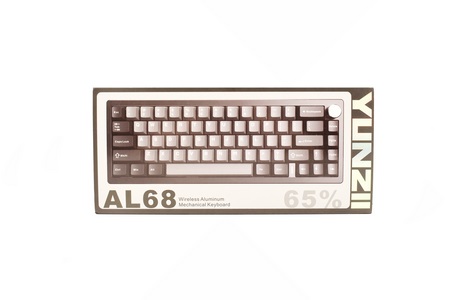


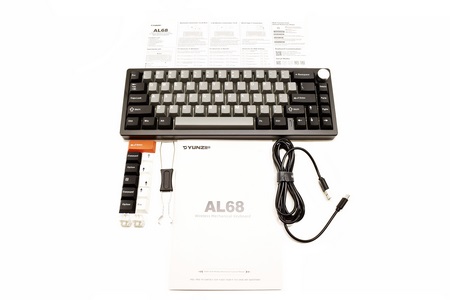










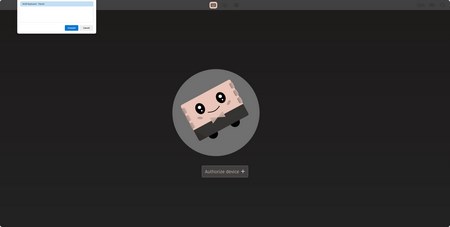


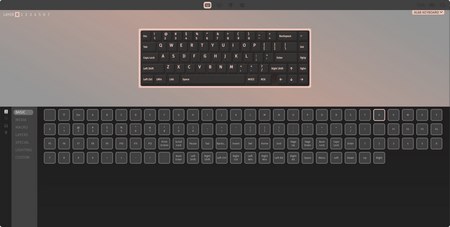


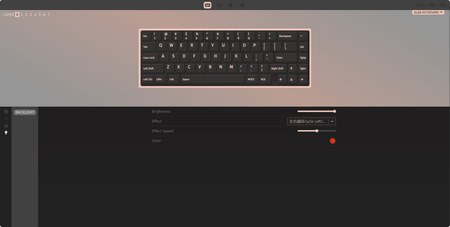





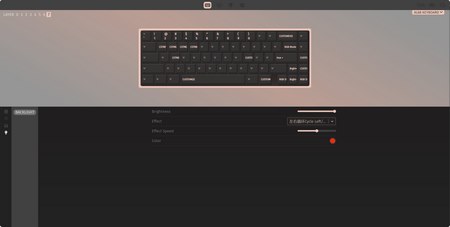



.png)

