COUGAR UIX SYSTEM
Since COUGAR doesn't ship the 700K with a software CD you will need to download the latest drivers from their support page as seen above.
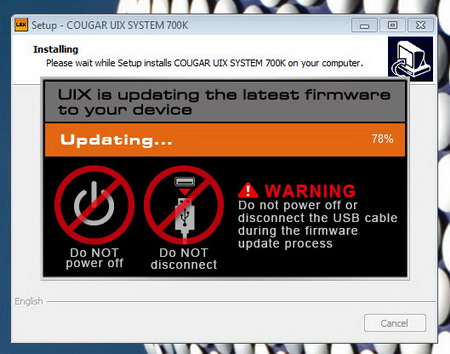
The driver package will automatically perform a firmware update which will take less than a minute to complete.
Through the initial tab of the UIX system you can switch between 6-KEY and N-KEY rollover, adjust the polling rate, choose the backlight mode, set the repeat delay, configure the sleep mode, set the repeat rate acceleration and switch between the available profiles.


The second page of the UIX system allows the end user to program pretty much any key on the keyboard (either by swapping keys or assigning commands) and create new macros.
Finally you can also adjust the backlight system from the last page as you can see from the above snapshot.
Here you can see how the backlight looks at 33, 66 and 100% (there’s also an off mode and the pulsating mode we showcased earlier).

 O-Sense
O-Sense





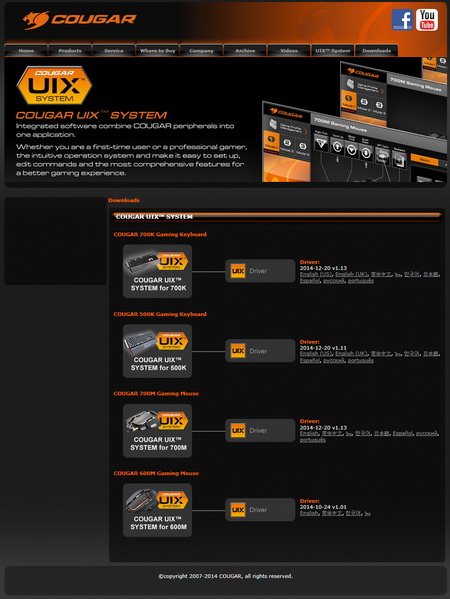







.png)

