INTRODUCTION

As we've pointed out numerous times in the past mechanical keyboards have taken the market by storm and so both old and new manufacturers never stop releasing new models in the market hoping to win over a good portion of the market. Now as many of you are aware we've managed to get our hands on a large number of models featuring both the all-time classic Cherry MX mechanical switches but also the rather new Kailh ones. Still leaving out the BlackWidow Chroma keyboard by Razer which features their brand new green mechanical switches we haven't really been on the receiving end of many similar models that feature exclusive switches designed by gaming peripheral manufacturers. Logitech also released their very own Romer-G mechanical switches (they cooperated with OMRON for these) and so today we decided to take a look at the feature-rich G910 Orion Spark RGB Mechanical Keyboard which also happens to be their flagship mechanical gaming keyboard currently.
Focused on innovation and quality, Logitech designs personal peripherals to help people enjoy a better experience with the digital world. We started in 1981 with mice, which (new at the time) provided a more intuitive way of interacting with a personal computer. We became the worldwide leader in computer mice, and have reinvented the mouse in dozens of ways to match the evolving needs of PC and laptop users. Since those early days, we have expanded our expertise in product design beyond the computer mouse, with a broad portfolio of interface devices that are the “last inch” between you and your computer or your console game, digital music or home-entertainment system. With products sold in almost every country in the world, Logitech’s leadership in innovation now encompasses a wide variety of personal peripherals (both cordless and corded), with special emphasis on products for PC navigation, gaming, Internet communications, digital music and home-entertainment control. For each of our product categories, we study how our customers use their digital devices, and then our designers and engineers set their sights on how we can create a better experience with those devices – richer, more comfortable, more fun, more productive, more convenient, and more delightful.
As with most mechanical gaming keyboards out there the type of switches used is obviously their main feature and with a 25% less actuation force required for the Romer-G mechanical switches Logitech claims that the G910 Orion Spark is the fastest gaming keyboard on the planet right now. And of course that's not all since the G910 Orion Spark also features individual RGB illumination for its keys, 9 programmable macro keys (27 commands in total via the 3 available profiles), anti-ghosting for all 113 keys, dedicated media control keys, two interchangeable wrist rests and last but not least Logitech’s unique Arx Control Display which makes use of your smartphone or tablet to display various information screens (more on this later on). Unfortunately Logitech hasn't placed any USB ports on the keyboard and no "flashy" LCD screens like with their very good G19(S) but they seem to have everything else in order so let's proceed with today’s review and see what the G910 Orion Spark brings to the table.
SPECIFICATIONS AND FEATURES

PACKAGING AND CONTENTS
Logitech ships the G910 Orion Spark inside a large box that has a large product picture at the front, the company logo, type of switches used and the keyboard layout.
The features of the G910 are printed both at the rear and the bottom of the box (at the rear the features are showcased via 5 product pictures).
Once you remove the top cover you will see the main cardboard box which has the Logitech Gaming logo on it.
The keyboard is placed on a formed piece of plastic while it's kept in place via several small foam feet attached on the other side of the cardboard cover.
Unfortunately the bundle is not very rich so aside the G910 Orion Spark you are also getting an extra wrist rest, quick start guide and important information paper.
THE G910 ORION SPARK
The G910 Orion Spark is actually amongst the largest keyboards out there measuring a total of 505mm in length, 243.5mm in width and 35.5mm in height while weighing 1.5Kg.
Logitech has placed their gaming logo on the far left of the keyboard right beneath the profile selection and on-the-fly macro recording keys and between the 9 programmable macro keys.
The programmable macro keys along with the WASD and arrow keys feature differently designed keycaps to stand out from the rest.
Logitech has equipped the G910 with a smartphone dock (you just need to pull it out) but you can also use your tablet if you wish with their Arx software (you will just have to place it next to the keyboard).
Right next to the dock we see the game mode key and brightness level buttons.
The media control keys are placed on the far right and aside the usual play/pause, stop, forward, reverse and mute buttons there's also a nice volume control knob.
By default the G910 comes with the small wrist rest attached which you can swap for the longer/larger one found in the bundle (i think the keyboard looks better however without any of them attached).

Logitech has once again chosen to go with a plain 1.8 meter cable and a plain USB connector.

Here you can see the highest available brightness setting.
LOGITECH GAMING SOFTWARE
As always you will need to download the latest drivers/software from the official Logitech support page.


With that out of the way if your keyboard features a previous firmware version the software will update it after asking you as seen above.
The home window shows you a picture of the keyboard and thus from here you can choose what to "tweak" next.
From the first tab you can either program the G-Keys manually or use one of the ready profiles it may (or may not) have for compatible games detected in your system (after that you can save your settings for use later on).
Remember the game mode key? Well the software also allows you to pick which keys you want disabled when that mode is on, just click on the keys and that's it.

Leaving out the RGB illumination there are three lighting modes available with the G910, freestyle, zones and effects. Freestyle allows the end user to select individual keys to illuminate as seen above.

You can configure specific zones on the keyboard which you can then illuminate again with the colors you want.


As for effects these include color wave, color cycle, breathing, star effect and key press but perhaps the most impressive feature is the fact that you can change both their direction (horizontal/vertical) and speed.


This is not the first time we've seen the key press heat map but although i don't consider this to be important i hear that it can be really useful for people who are looking for ways to improve their typing.
ARX CONTROL INTEGRATION
In order to use the Arx Control you will first need to install the app in your Android or iOS smartphone and then connect it to the same network as the PC that has the G910 and the Logitech control panel installed.




Once you do that you can use the app to switch between game profiles and different G-key settings, check the status of your system (CPU, GPU and RAM) and control media running on your system.
Granted the dock may not seem nice at first but if you place a large screen smartphone there (we used a 5.5 inch one) it looks great.
AUDIBLE FEEDBACK
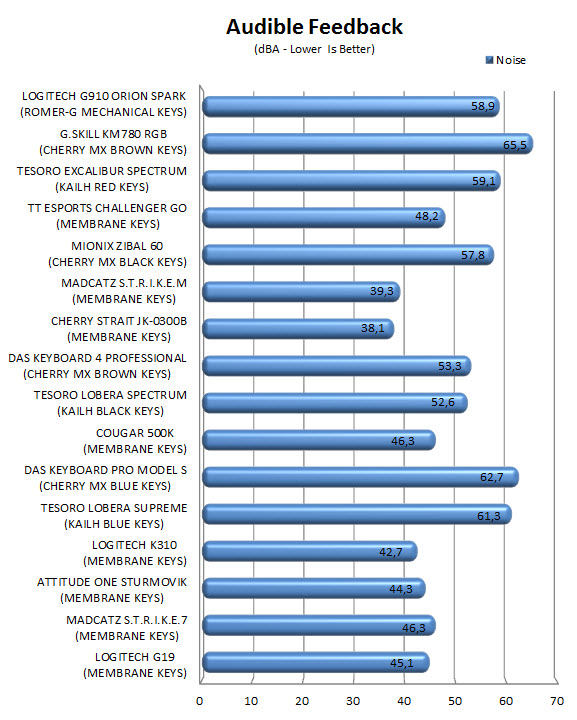
Many people ask my opinion on what keyboard they should get for their needs. Some want a “silent” model for use in their living room or even in their bedroom while others ask for a model with good audible feedback for use in the office or for gaming. Because of this I decided to test keyboards by placing our ExTech HD600 vertically over each keyboard (5cm distance) and typing NikKTech a total of 6 times with each (after that the max recorded number - max hold - is placed in the graph). I have to admit that this may not be 100% accurate but it does give a good idea on what you can expect from each model since aside the type of switches used keycaps and keyboard material also matter.
CONCLUSION

I’ve had the opportunity to use and test several Logitech keyboards in the past and I have to say that the G19 is my favorite one, or at least it was up until the moment we got the G910 Orion Spark. It may not feature a LCD screen at the center like the G19 did (I was hoping it would) but thanks to the Arx Control Integration feature you can use your own smartphone and let’s face it, I doubt Logitech or any manufacturer would use a larger LCD screen in a keyboard than those used in smartphones. Build quality is actually very good although I think it’s obvious that the hard plastic body of the G910 may not be as durable as the aluminum one used with the G.SKILL RIPJAWS MX780 RGB mechanical keyboard which we reviewed last week. The Romer-G switches come very close to Cherry MX Brown ones so although soft and easy to press they also offer good audible feedback. Personally I’d like them a little bit harder to press like the Cherry MX Reds but since the Romer-G switches were designed to be faster I guess that was to be expected. Unfortunately Logitech didn’t place any passthrough USBs on the keyboard but their RGB illumination system is one of the best and more complete I’ve ever encountered with a keyboard, at least with the latest firmware update which we used to test it.
Right now the G910 Orion Spark RGB Mechanical Keyboard by Logitech retails for USD129.99 inside the USA (Amazon.com) and for 146.85Euros inside the EU (Amazon.de) a price which actually places it in the lower end of several similar feature-rich models. In the end it really comes down to personal preference but if you’ve been using another mechanical keyboard I really recommend checking out the Romer-G switches prior to purchasing the G910 since they are not exactly the same as Cherry MX ones. Overall however the G910 is almost exactly what we’d expect from a company like Logitech and well worth of our Platinum Award.
 PROS
PROS
- Build Quality
- Design
- Full RGB Key Illumination (16.8m Colors)
- Available Effects
- Individual Key Illumination
- Romer-G Mechanical Switches (70M Actuations/Reduced Actuation Force By 25%)
- 9 Programmable Keys
- Anti-Ghosting
- Arx Control Integration (Docking Port)
- 2 Detachable Wrist Rests
- Price (For Some)
CONS
- No USB Ports

 O-Sense
O-Sense








































.png)

