INTRODUCTION

RGB mechanical keyboards have managed to become very popular and in a very short time especially among gamers so it's no wonder that more and more gaming peripheral manufacturers join the race with new and sometimes quite innovative RGB products. RGB illumination however although quite important to some people it's really not the most important aspect of a mechanical keyboard and we're obviously talking about the type of switches used. Now although some manufacturers turn towards Kailh, Gateron and Outemu for their mechanical switches some keep using Cherry MX ones not only because Cherry was the very first manufacturer of mechanical switches (and thus arguably the one with the most durable models) but also because the majority of consumers seem to favor them when looking for a brand new mechanical gaming keyboard. Not too long ago COUGAR released the Attack X3 Mechanical Gaming Keyboard with its "genuine" Cherry MX mechanical switches as it main feature and since it became quite successful COUGAR decided to equip it with RGB illumination and launch it once again.
COUGAR products are designed by COUGAR GERMANY, a professional R&D engineering team and COUGAR is part of the “HEC/COMPUCASE” Group. The unique combination of the world-famous German skills of designing the best products worldwide and HEC/s power and long-time experience to produce the best high quality products created innovative masterpieces in PSU history. The PC upgrading and DIY market is changing rapidly and is growing more and more. Professional user are asking for more than only stable and silent PSU/s, they want efficient and energy saving products without compromises in quality. COUGAR GERMANY created such products! COUGAR GERMANY combines the features of innovation and evolution to create efficient, powerful and unique products like “COUGAR POWER”. The purpose of COUGAR GERMANY is the satisfaction of the customer, reaching it by creating most valuable, advanced products. COUGAR – YOUR POWER!
Just like the original Attack X3 Mechanical Gaming Keyboard the RGB version is also available with black, red, brown and blue Cherry MX mechanical switches (up to 50 million keystrokes). It also features the same brushed aluminum face-plate along with N-Key rollover (USB connection), anti-slip rubber feet, 1000Hz polling rate (1ms response time), on-board memory (can store up to 3 full configuration profiles) and 30 macros via its 10 programmable keys. This time however thanks to its RGB backlight illumination not only does it come ready with a total of 9 preset lighting effects but you can also create your very own via COUGAR's UIX control software. So the time has come for us to check and see just how well the new Attack X3 RGB Mechanical Gaming Keyboard by COUGAR does in a sea of feature-rich RGB illuminated keyboards.
SPECIFICATIONS AND FEATURES
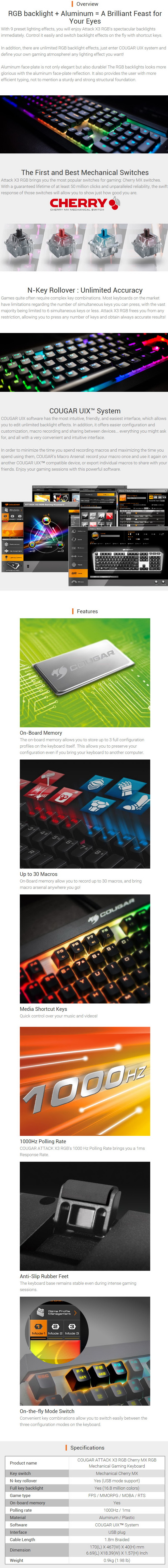
PACKAGING AND CONTENTS
A Large product picture is placed at the front of the box right over the features list and beneath the company logo and its main features.
At the bottom we see the mechanical switch selection.
Once again the specifications table is located at the top of the box right next to two 2D barcodes.
The product features are showcased at the rear with a total of 5 pictures.
Packaging is slightly improved compared to the original Attack X3 so here the RGB version is wrapped inside a plastic bag and is held down via a piece of foam.
Nothing new in terms of bundle since the keyboard is accompanied just by the user manual.
THE ATTACK X3 RGB
The Attack X3 RGB is almost identical to its predecessor so once again it measures 467mm in length, 170mm in width and 40mm in height.
Once again although not entirely made out of brushed aluminum the top stands out.
Via the F1 through F3 keys you can load the available onboard profiles and with the F4 key you can switch between available brightness levels.
Since the Attack X3 RGB doesn't have dedicated volume control keys like its predecessor F5 through F8 can be used for that.
F9 through F12 double as multimedia keys (play/pause, stop, previous, next).
You can choose between N-Key and 6-Key rollover from the print screen and pause break keys and you can also control the brightness levels via the page up and down keys (always with the FN key pressed).
Just like many other RGB keyboards in the market today the Attack X3 RGB features a floating key design for easier cleaning.
Here we see the Cherry MX Brown RGB Switches.
Strangely enough although the Attack X3 RGB doesn’t feature a passthrough USB port it has two gold plated USB plugs at the end of its 1.8m long braided cable.
Beneath the keyboard we find 2 rubber feet and two height adjusters.
The height adjusters feature anti-slip rubber feet and raise the keyboard roughly 1cm from the desktop.
UIX SYSTEM
Before you can adjust several functions you will have to visit the official support page to download the latest available drivers.
Once you install the UIX software chances are it will also update the firmware of the keyboard as seen above (takes less than a minute to complete).


The UIX software is very easy to use (we’ve seen it numerous times in the past with other COUGAR products) and from the key assignment page you can use it to program the available keys, create macros and configure the mode keys.
Inside the performance page you can set the polling rate and repeat delay and you can also choose between 6-key and N-key rollover.
The lighting controls tab is the one thing that has changed since the original Attack X3 and here you set the brightness level, use one of the 9 lighting presets or create your very own.




The two top pictures are with the brightness levels at maximum (100%) while the two bottom ones are with the brightness levels at minimum (33%).







Aside the default rainbow effect seen above the Attack X3 RGB comes with many more some of which are showcased in the above pictures.
AUDIBLE FEEDBACK
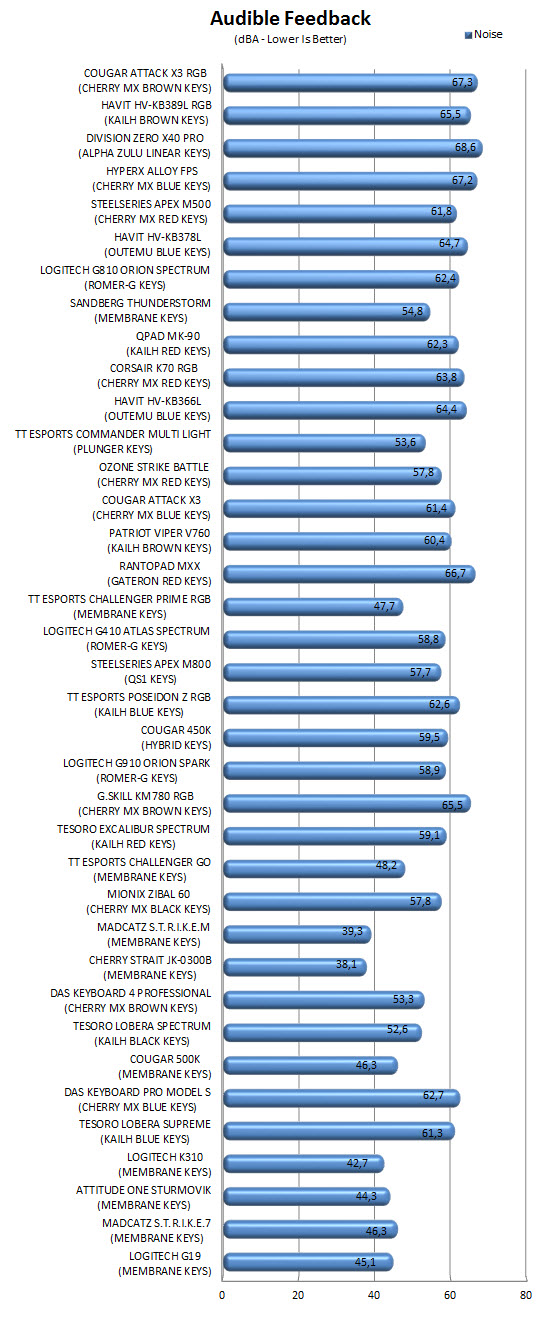
Many people ask my opinion on what keyboard they should get for their needs. Some want a “silent” model for use in their living room or even in their bedroom while others ask for a model with good audible feedback for use in the office or for gaming. Because of this I decided to test keyboards by placing our ExTech HD600 vertically over each keyboard (5cm distance) and typing NikKTech a total of 6 times with each (after that the max recorded number - max hold - is placed in the graph). I have to admit that this may not be 100% accurate but it does give a good idea on what you can expect from each model since aside the type of switches used keycaps and keyboard material also matter.
CONCLUSION
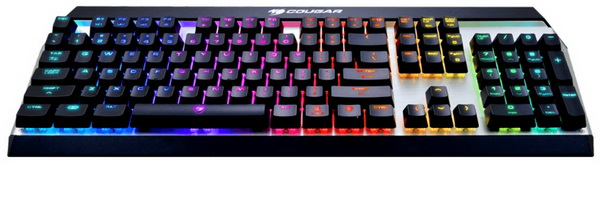
The original Attack X3 Mechanical Gaming Keyboard may not have featured RGB illumination but thanks to its design, brushed aluminum top face, sturdy construction, dedicated volume keys and UIX system it was considered as a very good choice for gamers not just by us but also from many in the gaming community. The RGB version of the Attack X3 is an obvious update to its predecessor since it allows the end user to use an improved illumination system (it’s certainly worth pointing out that it features very bright keys which may also be the reason for the dual USB plugs) but it’s not an overall update across the board. The reason we say this is that on one hand the new Attack X3 RGB doesn’t feature the dedicated volume keys used in its predecessor while on the other it uses not one but two USB plugs something which we see mostly with keyboards featuring at least one USB passthrough. Granted these are not very important and I really doubt most people would even notice them but especially the lack of dedicated volume keys is something we just can’t explain.
The newly launched Attack X3 RGB Mechanical Gaming Keyboard by COUGAR currently retails for USD109.90 inside the USA (Amazon.com) and for 128Euros inside the EU (Amazon.co.uk) a price tag which is roughly 30% higher than what the original Attack X3 retailed for at launch. Of course if you’re into RGB gaming peripherals that price increase will probably not matter much but if you’re just looking for a good mechanical gaming keyboard and you don’t care about RGB then I really suggest going for the original Attack X3 especially if you happen to reside in the USA. That being said the Attack X3 RGB Mechanical Gaming Keyboard may not be at the top when it comes to available features but it’s a sturdy model with RGB illumination and Cherry MX keys thus more than qualified for our Golden Award.

PROS
- Very Good Build Quality
- Cherry MX Mechanical Switches (50 Million Keystrokes)
- RGB Illumination (9 presets)
- 6-Key/N-Key Rollover
- 3 Available Profiles
- Built In Memory
CONS
- No Dedicated Volume Keys (Compared To The Attack X3)
- Two USB Plugs (No USB Passthrough)

 O-Sense
O-Sense






















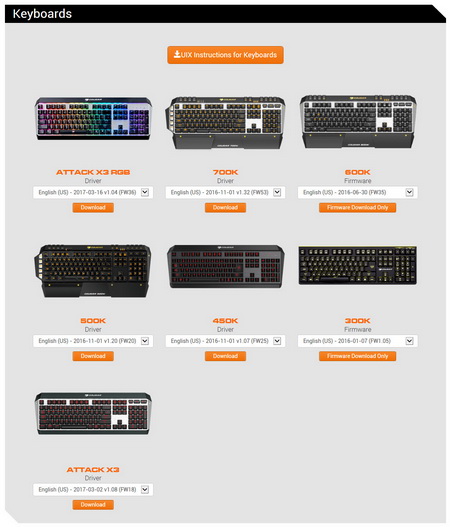





.png)

