INTRODUCTION

RGB illuminated gaming peripherals have taken the market by storm not only because they look quite impressive but also because they usually pack all the features gamers are looking for. Of course much like everything else in the market there are currently two types of consumers demanding ones who are always looking to get their hands on the best possible models regardless of price and the ones who are on a really tight budget and don't really care about all the extra bells and whistles. Corsair was among the very first gaming peripheral manufacturers to release a keyboard featuring the RGB version of the very popular Cherry MX mechanical switches (that was back in 2014) so it's no wonder they own a large chunk of that particular market. Today we're here to check their brand new K95 RGB Platinum Mechanical Keyboard that features the latest Cherry MX Speed switches.
Founded in 1994, Corsair supplies high-performance products purchased primarily by PC gaming enthusiasts who build their own PCs or buy pre-assembled customized systems. The company's award-winning products include DDR3 and DDR4 memory upgrades, computer cases, PC cooling products, gaming headsets, gaming keyboards, gaming mice, power supply units, USB flash drives, solid-state drives and system monitoring and control devices.
The K95 RGB Platinum is actually the third mechanical keyboard by Corsair to bear the K95 name after the "original" K95 Vengeance released in 2014 and the K95 RGB released in 2015. Both the K95 Vengeance and the K95 RGB featured anodized brush aluminum frames, n-key rollover, 18 dedicated programmable macro keys (G-Keys), built-in media controls, on-the-fly recording of macros via specific keys, per-key backlighting, removable wrist rests, USB passthrough, braided cables and of course Cherry MX switches (MX RGB in the case of the K95 RGB). The new K95 RGB Platinum features everything its predecessor the K95 RGB did minus the 18 macro keys (G-Keys) which are replaced by 6 thus making the keyboard look a lot more like the K70 RGB model which we reviewed a while back. Unlike its predecessor however the brand new K95 RGB Platinum also features a programmable RGB LED strip (19 zone LightEdge) at the front, dual-side soft-touch removable wrist rest and the latest Cherry MX RGB Speed mechanical switches (50 million keystrokes, linear, 45g actuation force and 1.2mm actuation point).
SPECIFICATIONS AND FEATURES
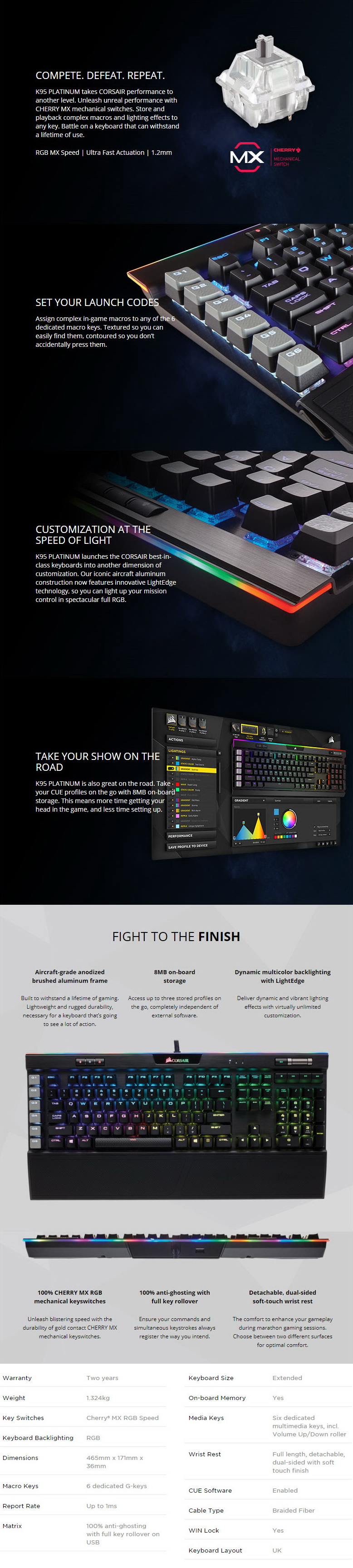
PACKAGING AND CONTENTS
At the front of the large box you will find a large product image, company logo and the type of Cherry MX switches used.
Both the specifications of the product and the contents of the bundle are listed at the base in 5 languages.
Showcased at the top of the box are the 4 main product features (printed in 5 languages).
A large product picture placed at the rear of the box is used to showcase the special keys and many features of the K95 RGB Platinum.
Once again we see that packaging is excellent with the keyboard wrapped inside a thick plastic bag and placed inside a formed piece of cardboard.
Aside the K95 RGB Platinum and its detachable wrist rest contained in the box are also several textured keycaps (WASD/Arrow keys), keycap puller and a warranty guide.
THE K95 RGB PLATINUM
The K95 RGB Platinum is a large keyboard made out of anodized brushed aluminum and plastic that measures 465mm in length, 171mm in width and 36mm in height.
Once again we have a floating key design mechanical keyboard in our hands.
A total of 6 macro keys (G-Keys) are placed on the far left of the keyboard and feature textured keycaps.
The space bar is the only other key that also features a textured keycap (of course you can always use the bundled keycaps to have even more).
You can rotate through all of the available illumination effects, adjust the brightness levels and lock-out the windows key from these three keys.
Moving to the far right upper corner we find quite a few multimedia navigation keys (mute/volume control knob/stop/previous/play-pause/next).
A single USB passthrough is placed just under the LightEdge RGB LED strip.
At the base of the K95 RGB Platinum we see 4 very large rubber feet, two grooves that extend all the way from the front to the rear of the keyboard, two flip-down feet and two mounting areas for the wrist rest.
Thanks to the flip-down feet you can raise the top end of the keyboard by roughly 12mm.
The detachable wrist rest has two parts the dual-side soft-touch piece and the base (these pieces attach to each other via magnets).
As expected although the "tough" side of the wrist rest is ok the rubberized "soft" one attracts dust.
With the wrist rest attached the K95 RGB Platinum measures roughly 250mm in width.
Here we see the Cherry MX RGB Speed mechanical switches.
The 2 meter long cable of the K95 RGB Platinum is braided and has two USB plugs at the end.


You can check and see the min/max brightness levels of the keyboard from the above pictures.
CORSAIR UTILITY ENGINE
As usual you will need to visit Corsair's support page to download the latest version of their Utility Engine unified software (CUE).


The first thing this software will do once installed is to check and see if your keyboard has the latest firmware version installed and if not it will ask to update it (the process takes less than a minute to complete).





Corsair redesigned the CUE software since we last used it with the K70 RGB but you can still access most of the functions through here so you can assign actions to each of the 110 available keys (macros, text, keystroke and others), adjust the color and effect (5 available ones) for the keys (per-key illumination is also supported), set the keyboard lock button functionality, create your very own lighting effects and of course you can also record macros (you can save up to three profiles on the keyboard).







Here we've placed several of the available RGB effects one can use with the Corsair Utility Engine (including the custom one we made in CUE).
AUDIBLE FEEDBACK
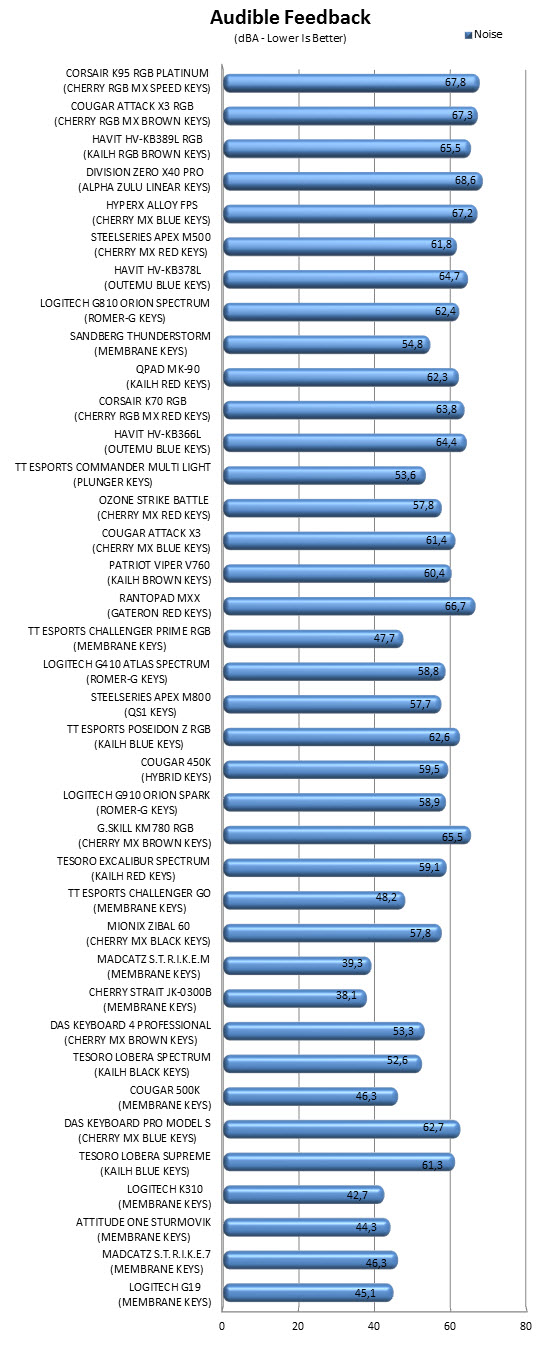
Many people ask my opinion on what keyboard they should get for their needs. Some want a “silent” model for use in their living room or even in their bedroom while others ask for a model with good audible feedback for use in the office or for gaming. Because of this I decided to test keyboards by placing our ExTech HD600 vertically over each keyboard (5cm distance) and typing NikKTech a total of 6 times with each (after that the max recorded number - max hold - is placed in the graph). I have to admit that this may not be 100% accurate but it does give a good idea on what you can expect from each model since aside the type of switches used keycaps and keyboard material also matter.
CONCLUSION

One of the things that made the two previous K95 mechanical keyboards stand out was their somewhat bulky size due to the 18 macro keys placed on the far left. These are now replaced by 6 so I believe that at least for some gamers the new K95 RGB Platinum may actually be a step backwards. True I don’t believe this is a game changer nor do I believe that there are many gamers out there who’d use all 18 g-keys (many however may find 6 to be way too few) but perhaps it would be best had Corsair used the same successful recipe (and perhaps update the K70 with those 6 g-keys instead). On the other hand the Cherry RGB MX Speed switches are very responsive and easier to press than all the other Cherry MX switches we've used to date so they should help serious gamers up their game a bit. Everything else remains unchanged so once again we have the same high levels of quality, several useful features and one of the best RGB illumination systems in the market (the LightEdge is also a good improvement especially at pitch black environments). The dual-side soft-touch wrist rest is a great addition to the new K95 RGB Platinum, I wouldn’t call it the best one in the market today because simply put I haven’t had a chance to test every keyboard around but it’s very comfortable and sturdy and that’s not something I’ve seen in a long time. As for CUE well Corsair may have had good intentions when they redesigned it but for me it’s just as hard to use as its predecessor and ontop of that it doesn’t offer every single setting supported by its predecessor so my guess is that we may see a new version sooner rather than later.
The K95 mechanical keyboard by Corsair has always been their flagship model and that practically means it costs more than any other model they carry. Because of this the K95 RGB Platinum with its current price tag of USD172.99 inside the USA (Amazon.com) and 199.90Euros inside the EU (Amazon.de) is among the most expensive mechanical keyboards in the market today. Needless to say however that there’s a market for such devices out there so it’s not really a huge drawback although I do expect it will push some potential buyers away. All said and done the K95 RGB Platinum Mechanical Keyboard by Corsair may not be perfect but it comes really close and that’s why it gets our Platinum Award.
 PROS
PROS
- Excellent Build Quality
- Cherry RGB MX Speed Mechanical Switches (50 Million Actuations)
- Full RGB Key Illumination (Custom Effects/Individual Key Color)
- 19 Zone LightEdge Feature
- Built In Memory (3 Profiles)
- 6 Dedicated Macro Keys
- USB Passthrough
- Detachable Dual Side Wrist Rest
- Braided Cable
- Up To 110 Macro Keys
- Dedicated Media Controls
CONS
- Price (For Some)
- 6 Macro Keys Instead Of 18 (Unlike The Previous K95 Models)
- CUE Software Design

 O-Sense
O-Sense

























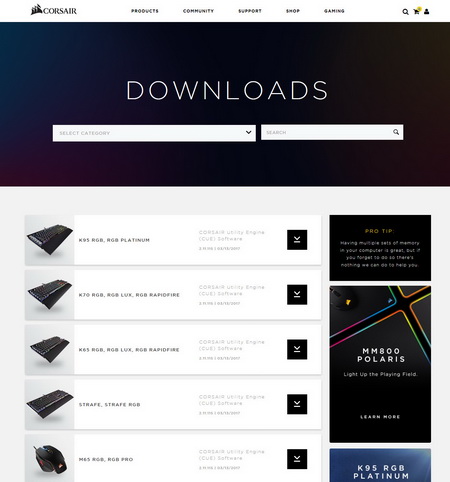


.png)

