INTRODUCTION

There are currently three types of keyboards in the market, the all-time-classic no thrill ones which only offer the basics of what one would expect from a keyboard (just like the old days), feature-rich ones which are usually aimed toward gamers since they offer extra macro keys, individual key illumination, removable wrist rests, dedicated media controls, various color themes, control software (and more) and those that fall right in between the first two since they also offer some of the features we mentioned. G.SKILL may be well known and established because of their high quality and performance memory kits but they've also ventured in the gaming peripherals market with some very interesting products. Today on our test bench we have their latest RIPJAWS KM570 MX Mechanical Gaming Keyboard with Cherry MX Red switches.
Established in 1989 by PC hardware enthusiasts, G.SKILL specializes in high performance memory, SSD products, and gaming peripherals designed for PC gamers and enthusiasts around the world. Combining technical innovation and rock solid quality through our in-house testing lab and talented R&D team, G.SKILL continues to create record-breaking memory for each generation of hardware and hold the no. 1 brand title in overclocking memory.
The RIPJAWS KM570 MX Mechanical Gaming Keyboard is currently available with Cherry MX Red, Brown, Blue and Speed Silver switches (up to 50 million actuations) so it's quite obvious that G.SKILL aims to cover everyone in the market (at least when it comes to switch selection). G.SKILL has also implemented individual red LED illumination for the keys along with 7 effects/patterns, full N-Key rollover (100% anti-ghosting), ARM Cortex-M0 32-bit processor with built-in memory, on-the-fly macro recording, dedicated volume control keys and 5-level contoured keycaps. For good or bad the KM570 MX is a driverless keyboard so it doesn't feature control software but we don't really mind as long as we can control all its functions without one (in this case it seems we can). So let's check and see what G.SKILL has been up to lately in the gaming peripherals market.
SPECIFICATIONS AND FEATURES

PACKAGING AND CONTENTS

A large product picture is placed at the front of the box right beneath the company logo and above the main product features.
The specifications, system requirements and package contents are all listed at the base of the box.
Turning the box over we see yet another large product picture which this time is used to showcase its main features.
G.SKILL has placed the keyboard inside a plastic bag and its cable inside a small piece of cardboard.
Along with the keyboard you're also getting a paper informing you that the on-the-fly macro recording is disabled by default, keycap pullet tool, warranty information paper and the quick start guide.
THE RIPJAWS KM570 MX
The RIPJAWS KM570 MX is a medium sized keyboard that measures 446.5mm in length, 158.8mm in width and 45.5mm in height. It weighs a total of 1.25kg and its housing is made by hard plastic (feels very sturdy).


G.SKILL has placed their logo both over the arrow keys and on the space bar.
As usual F1 through F4 can also be used to launch various programs such as open my computer, default internet browser, default email program and the calculator.
F5 through F8 allow you to lock out Windows keys (game button), switch between 6-Key and N-Key rollover, rotate between the 7 available effects / patterns and save your own custom profile.
F9 through F12 are the media navigation keys so here we have the previous track, play/pause, stop and next track keys (always by also pressing the FN key).
The arrow keys also have two roles so from the left and right ones you can slow or speedup various effects while from the up and down ones you can increase and decrease the brightness levels (5 stages).
There are also four keys over the numpad which can be used to mute/increase/decrease sound and launch the on-the-fly macro recording.
Here we see the backlit Cherry MX Red switches.
At the base we find 5 small rubber feet and two height-adjusters.
These height-adjusters are not tall so they hardly raise the top end of the keyboard 5mm more.
The 2 meter long braided cable has a gold plated USB plug at the end.
USING THE KM570 MX
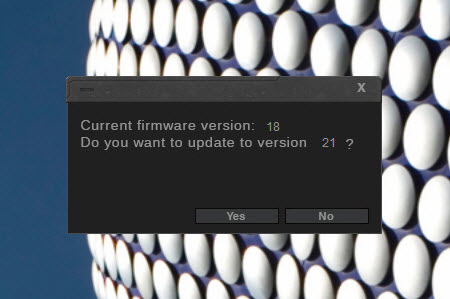
Before you use the keyboard i suggest heading over to the official G.SKILL support page to download and install the latest firmware as seen above (the entire procedure took less than a minute to complete).






Here we've placed some of the available effects (wave, snake, type wave and individual key).


The KM570 MX features quite strong LED illumination, above you can see the lowest and highest brightness settings (the camera here tried to compensate for the extra brightness coming from the keys but you can still see the difference).
AUDIBLE FEEDBACK
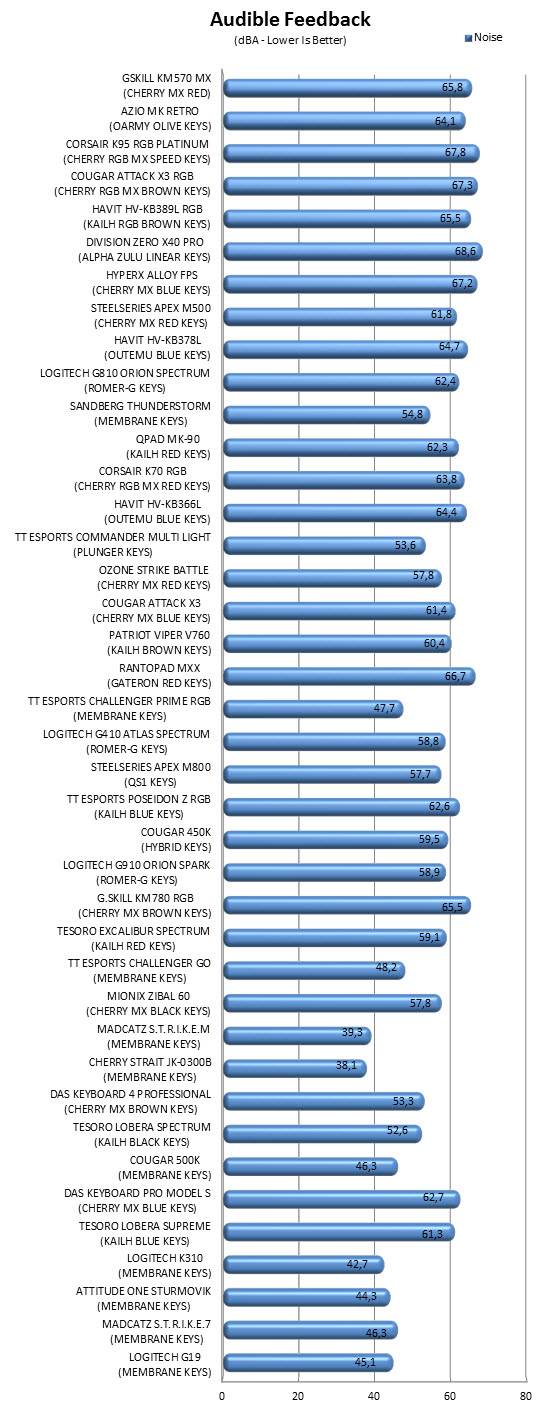
Many people ask my opinion on what keyboard they should get for their needs. Some want a “silent” model for use in their living room or even in their bedroom while others ask for a model with good audible feedback for use in the office or for gaming. Because of this I decided to test keyboards by placing our ExTech HD600 vertically over each keyboard (5cm distance) and typing NikKTech a total of 6 times with each (after that the max recorded number - max hold - is placed in the graph). I have to admit that this may not be 100% accurate but it does give a good idea on what you can expect from each model since aside the type of switches used keycaps and keyboard material also matter.
CONCLUSION

With the KM570 MX Mechanical Gaming Keyboard it's clear that G.SKILL went back to where it all begun so instead of designing a feature-rich mechanical gaming keyboard like their MX780 they made a sturdy one with just red LED illumination for the keys (with 7 effects and 5 brightness levels), on-the-fly macro recording and dedicated volume control keys. This is by no means what we’d call a basic features list but it’s also nowhere near to all the bells and whistles we see with high-end gaming keyboards. Also since most manufacturers only list their keyboards with one, two or three types of mechanical switches at the most (many also opt for other brands and not Cherry) i was also a bit surprised to see that G.SKILL offers the KM570 MX with red, blue, brown and speed silver Cherry MX keys so kudos to them for that.
One of the reasons G.SKILL released the RIPJAWS KM570 MX line of Mechanical Gaming Keyboards was to offer an affordable choice to gamers all over the world and with a price tag currently set at USD74.99 inside the USA (Amazon.com) we tend to agree with them. Unfortunately the situation inside the EU is not as good so currently you can find the KM570 MX from around 110Euros and above a price tag which is honestly quite hefty for what you’re getting. That being said if you’re living inside the US and are looking for a quality mechanical gaming keyboard that’s not entirely stripped of features the G.SKILL RIPJAWS MX570 MX is a great choice and that’s also why it gets our Golden Award.

PROS
- Sturdy Construction
- Cherry MX Switches (Red / Blue / Brown / Speed With 50 Million Actuations)
- N Key / 6 Key Rollover
- 7 Illumination Modes With 5 Brightness Levels
- Braided Cable With Gold Plated USB Plug
- On The Fly Macro Recording
- Price (USA)
CONS
- No Dedicated Macro Keys
- Single Color LEDs
- Price (EU)

 O-Sense
O-Sense





















.png)

