INTRODUCTION

Aside all the essential and somewhat basic peripherals computer owners need to own (with the keyboard, mouse and mouse pad clearly occupying the first spots) there are countless more in the market aimed at people who want or need something "extra". For example LED illumination is far from what we'd call essential both in hardware and peripherals alike (it can come handy however when you try typing in the dark) but because of their looks such products have been extremely popular especially among gamers and enthusiasts. The same can also be said about numerous "niche" electronics which are far from necessary but the vast variety/selection for all pockets, tastes and needs is also one of the things one has to love about this specific market. The Stream Deck Mini by Elgato is the very first product released after their acquisition by CORSAIR and it has been with us for almost three weeks now.
Elgato is the leading provider of hardware and software for content creators, leveraging decades of experience to develop widely-accessible products that empower all creators to produce high-quality, professional content. A leader in game capture, Elgato offers four powerful game capture cards, the Stream Deck controller, and accompanying software that enables creators to easily record, upload, and livestream professional content. Designed in Germany and California, Elgato products are distributed by major retailers in over eighty countries around the world. In July 2018, Elgato was acquired by CORSAIR, and remains a separate brand within CORSAIR.
As clearly pointed out by its name the Stream Deck Mini is the smaller brother of the Stream Deck released again by Elgato last year and as expected their sole difference lies on the number of available LCD keys. So although the original Stream Deck features a total of 15 LCD keys the brand new Stream Deck Mini has only 6 and although that's less than half at the same time it's also less than half the size of its larger brother. The main question however is what can you use the Stream Deck Mini for? The simple answer is that it can help you simplify (streamline) several computer tasks by simply assigning them (drag and drop) onto its LCD keys pretty much the same way as the macro keys of a keyboard (with far better looks however since all 6 keys can be personalized either with the hundreds pre-installed icons or of course your very own custom ones). As Elgato states on their website with a quick tap streamers can switch scenes, launch media, open websites and folders, send a tweet and much more and as you will all see later on this is actually an understatement since the Stream Deck Mini can be used as a 6-way shortcut to perform virtually any task on your computer.
SPECIFICATIONS AND FEATURES
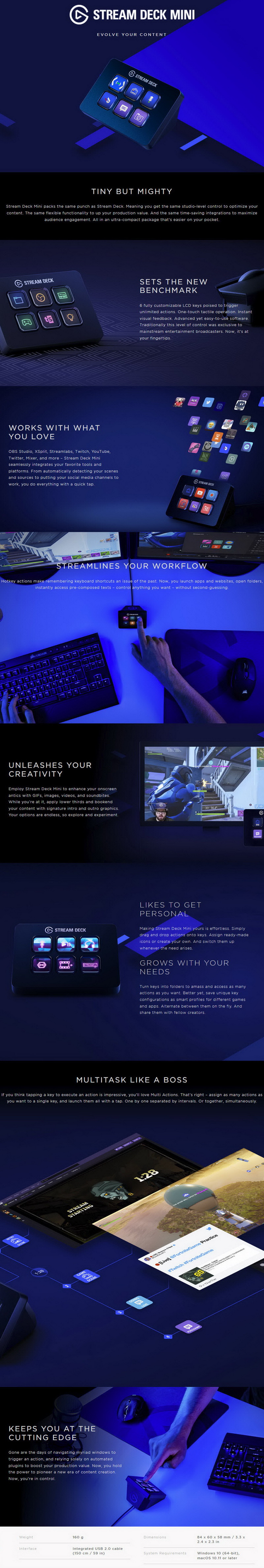
PACKAGING AND CONTENTS
As expected at the front of the box we see a product picture along with its name and of course the company logo.
All product features are detailed in depth on the left side of the box.
Yet another product picture is placed on the right side of the box along with several of the pre-installed icons.
Inside the box there's a formed piece of thin cardboard which provides adequate protection to the device.
Along with the Stream Deck Mini you'll be also getting a warranty information paper and a quick start guide.
THE STREAM DECK MINI
The 160g heavy hard plastic enclosure of the Stream Deck Mini measures 84mm in length, 58mm in width and 60mm in height.
Each side of the 6 available LCD keys measures 16.1mm.
Elgato has placed their logo at the rear end of the device.
The base of the Stream Deck Mini is rubberized to keep it from moving around when you press its keys.
The 1.5 meter long cable features a regular (not gold plated) USB plug at the end.
When you first plug the Stream Deck Mini with your computer the only active LCD key will be the lower right one with a Welcome note.
STREAM DECK SOFTWARE
You can download the Stream Deck Software directly from the Elgato support page as seen above.
Also if you can't find an icon that suits your needs from all the available ones you can create your very own from the key creator page seen above (very easy process although we'd prefer a software solution for people who may not have internet access at some point).

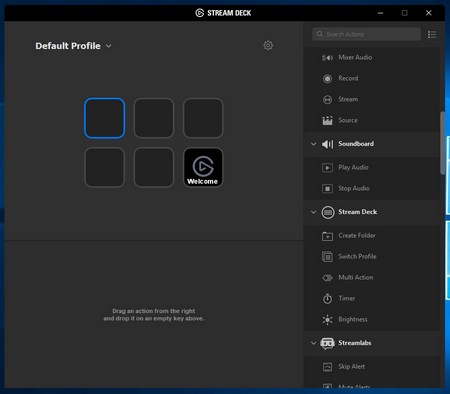
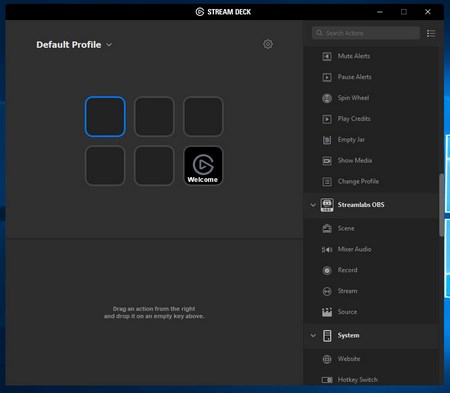


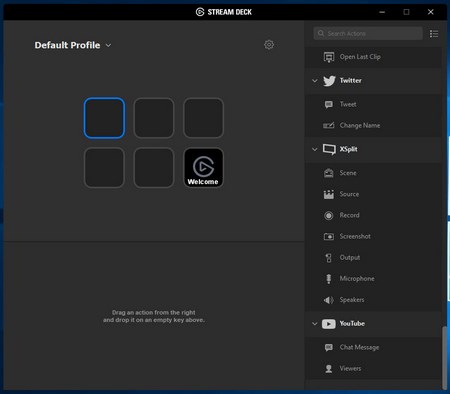
Using the software is very easy so on the left you have the 6 available LCD keys and on the right a scrolling menu with several actions/commands (67 plus sub-commands at the moment of this review - elgato may add others later on).
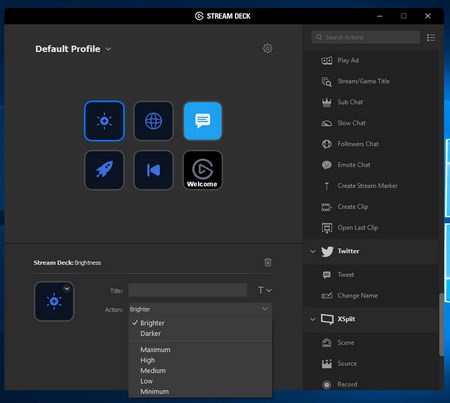


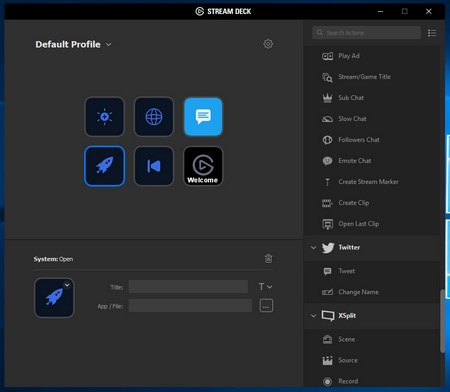

For example you can drag and drop the brightness control for the keys, open a specific website, post a tweet (you will need to enter your Twitter account information to do that however), open files/folders and launch programs or you can simply use them as multimedia keys.
Since the keys are basically small LCD screens they can also display colors (and yes the Stream Deck Mini looks really nice when on).
One thing we liked was that in case you wrongly configure one of the keys (for example you point to a file that is no longer available) and you press it an exclamation mark (warning) pops up to inform you of that.
CONCLUSION

When elgato was in the process of launching the Stream Deck Mini we were told that it was primarily aimed at streamers and so since that's not something we're interested in we didn't pay much attention. However later on and after closely checking its features and specifications we found several uses for regular consumers and that's when we decided to take a look (we'll also be taking a look at the full sized Stream Deck soon). Now it's true that elgato has focused a lot on adding features only streamers will use but it's important not to forget that the Stream Deck Mini can be used the same way as the macro keys of a keyboard so you can launch programs, open files and folders, create folders, control multi-media, set a timer, open websites and you can even combine several of these tasks in one button (multi-actions feature). Of course we all think that elgato needs to add more every day "commands" (RGB lighting control and game integration - the amount would fall on each game developer, imagine being able to use potions and scrolls in games like Pathfinder Kingmaker or if you could issue fleet commands and enter specific system coordinates for hyperspace in games like Squadron 42 / Star Citizen all at the push of a button - would be my first two choices) to make the Stream Deck Mini appealing to the general consumer base but even if that doesn't happen it can still be a useful tool. Unfortunately due to its size and weight although it does have a large rubber base the Stream Deck Mini can move around when you press its buttons but that's easily fixed by using a double-sided adhesive tape.
The elgato Stream Deck Mini currently retails for USD92.96 inside the USA (Amazon.com) and for 102Euros inside the EU (Amazon.co.uk) a price tag which is very balanced for what you’re getting. Unfortunately however when roughly 90% of all available commands are currently aimed solely at Streamers it’s very hard to see regular consumers (gamers included) get really interested at it (which is why we hope elgato improves that area) and that is the sole drawback of the Stream Deck Mini. Of course for its obvious target group (Streamers) the Stream Deck Mini can be of extreme use and that combined with its reasonable price tag are enough for us to give it our Golden Award.

PROS
- Good Build Quality
- 6 LCD Keys
- Size / Weight
- 67 Available Main Actions / Commands
- Easy To Use Drag & Drop Software System
- Supports Custom Icons
CONS
- Limited General Consumer Use
- Web Based Custom Key Creator

 O-Sense
O-Sense





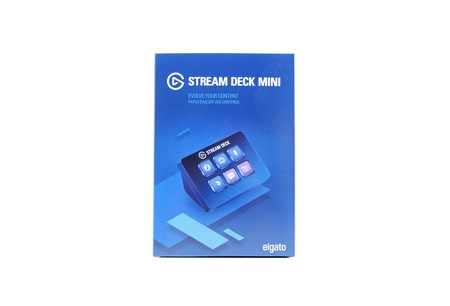










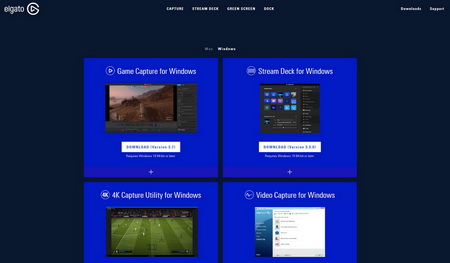





.png)

