KEYBOARD ENGINE SOFTWARE
You can download the latest keyboard engine software from the official DREVO page as seen above.
The software is very easy to use so from the initial tab you only need to click to one of the available keys and then press the key assignment drop down menu to select the desired function.
From the macros tab you can record macros far easier and faster than the hardware way.



Coming up to the lighting tab we see a live image of the keyboard and its current loaded effect/key color and right beneath that the effects and color selection and the brightness and speed setting.
You can adjust the auto load and auto update of the software from the settings menu (top right corner cog).


Here you can see the min and max brightness levels of the keys.



Some of the available effects are showcased above (unfortunately the camera couldn't keep up with most).

 O-Sense
O-Sense





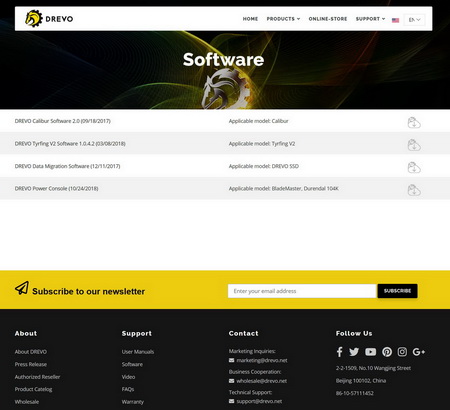





.png)

