ICUE SOFTWARE
As always you can download the latest version of the iCUE software from the CORSAIR support page.
Once you install and launch the program it will detect and list compatible devices like the M55 RGB PRO on the right side.
To enter the settings screen for the mouse just click on its picture.



Just like with previous mice by CORSAIR from the actions tab you can program all 8 buttons with actions, macros and software shortcuts (by default you can only use 6 of the buttons, to enable all 8 you will need to check that option under the settings tab).


Everything related to the dual zone RGB lighting system is placed in the lighting effects tab so from here you can change colors and choose one of the available effects (13 available ones).
From the DPI tab you can assign a color for each of the 5 DPI presets (6 including the sniper one) and set the preferred DPI levels for each.
Inside the performance tab you can adjust the pointer precision.



From the top menu the iCUE software allows the end user to monitor the status of the system, use instant colors, perform firmware updates and adjust various settings (including the right/left handed and the enable all buttons options).





Here you can see some of the colors of the dual zone RGB system (rainbow mode).

 O-Sense
O-Sense





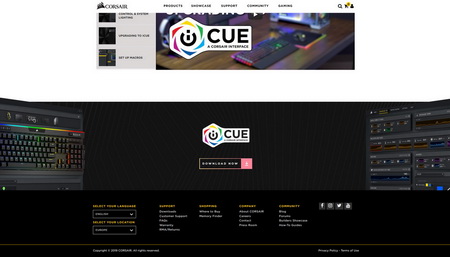






.png)

