INTRODUCTION

Wired versus wireless, not only has this been one of the most heated debates between both consumers and professionals but it's also one of the things you need to decide prior to looking for any input device like a keyboard and/or a mouse. For example, i prefer using wireless mice with my laptops and wired with my desktop systems primarily because i don't need the same level of performance while using the former (also battery life isn't really an issue for me since i only use my laptops a few hours per month tops). Another thing is of course price and so wireless models always tend to cost more than their wired counterparts something which is usually the decisive factor, especially for people on a tight budget. This is where the latest Katar Pro Wireless Gaming Mouse by CORSAIR comes in and this is also what I’ll be looking at today.
CORSAIR (NASDAQ:CRSR) is a leading global developer and manufacturer of high-performance gear and technology for gamers, content creators, and PC enthusiasts. From award-winning PC components and peripherals, to premium streaming equipment and smart ambient lighting, CORSAIR delivers a full ecosystem of products that work together to enable everyone, from casual gamers to committed professionals, to perform at their very best. CORSAIR also includes subsidiary brands Elgato, which provides premium studio equipment and accessories for content creators, SCUF Gaming, which builds custom-designed controllers for competitive gamers, and ORIGIN PC, a builder of custom gaming and workstation desktop PCs and laptops.
For the latest Katar Pro Wireless Gaming Mouse (a wired version is also available) CORSAIR has paired the PMW3325 optical sensor by Pixart (10000DPI/1000Hz/100IPS) with their ultra-fast sub-1ms 2.4GHz SLIPSTREAM Wireless Technology (up to 65ft range - supports up to three compatible devices on a single USB adapter) which we've seen with many of their products to date. The Katar Pro Wireless is also bluetooth v4.2 compatible and features a total of 6 fully programmable buttons, DPI selection switch (also acts as an activity RGB LED - more on this later on) and is powered by a single LR6 AA alkaline battery which can power the mouse for up to 135 hours via SLIPSTREAM 2.4GHz connectivity (should be even more when using bluetooth). So, the Katar Pro Wireless may not be among the top models in the CORSAIR line but it does sound interesting so let's see if it delivers where it matters.
SPECIFICATIONS AND FEATURES

PACKAGING AND CONTENTS
CORSAIR has once again used a yellow and black box that has a large product picture at the front along with the company logo, product name and the iCUE logo.

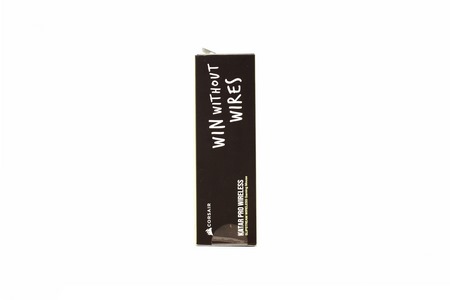 Another product picture is placed on the left side of the box whereas on the right we find the Win Without Wires pitch/moto.
Another product picture is placed on the left side of the box whereas on the right we find the Win Without Wires pitch/moto.
The product features and system requirements are printed at the rear of the box in 7 languages (a single product picture is used to showcase them).
Along with the Katar Pro Wireless you will also receive an AA alkaline battery, user manual, warranty guide and the safety information paper.
THE KATAR PRO WIRELESS
The Katar Pro Wireless features a plastic claw-grip design housing that weighs just 96g and measures 115.8mm in length, 64.2mm in width and 37.8mm in height.
Even though not rubber coated the left side is textured and features 2 programmable buttons.
As always, the company logo is located at the rear of the mouse.
At the top we find the DPI selection button and a small LED right next to it which not only indicates the current DPI preset but also the battery life (green when over 51%, yellow between 31 and 50% and red when less than 30%), connection type (blue for bluetooth and white for Slipstream) and current mode (purple for performance and yellow for power saving).
The right side is also textured (not rubber coated however).
CORSAIR has used a clickable scroll wheel with the Katar Pro Wireless which is rubber coated and textured (however it doesn't light up).
At the base we find two very large PTFE feet, the PMW3325 lens and the connection switch (Slipstream/off/Bluetooth).
Accessing the interior is very easy, you just need to slide the rear top backwards.

 The tiny 2.4GHz slipstream USB dongle can be stored here when not being used.
The tiny 2.4GHz slipstream USB dongle can be stored here when not being used.
Using a non-rechargeable AA alkaline battery may not see like the best choice but it does help keep the cost of the Katar Pro Wireless down.
ICUE SOFTWARE
As always once you install and launch the program it will detect and list compatible devices on the right side (a firmware update was detected when the software was first launched).
Click on the Katar Pro Wireless picture to reveal its settings tabs and two product pictures.
From the actions tab you can program all 6 buttons with actions, macros and software shortcuts.
Inside the DPI tab you can assign a color for each of the 3 presets (4 including the sniper preset) and set their DPI levels all the way up to 10000DPI in 100DPI increments.
Just the enhance pointer precision and speed settings are located inside the performance tab.
If you head to the device settings tab you can adjust several settings including the polling rate, DPI LED brightness levels, adjust the sleep mode, switch between performance and power saving mode (power saving mode drops polling rate to 125Hz and reduces sleep to 10 seconds) and perform firmware updates.
CONCLUSION

The Katar Pro Wireless is a no-thrills wireless gaming mouse aimed towards people on a tight budget so don’t expect the plethora of buttons, rubber coating, RGB zones, rechargeable battery packs and other features found in more advanced models. This is actually not a bad thing altogether however since by doing so CORSAIR managed to keep the size and weight of the Katar Pro Wireless at very good levels. As a matter of fact, getting used to the Katar Pro Wireless took me but a few minutes as opposed to many other models for which I needed many times that. Of course, because of this I also had no issues with tracking accuracy and performance in overall during the almost 1 month I’ve used the Katar Pro Wireless. Unfortunately, the AA alkaline battery used to power the mouse didn’t quite hit the advertised 135 hours but rather gave up shortly after I surpassed 110 hours but even that is a very good number. Now of course I would had liked it more if the Katar Pro Wireless came with a rechargeable internal battery pack but as I already pointed out this was done so CORSAIR could keep cost to a minimum.
Currently you can get yourself a CORSAIR Katar Pro Wireless Gaming Mouse for just USD29.99 inside the USA (Amazon.com) and for 49.99Euros inside the EU (Amazon.de). Obviously, things are much better on the other side of the Atlantic where you can get the Katar Pro Wireless for almost half the price but even in the EU I can’t really call it expensive (I do however feel CORSAIR should “tweak” its price a bit). Overall, the Katar Pro Wireless may not steal the show with its looks and features but it does deliver where it counts and that’s why it deserves the Golden Award.

PROS
- Fast & Accurate (Pixart PMW3325)
- Good Grip (Size/Weight)
- SlipStream 2.4GHz & Bluetooth Use
- Long Battery Life (Up To 135 Hours)
- 6 Programmable Buttons
- iCUE Software (Available Settings)
- Price (USA)
CONS
- Price (EU)
- AA Alkaline Battery Powered (Not Rechargeable)

 O-Sense
O-Sense







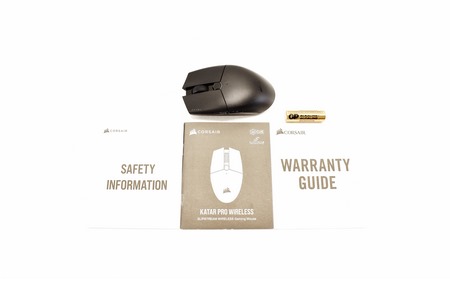










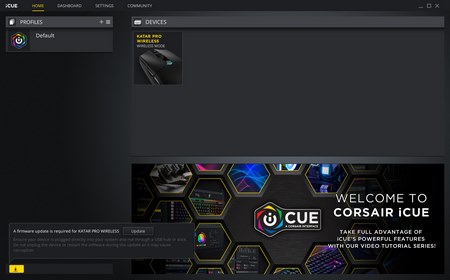
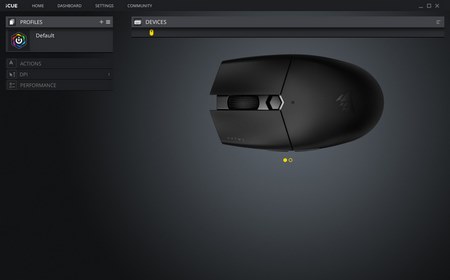

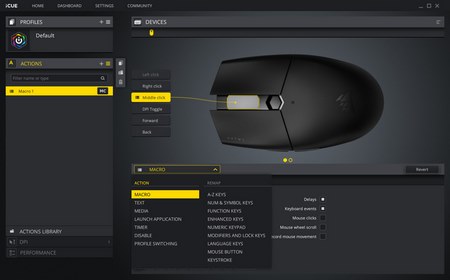
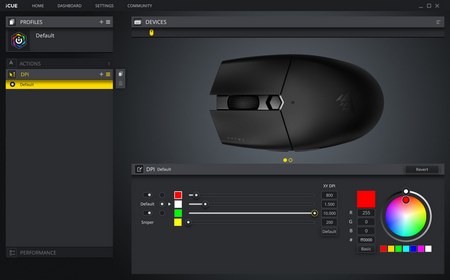
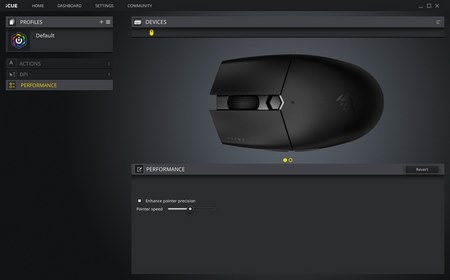
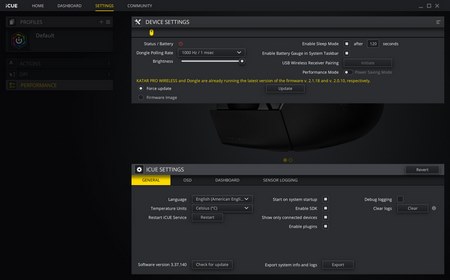


.png)

