INTRODUCTION

With highly anticipated games like Titanfall, Thief, Watch Dogs and The Witcher 3 being just a few months away from getting released now is perhaps more crucial than ever before to have a gaming mouse capable of delivering the best possible experience. However with gaming mice getting unveiled almost on a weekly basis by a very large number of manufacturers it's really not very easy to pick the right one for the job. Luckily for consumers there's just a handful of gaming peripherals manufacturers out there currently with a perfect track record and Mionix is without doubt one of them. Now although just a few months ago we tested their latest Avior 8200 Gaming Mouse which scored very high in all of our tests thanks to its Avago ADNS-9800 laser sensor it seems that Mionix is not done with the Avior line quite yet and so today we will be taking a look at the brand new Avior 7000 Laser Gaming Mouse.
Mionix AB was founded in 2007 by Peter Nygren. The goal was to design and develop high-end computer peripherals made for gamers. The company stands for high quality, cool design and a touch of innovation. Mionix has received numerous of international prizes and awards for their products. Mionix has a global presence with a worldwide network of distributors, resellers and partners. For more information, visit www.mionix.net.
This time over for the Avior 7000 Mionix chose to go with the latest ADNS-3310 IR-LED optical sensor by Avago (7000DPI/215IPS) paired with a 32bit ARM processor running at 32Mhz and 128kb of onboard memory. Obviously the specifications are less impressive compared to those of the ADNS-9800 laser sensor but what's really interesting however is that the optical sensor used in the Avior 7000 delivers no positive or negative hardware acceleration which basically means that it delivers constant speed with no changes at all (that should increase accuracy in certain scenarios). The ergonomically shaped ambidextrous body of the award winning Avior 8200 is perfect for small and medium sized hands so it really makes sense that Mionix decided to use the same one for the Avior 7000 (features the same nice rubber coating Mionix has been using like forever). So the only thing that has changed since the Avior 8200 is pretty much the optical sensor so it's our job to see just how good this new model by Avago is.
SPECIFICATIONS AND FEATURES
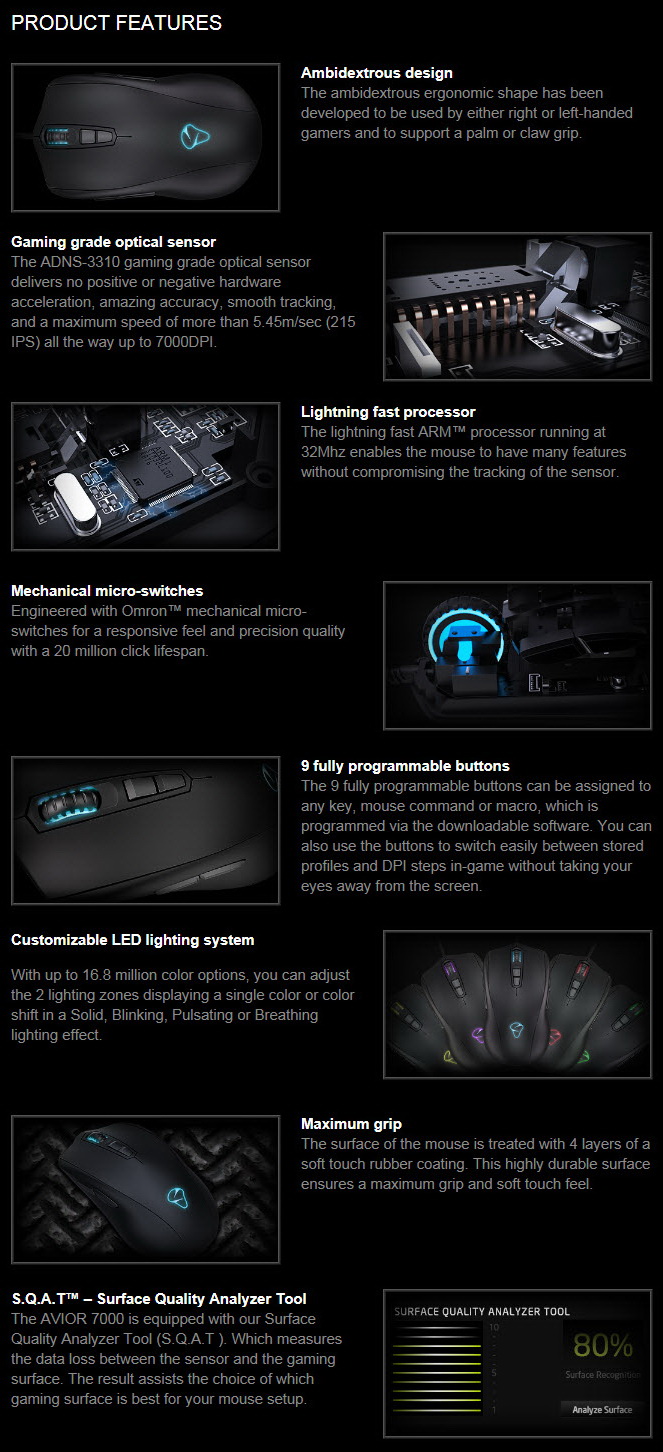
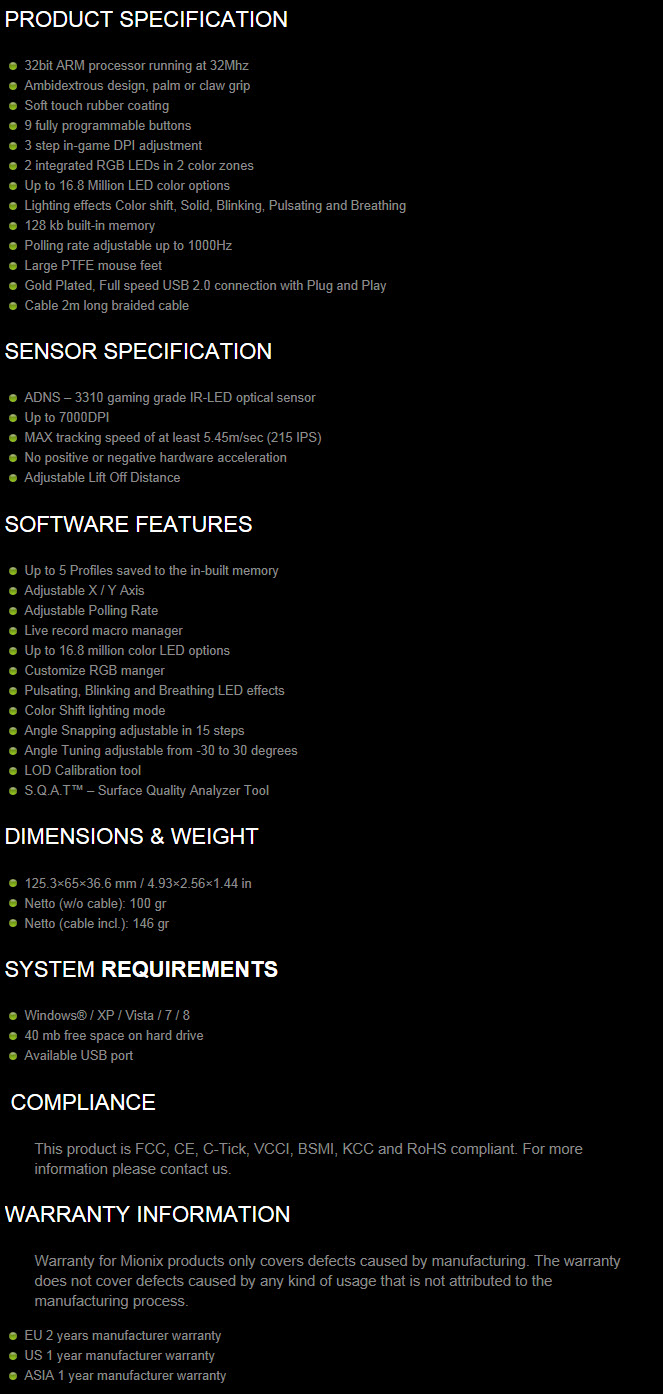
PACKAGING AND CONTENTS
As usual at the front of the small black box we see a picture of the product along with the Mionix logo and the model name next to it.
The product barcodes along with its serial number, system requirements, package contents and several warning and certification logos are placed at the bottom of the box.
A medium sized picture of the Avior 7000 is used at the rear to showcase all its features which are in turn printed in 12 languages.
The mouse is placed in a cardboard tray and beneath a clear plastic cover.
Only the Avior 7000, get started guide and a sticker with the Mionix logo are placed inside the box.
THE AVIOR 7000
Like we already mentioned the 125.3mm long, 65mm wide, 36.6mm tall and 100g heavy Avior 7000 is identical to the Avior 8200.
Two long programmable buttons are placed on the right side.
The Mionix logo is placed at the rear center and just like with the Avior 8200 it's also part of its illumination.
Another two long programmable buttons are placed on the left side of the mouse.
The DPI buttons placed at the top are also programmable and can be used to rotate between the 3 available DPI modes.
Once again the clickable scroll wheel is also rubber coated making it very soft and almost inaudible when used.
At the base of the Avior 7000 we see two very large PTFE (Polytetrafluoroethylene) feet.
The Avago ADNS-3310 is an optical sensor capable of speeds up to 7000DPI (Dots Per Inch) and 215IPS (Inches Per Second).
Mionix has once again used a braided cable that ends to a gold plated USB plug with their logo on it.
CONTROL SOFTWARE
Once again prior to using the mouse we recommend heading over to the official Mionix support page to download the latest software version (includes the latest FW version).





Through the Mionix control software the end user can reassign/program all 9 available buttons, create macros, set the DPI for the 3 available modes, configure the polling rate/double click speed/scroll speed, adjust the lift-distance feature, analyze the surface quality of the mousepad used (100% finally), and of course adjust the illumination.



Mionix has once again placed two zones on the mouse so you can either illuminate one of those or both with the color/s and effect of your choice.
CONCLUSION

It hasn't been that long since we tested the Avior 8200 but although both that and the Avior 7000 share the same body and thus have the same excellent grip thanks to the ergonomic ambidextrous design and the rubber coating the performance of their sensors is quite different. We did test the Avior 8200 in 4 different DPI levels back then (1600/4000/5000/7000) and we did the same with the Avior 7000 (much like we do with most gaming mice) but this time over the same levels (especially the 1600/4000 ones) felt much smoother and accurate (perhaps due to the no positive/negative acceleration feature and the higher IPS). Of course some issues still remain with the Avior (just like its predecessor) such as the very soft thumb buttons (especially the front one) and the somewhat light body (many think that 100g is much but we obviously disagree) which is mostly designed for small to medium hands (the Naos body is a lot more suitable for large hands). The control software by Mionix may not be new considering that we've seen it with all of their gaming mice since day one but what really matters is that it's very easy to use and provides more functions than any other mouse control software in the market currently.
Quality and performance are the two things you can always expect to get with Mionix products but the downside of that is the cost and the current price tag of USD79.99 inside the EU (Amazon.com) and 99Euros inside the EU (Amazon.co.uk) is obviously not something many potential buyers will like. On the other hand however Mionix products like the Avior and NAOS line of gaming mice have a specific target audience and that's hardcore gamers and enthusiasts who are always after the best equipment regardless of how much it costs. Of course for casual gamers and generally people who are not willing to spend much Mionix has released very good gaming mice like the NAOS 3200 in the past so it's not like they have forsaken that segment of the market. Overall the Avior 7000 is an excellent addition in the Mionix family since it's very fast, very accurate and has one of the best ergonomically ambidextrous bodies (for small to medium sized hands) in the market currently so our Golden Award is once again in order.
 PROS
PROS
- Build Quality
- Design/Size
- Accuracy/Grip (4 Rubber Coat Layers)
- 7000DPI Avago ADNS-3310 IR-LED Optical Sensor
- Surface Quality Analyzer
- 128kb Onboard Memory
- 9 Programmable Buttons
- 5 Profiles
- Ambidextrous
- Illumination Control (2 Different Zones)
- Braided Cable With Gold Plated USB Connector
CONS
- Price (For Some)
- Side Buttons Feel Too Soft

 O-Sense
O-Sense






















.png)

