INTRODUCTION
Every gamer i know from casual ones and up to eSports professionals has invested quite a bit in a good graphics card and several gaming peripherals but for some weird reason casual gamers don't see the real value in investing in keyboards, mice, mats and headsets. I don't know if that's due to the fact that they prefer single player games and so they don't need to worry about having the edge over serious competition coming from other players but regardless of the reason that's just how things are. Through the years I’ve used and reviewed a very large number of gaming peripherals and so have most editors i know but there aren't that many manufacturers that come to mind when talking about gaming mice like Mionix and since they just launched their latest model called the Castor we just had to have it on our test bench.
Mionix was founded in Sweden 2007 by Peter Nygren with the mission to create the world’s best performing and most ergonomic gaming mouse. We proved that a small dedicated Swedish clan could do this. And it was just the beginning... Today, our complete gaming range is crafted with the same level of innovation and attention to detail.
The Castor is a next generation gaming mouse that uses the brand new PMW-3310 low power optical (IR) gaming sensor by Pixart which features zero acceleration, maximum resolution of 5000DPI, frame rate of up to 6500fps, acceleration of up to 30g, speed of up to 130IPS, programmable angle-snap, angle tunability and a low-power sleep/wake mode. Of course as we've come to expect from Mionix thanks to several firmware modifications and a 32bit ARM CPU running at 32MHz (paired with 128Kbit of onboard memory) they have managed to boost the performance of this already fast Optical/IR sensor to an impressive 10000DPI resolution and 215IPS speed. The Castor also features 6 programmable buttons, AURORA lighting effects, 4 layers of rubber coating and fully supports all grip types (palm/fingertip/claw).
SPECIFICATIONS AND FEATURES
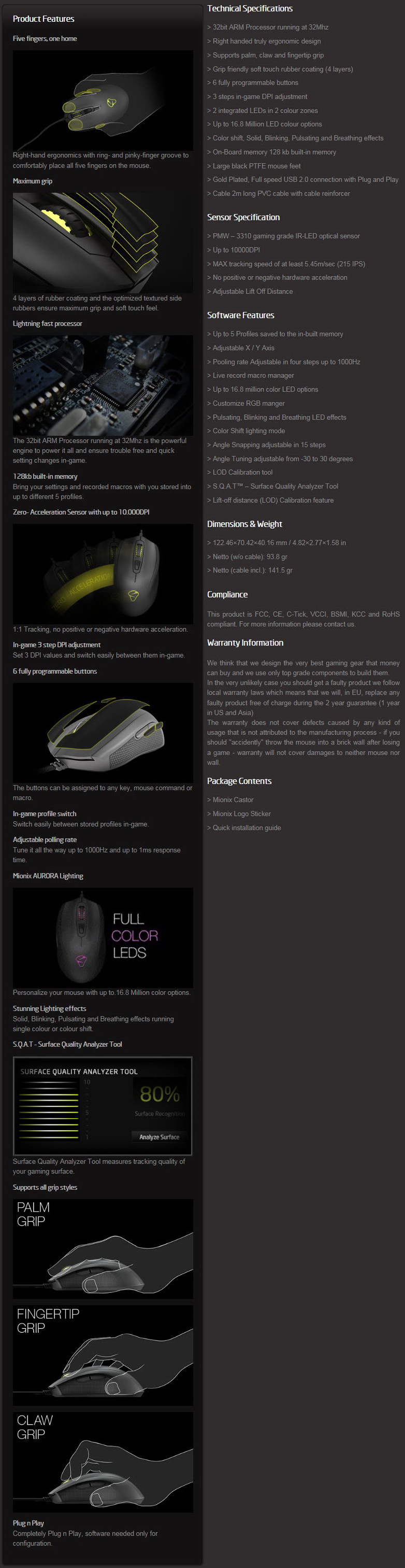
PACKAGING AND CONTENTS
Although the packaging of the castor may change the one we received arrived in a small long box with a product picture at the top.
Another product image is placed on the left side right above the main product features.
Placed at the base of the box are the specifications of the Castor in 22 languages.
Once you open the box you will find a congratulations note from Carl Silbersky, Mionix CEO.
I don't know if this bundle will make it to the final retail version (this is one of the first samples to leave the factory) but it's somewhat basic so aside the Castor Optical Gaming Mouse you will just get several Mionix stickers and the quick start guide.
THE CASTOR
The housing of the Mionix Castor is not so different compared with what they've released to date and so design-aside it measures 122.46mm in length, 70.42mm in width and 40.16mm in height.
Leaving out the nice 4 layer rubber coating which Mionix has applied to the housing there's also a large rubber section on the thumb-area right beneath two programmable buttons.
Mionix has once again placed their logo at the rear of the mouse.
The DPI selection button is typically located at the top center of the mouse right above the scroll wheel.
Unfortunately the Castor is a right-hand mouse so on the right side there's a nice grip/rest area.
The clickable scroll wheel may not be the quietest one we've ever used but thanks to its rubber coating it's very soft.
Two very large PTFE (Polytetrafluoroethylene) feet are placed at the base.
The PMW-3310 optical/IR sensor supports angle snapping and according to Pixart is used with the ADNS-2120-001 trim lens to achieve optimum performance.
The Castor features a 2 meter long braided cable that ends up to a gold plated USB connector.
CONTROL SOFTWARE
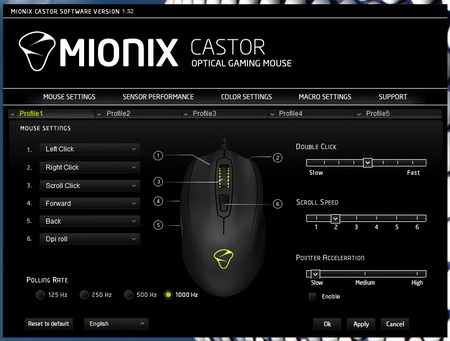

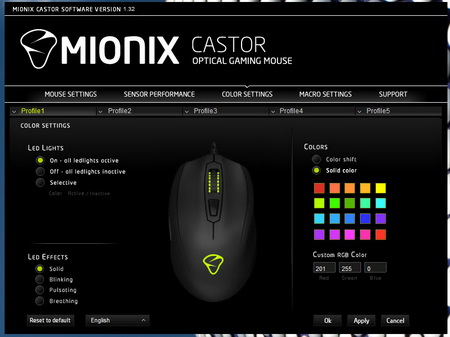

Mionix has been using the same control software as far back as i can remember and it's not a bad thing since through it you can program all 6 buttons, set the polling rate, adjust the speed of the double click/scroll, create macros, adjust the illumination effects, set the 3 DPI steps for all 5 available profiles, configure the lift-distance features, analyze the quality of the surface used and check the support forums.
From the color settings screen you can choose either both zones or one specific one to change its color and effect.
CONCLUSION
If there’s one thing I can say about Mionix is that they make some of the finest gaming mice in the market and the Castor is not an exception. They may not focus much on bells and whistles like some other manufacturers do so their products may not be as “fancy” (the AURORA illumination system is obviously quite basic) but they do focus a lot in quality and so far I’ve never had a problem with any of their mice that found their way to our lab. Moving back to the Castor performance is excellent since the PMW-3310 optical/IR gaming sensor by Pixart is as always very fast and accurate (we are talking about the same ADNS-3310 after all). The ergonomic design is also very good not only because of the 4 layer rubber coating and the large thumb area but also because it looks a lot like a small NAOS model. Unfortunately once again the zero acceleration feature of the PMW-3310 sensor means that it will take quite a bit for anyone to get used to the Castor much like the NAOS and AVIOR 7000 models. That’s not a bad thing and we did get used to all of the mentioned models in just a matter of hours but at first the feeling is a bit strange and that does affect accuracy in a negative way. Gliding is also excellent something which I didn’t expect by just two feet (not even two as large as these) so chances are you will have no issues no matter what mat your pair the Castor with.
Although just out of the factory the Mionix Castor Optical Gaming Mouse is already available worldwide for a price of USD69.99 inside the USA (Amazon.com) and for 69.99Euros inside the EU (Mionix) a price tag which lands it right next to the NAOS and AVIOR 7000 models (actually it’s USD10/10Euros cheaper compared to when those were launched). This means that you’re getting a faster gaming mouse than the NAOS/Avior for less but compared to the NAOS the body of the Castor is quite smaller so if your hands are large speed is not going to do much for you, at least not even close to what a larger body will. Overall the Castor is a very good gaming mouse and well worth of our Golden Award.
 PROS
PROS
- Build Quality
- Size (For Some)
- Accuracy/Grip (4 Rubber Coat Layers)
- 10000DPI/215IPS (Pixart PMW-3310 IR-LED Optical Sensor)
- Surface Quality Analyzer
- 32Bit ARM Processor @ 32MHz with 128kb of Onboard Memory
- 6 Programmable Buttons
- 5 Profiles
- Illumination Control (2 Individual Zones)
- Braided Cable with Gold Plated USB Connector
CONS
- No DPI LEDs
- Size (For Some)

 O-Sense
O-Sense






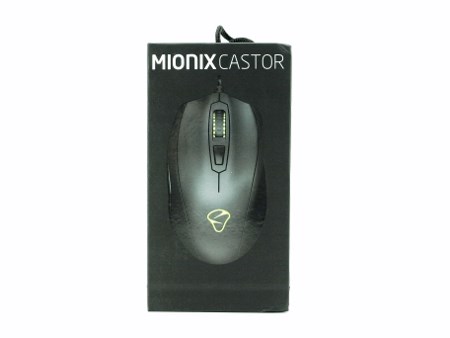
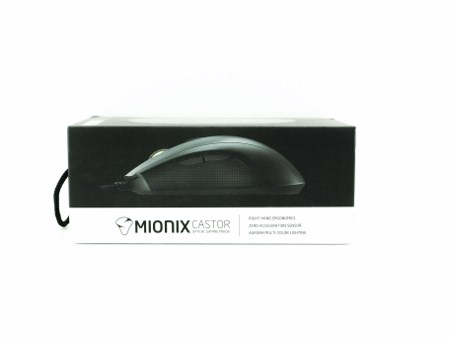









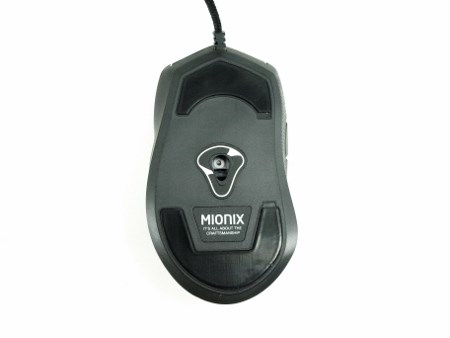







.png)

