CONTROL PANEL
To download the latest drivers for the ARGON you will need to visit the official product page (the control panel is included).
Just like the color theme of the mouse the control panel is also black and orange.
From the first screen you can adjust the sensitivity and available DPI options and program all 9 buttons (for both left and right hand use).
From within the system settings screen you can configure the double click, pointer and scroll wheel speeds and enhance the precision of the pointer.
You can adjust the polling rate of the mouse and the on-to-go speed (speed of repeat mouse functions) via the advanced setting tab.
Finally from the light setting screen you can enable/disable the lighting system and choose between the full light and pulsating effects.
This is the ARGON once you've plugged it into your system (orange is the only supported color - aside the frost blue in the scroll wheel area).

 O-Sense
O-Sense





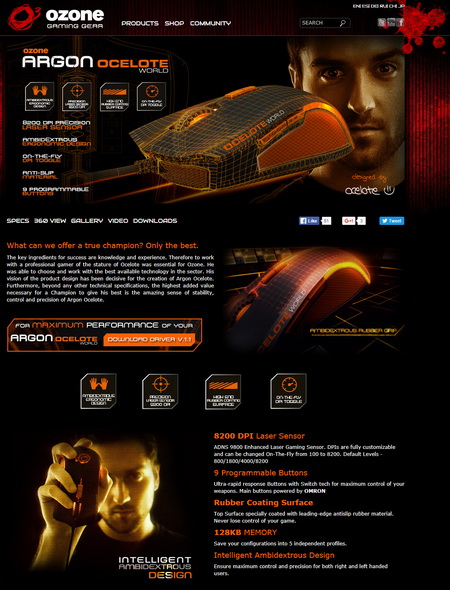

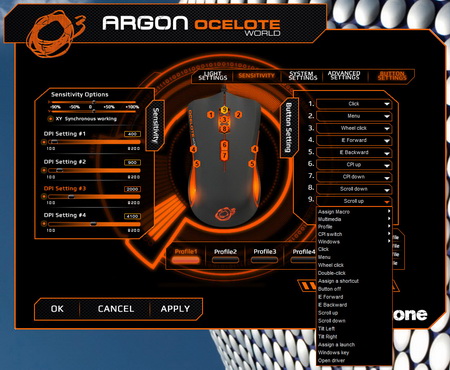






.png)

