INTRODUCTION

As far back as i can remember there was one thing both i and most of the people i know in this industry were looking for, to find the perfect gaming peripherals such as keyboards, mice and headsets (you can now add chairs to that list too). Unfortunately to this date there hasn't been a perfect keyboard, mouse or headset (or chair for that matter) and the main reason is that the majority of gaming peripherals manufacturers in the market are not really taking any chances and thus most products are very similar both in terms of features and specifications. In 2016 SteelSeries aimed to change all that by releasing what might as well be the most advanced gaming mice in the market. Its name is the Rival 700 Elite Performance Gaming Mouse and after many months of waiting and testing our review is finally ready.
SteelSeries has fueled the gaming industry by creating innovative new products, designed specifically for eSports and passionate gamers everywhere. Here at SteelSeries, we are obsessed with “firsts”. Dating back to 2001, our company was formed to meet the surface needs of hardcore gamers by introducing the first glass mousepad, the Icemat. Since that original innovation, we created the first mechanical gaming keyboard, the first suspended headband for gaming headsets, the first World of Warcraft mouse and endless other innovations. SteelSeries is dedicated to building products that push professional gaming further than anyone dreamed. Those innovations make gaming more competitive and more fun for gamers everywhere.
The Rival 700 by SteelSeries is considered to be among the most advanced (if not the most advanced) gaming mice in the market thanks to three quite unique features. First it has a fully customizable black and white OLED display on its left side which can be used to monitor statistics, button mapping and can also be personalized by adding one of the available logos/designs or by inputting your very own. The second most important feature is the swappable Pixart PMW3360 optical sensor which can be replaced with the Pixart ADNS-9800 laser one. The PMW3360 has a resolution of up to 16000DPI with speed of up to 300IPS (inches per second) and 50g acceleration whereas the ADNS-9800 has a resolution of up to 8200DPI with speed of up to 150IPS (inches per second) and 30g acceleration. We didn't have both sensors to compare but we see little reason for someone to opt for the ADNS-9800. Third and last feature is a built-in vibrating motor which can be used to provide the gamer with a total of 13 tactile alerts as long as they are supported by the game you're playing (unfortunately just a handful of game titles do currently). The Rival 700 also features reinforced primary buttons (30 million clicks), seven programmable buttons, two-zone RGB lighting, two detachable cables, swappable rubber 3D nameplate and a removable backplate (you can get different ones directly from SteelSeries).
SPECIFICATIONS AND FEATURES
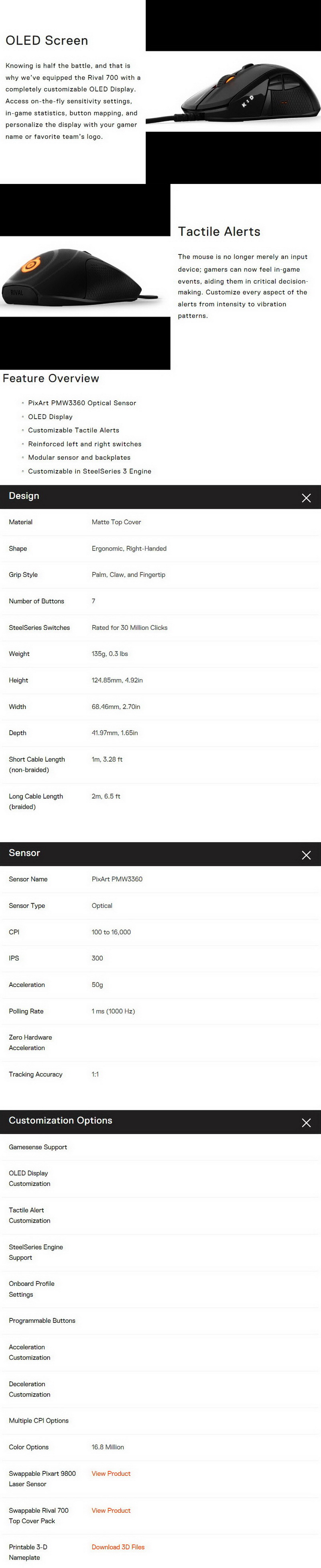
PACKAGING AND CONTENTS
The Rival 700 arrived in a small black box that has a large product picture at the front right over its main features.

 Two of the main product features are showcased on the sides.
Two of the main product features are showcased on the sides.
SteelSeries showcases some of the features at the rear of the box as well.
Once the top cover is removed you will see the main box with the company and product name printed on it.
Contained inside the box is the Rival 700, 1 meter long rubber cable, 2 meter long braided nylon cable and a quick start guide.
THE RIVAL 700
The 135g heavy Rival 700 is a medium sized mouse that measures 124.85mm in length, 68.46mm in width and 41.97mm in height.

 Two reviews ago we took the above picture in order to compare the gaming mice we were testing at the time so we thought we'd post it again to have a better idea about the size of the Rival 700.
Two reviews ago we took the above picture in order to compare the gaming mice we were testing at the time so we thought we'd post it again to have a better idea about the size of the Rival 700.
The Rival 700 has three programmable buttons on the left side along with the OLED screen and a large rubberized area.
At the rear we see the SteelSeries logo (the vibrating motor sits beneath that) which is placed on the removable backplate and is also the 2nd RGB illumination zone.
The DPI selection button is placed right next to the removable backplate.
Most of the right side is rubberized to provide gamers with the best possible grip.
The clickable scroll wheel is not only rubber coated but it's also one of the two RGB illumination zones.


Turning the mouse over we see the detachable cable port, the swappable optical sensor and three large PTFE feet.
The 3D nameplate can be replaced with another if you happen to own a 3D printer.
To remove the backplate you will also need to remove the 3D nameplate first as seen above.
Both bundled cables feature gold plated USB plugs.
ENGINE 3 SOFTWARE
Once you download and install the latest SteelSeries Engine 3 software it will automatically detect any new firmware updates and if there are it will notify you.
The update procedure takes roughly a minute to complete and then you are just required to unplug the mouse and then plug it back in.




As always the SteelSeries Engine 3 software is one of the most comprehensive and yet easy to use in the market. So from here you can program any of the 7 buttons, set the sensitivity levels, make cool down timers for the tactile alerts, adjust acceleration and deceleration, enable/disable angle snapping, set the polling rate, create macros and of course adjust the RGB illumination for both zones.






Here we've placed some of the available colors and two different ones for the two zones (unlike other gaming mice these zones can be adjusted individually).
As you can see here we loaded a JPG with our logo onto the OLED screen (supports 128x36p JPEGs, PNGs and GIFs at 10fps).
CONCLUSION

SteelSeries was behind many gaming mice that I happened to like and use quite a lot including the Xai, Sensei and Sensei MLG models so when they released the Rival 700 I just had to get my hands on it. The housing of the Rival 700 doesn’t follow the same design as the Xai, Sensei and many other models by SteelSeries so I can’t say that my hand felt right at home from the get go. However it didn’t take more than an hour or so to get used to it and that’s not a bad thing considering that most of the times it takes me at least 3-4 hours to fully get used to a mouse. In terms of grip the Rival 700 is one of the best gaming mice to ever pass from my hands and although it has 3 medium sized PTFE fee it does glide extremely well. The PMW3360 optical sensor is nothing short of impressive with very fast and accurate tracking (so much that I don’t know why anyone would swap it with the ADNS-9800 laser sensor). Unfortunately the Rival 700 is not an ambidextrous model but it more than makes up for that with the OLED screen, the removable backrest and the detachable cables. It goes without saying that the OLED screen is not very practical and will probably not be of much use to anyone but the Sensei did have a similar screen on its base so it’s good to see it once again. As for the SteelSeries Engine 3 software it’s still one of the best in the market since it’s very easy to use and offers a plethora of features which can be used by both regular and serious gamers.
The Rival 700 is one of the most advanced gaming mice in the market today and that comes at a price. Fortunately since launch the price of the Rival 700 has taken a few “hits” so it’s currently available for USD74.99 inside the USA (Amazon.com) and for 82Euros inside the EU (Amazon.co.uk). This price tag places the Rival 700 right next to several high-end gaming mice like the Corsair Scimitar Pro or the Razer Deathadder Elite so at the end of the day it once again comes down to what your needs are and what you’re looking for. Overall we don’t know whether or not the Rival 700 is indeed the best gaming mouse in the market today but it doesn’t get much better than this and that’s why it gets our Platinum Award.

PROS
- Build Quality (Frame / Primary Buttons – 30 Million Clicks)
- Design
- Excellent Grip
- Very Fast And Accurate (PMW3360 Optical Sensor - 16000DPI / 300IPS / 50G)
- Primary Features (OLED Screen / Vibration Motor / Swappable Optical Sensor)
- Secondary Features (Detachable Cables / Removable Backplate / Dual Zone RGB Illumination / Replaceable 3D Nameplate)
- Engine 3 Software
CONS
- Price (For Some)
- Right Handed Only

 O-Sense
O-Sense





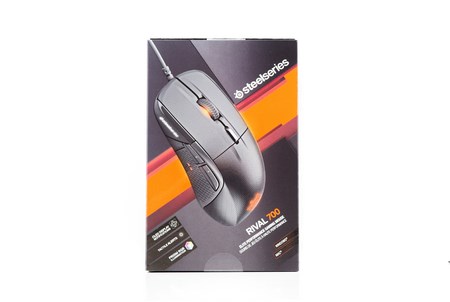

















.png)

