CORSAIR UTILITY ENGINE SOFTWARE
The Corsair Utility Engine (CUE) software is unified so if you happen to have the K95 keyboard, VOID headset or MM800 mouse pad you can control their functions from here too.
Just like with past gaming mice by Corsair you can configure all of the available keys from the Actions tab also with Macro commands.
From within the lighting effects tab you can configure the 3 zones of the RGB illumination system (in terms of available effects there's static, gradient and solid).

Of course you can choose your very own colors for each of the 3 zones as seen above.
Adjusting the 5 available DPI presets and the Sniper preset is very easy from within the DPI tab.
More demanding gamers can enable angle snapping and enhanced pointer precision from the Performance tab.
Corsair offers a nice surface calibration tool which at the end unfortunately doesn't tell you just how good your mousepad is.
The CUE software also allows you to update the firmware, adjust the polling rate of the mouse, set the brightness of the RGB illumination and even clear all available profiles from the onboard storage.


Here we used green for the front RGB illumination zone, blue for the middle and red for the rear.

 O-Sense
O-Sense





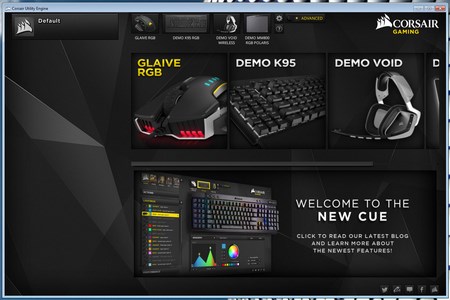








.png)

