COMMAND CENTER
You can download the latest version of the Tt eSPORTS Command Center from the product page seen above.


Once you run the program for the first time it will update the firmware version of both your mouse and the USB receiver (you will need to have both plugged in).



The Command Center has a total of 5 profiles and from the first page you can program all 6 of the available buttons and create macros.
From the performance tab you can adjust the DPI of all 4 available presets, disable the sensor completely and you can also set the lift-off control, angle-snapping, polling rate and button response time.



Via the light option tab you can set the color for both zones and use one of the three available effects (static, pulse and spectrum running).
If you wish you can check the current firmware version from the setup icon.







Here we've placed some of the colors you can use with the RGB system of the Level 10 M Hybrid Advanced.

 O-Sense
O-Sense





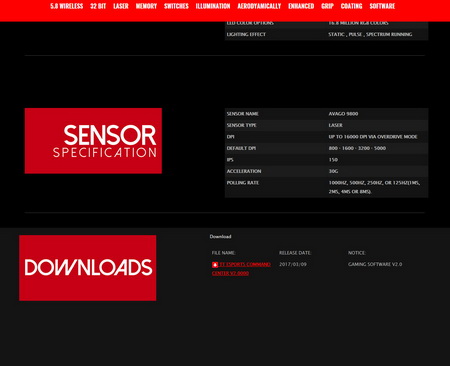




.png)

