LOGITECH OPTIONS SOFTWARE
You can download the Options Software from the official Logitech support page seen above.



The mouse tab allows you to swap the primary left/right buttons, program all available buttons (including the gesture button) and also lets you check the battery status from the lower right corner.
You can adjust the speed of the pointer, enable smooth scrolling, change the wheel direction and much more from within the point and scroll tab.
By using the Logitech Flow feature you can use the MX Master 2s with two different systems simultenously allowing you to move files between them with ease (that's a feature we didn't end up using however).

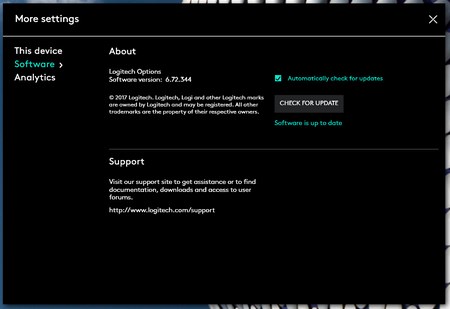

Via the options software you can also check the installed firmware version, enable/disable a battery low notification, check the options software version, check for program updates and add more unified devices to the USB dongle.
One of the least known features of the options software is the ability to create profiles for specific applications as seen above (quite handy).

 O-Sense
O-Sense





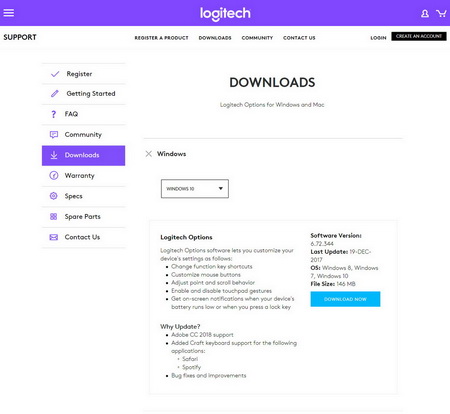

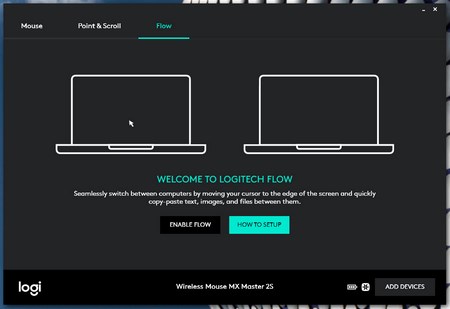



.png)

