MIONIX HUB
You can grab the latest version of the Mionix Hub software from their official page seen above.
The Hub software is very easy to navigate since it has a total of 6 tabs on the left menu (you can create up to a total of 7 profiles).
From the buttons tab you can program all 7 available buttons with a variety of assignments as seen above.
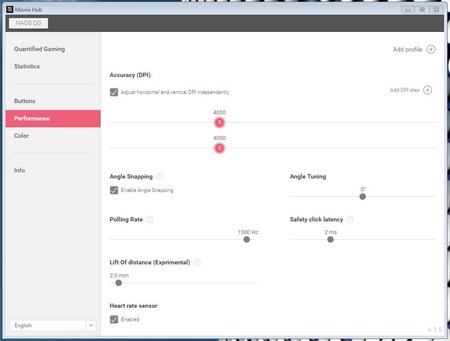

Inside the performance tab MIONIX has placed everything related including the DPI selection (up to 5 DPI presets), angle snapping and tuning settings, polling rate, safety click latency, LOD (lift-off distance) and heart rate sensor.
As expected from the color tab you can change the color of both zones (individual adjustment).
The INFO tab allows you to update the firmware (this was our first stop actually but we decided to showcase it in order - many extra settings in the Hub after the update).
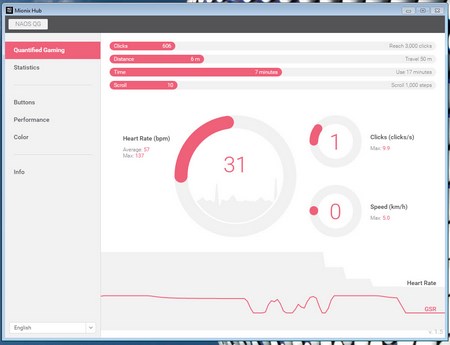

From the quantified gaming and statistics tabs you can check your heart rate, clicks per minute, total clicks, speed, total distance travelled and you can also see a list of programs used (unfortunately it doesn't seem to recognize games).



Here you can see some of the colors one can assign to the two RGB zones.

 O-Sense
O-Sense





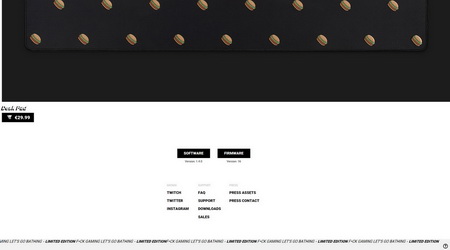






.png)

