ICUE SOFTWARE
As always you can download the latest version of the iCUE software from the CORSAIR support page.
Once you install and launch the program it will detect and list compatible devices on the right side.
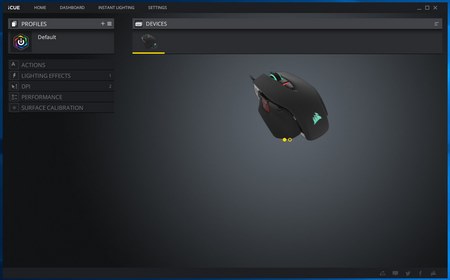

Click on the mouse to reveal its settings tabs and two product pictures which also indicate the current colors of the 2 RGB zones.
From the actions tab you can program all 8 buttons with actions, macros and software shortcuts.



Everything related to the 2-zone RGB lighting system is placed in the lighting effects tab so from here you can change colors and set effects (13 available ones) for each zone.
From the DPI tab you can assign a color for each of the 5 presets (6 including the sniper button one) and set the DPI for both axis.
Inside the performance tab you can enable angle snapping and adjust the pointer precision.
The surface calibration tab is very useful if you want the mouse to behave as best as possible with your mat.


Let's not forget that the iCUE software allows the end user to monitor the status of the system, use instant colors and adjust various settings from the drop-down menus.





Here you can see some of the colors of the 2-zone RGB system (3 zones really if you also add the DPI selection LED).

 O-Sense
O-Sense





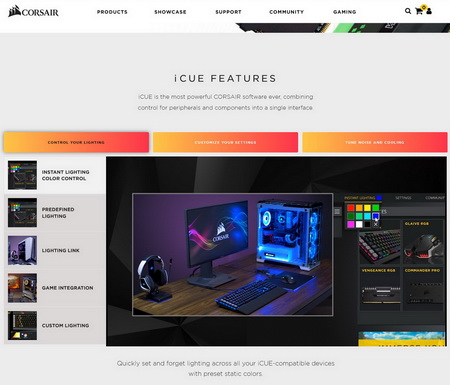







.png)

