INTRODUCTION

Just like with wireless gaming keyboards due to several past limitations (again mainly when it comes to signal quality and battery life) wireless gaming mice haven't been the primary choice of serious gamers. Again, however just like with gaming keyboards gaming mice have come a long way and so today most of those limitations are a thing of the past. Granted battery life will probably always be an issue (can't beat wired connectivity) but when it comes to signal strength and even performance wireless models have pretty much nothing to fear from wired ones, at least not under normal circumstances (some hardware incompatibilities are always possible). CORSAIR today released the wireless version of their award winning IRONCLAW RGB Gaming Mouse and we're testing it out to see if it delivers where it counts.
Founded in 1994, CORSAIR has grown from pioneering the high-performance DRAM market into one of the world’s leading providers of high-performance PC peripherals and components. CORSAIR offers a complete range of products to equip gamers, enthusiasts and e-sports athletes, including mechanical keyboards, precision gaming mice, wireless headsets, high-performance components that gamers use to build gaming PCs, and the CORSAIR ONE fully-integrated gaming PC. With a company-wide commitment to quality, innovative design, advanced features and high performance, CORSAIR products have won thousands of media and industry awards, earning their place in gamers’ hands and PCs following years of development and engineering by a team dedicated to building great products they themselves would want to use.
The custom PMW3391 optical sensor by Pixart became really popular with the original IRONCLAW RGB model so CORSAIR used it both with the GLAIVE RGB PRO which we also finished testing today and with the IRONCLAW RGB WIRELESS model so again we see a maximum native resolution of up to 18.000DPI (dots per inch - adjustable in single DPI increments), maximum speed of 400IPS (inches per second) and 50G's maximum acceleration. In terms of connectivity the new IRONCLAW RGB WIRELESS has it all so it can either be used with a USB cable, Bluetooth or via CORSAIR's very own 2.4GHz SLIPSTREAM wireless technology thanks to a bundled USB dongle. The IRONCLAW RGB Wireless also features a lithium-polymer rechargeable battery pack (up to 16/30 hours with RGB lighting enabled and 24/50 hours with RGB lighting disabled via 2.4GHz SLIPSTREAM/Bluetooth connection) 10 programmable buttons, 3-Zone dynamic RGB backlight system (13 available lighting effects), OMRON switches for the primary buttons (up to 50 million clicks), maximum refresh rate of 1000Hz, 3 DPI presets (4 with the Sniper preset), rubber coated body and can also be calibrated (via CORSAIR's iCUE software) for ultra-accurate and high-speed tracking on any surface. CORSAIR covers their mouse line with a 2-year limited warranty and the of course same goes for the IRONCLAW RGB WIRELESS model.
SPECIFICATIONS AND FEATURES

PACKAGING AND CONTENTS
CORSAIR has once again used their latest yellow and black box which has a large product picture at the front right beneath their logo and above the model name and iCUE software logo.
A tagline is once again printed on the right side of the box.
The contents of the package along with 2-year warranty logo and the product serial number and barcodes are all placed at the base of the box.
The product features and the system requirements are listed at the rear of the box in 4 languages right next to 2 product pictures.
Contained inside the box are the IRONCLAW RGB WIRELESS Rechargeable Gaming Mouse with its detachable cable, SLIPSTREAM USB dongle with its adapter, warranty information paper, electrical waste disposal paper, safety and compliance information paper and the user manual.
THE IRONCLAW RGB WIRELESS
The rubber coated body of the IRONCLAW RGB WIRELESS weighs 130g and weighs 130mm in length, 80mm in width and 45mm in height.
Three programmable buttons are located on the rear end of the left side just over a large rubberized textured area.

 In front of those buttons we see the three DPI selection LEDs and the DPI selection buttons right over them.
In front of those buttons we see the three DPI selection LEDs and the DPI selection buttons right over them.
The company logo is located at the rear of the mouse.
A small rubberized textured area is located on the left side (pinkie grip).
Two fully programmable profile selection buttons are located at the top.
The clickable scroll wheel used is identical to that used with the GLAIVE RGB PRO model so once again it's made out of aluminum and is rubber coated.
Just beneath the scroll wheel we see the micro USB port.


Turning the mouse over we see the PMW3391 optical sensor along with a connectivity selection switch (Bluetooth/Off - Wired/2.4GHz) and 4 PTFE feet.

 The 2.4GHz SLIPSTREAM technology uses a micro USB receiver/transmitter and for optimal signal results you can also use the USB to micro USB adapter (also in the bundle) with the bundled cable.
The 2.4GHz SLIPSTREAM technology uses a micro USB receiver/transmitter and for optimal signal results you can also use the USB to micro USB adapter (also in the bundle) with the bundled cable.
CORSAIR bundles a 1.8 meter long braided cable with the IRONCLAW RGB WIRELESS which features regular (not gold plated) USB plugs.
 CORSAIR also released the MM350 Champion Series premium anti-fray cloth mouse which is available in XL size (450x400x5mm) and is a great companion to the IRONCLAW RGB WIRELESS.
CORSAIR also released the MM350 Champion Series premium anti-fray cloth mouse which is available in XL size (450x400x5mm) and is a great companion to the IRONCLAW RGB WIRELESS.
ICUE SOFTWARE
As always you can download the latest version of the iCUE software from the CORSAIR support page.
Once you install and launch the program it will detect and list compatible devices on the right side (any available firmware updates will appear on the lower left side - do keep in mind that you will need to use the bundled wire to perform a firmware update).
To enter the settings screen for the mouse just click on its picture on the right side of the software tab.



Just like with previous mice by CORSAIR from the actions tab you can program all 10 buttons with actions, macros and software shortcuts.
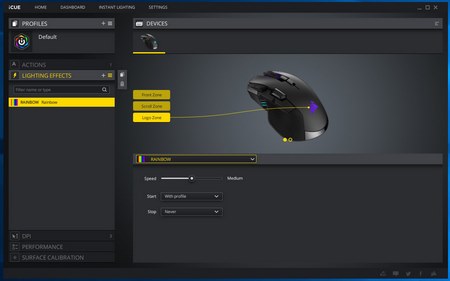

Everything related to the tri-zone RGB lighting system is placed in the lighting effects tab so from here you can change colors and set effects (13 available ones).
From the DPI tab you can assign a color for each of the 3 presets (4 including the sniper one) and set the preferred DPI levels.
Inside the performance tab you can enable angle snapping, adjust the pointer precision and select the profile indicator color.


The surface calibration tab is very useful if you want the mouse to behave as best as possible with your mat (again wired connection is required to make use of this feature).




From the top menu the iCUE software allows the end user to monitor the status of the system, use instant colors, perform firmware updates and adjust various secondary settings.




Here you can see some of the colors of the tri-zone RGB system.
CONCLUSION

The IRONCLAW RGB MOBA/FPS Gaming Mouse we reviewed earlier this year may not have scored very high on all our tests but it did offer a very good price/performance ratio thus it did earn a recommendation from us for consumers on tight budgets. The brand new IRONCLAW RGB WIRELESS doesn’t just add wireless connectivity to the IRONCLAW RGB (both 2.4GHz and Bluetooth) but it also adds 3 extra programmable buttons, one extra RGB lighting zone both a slightly different and heavier enclosure (and the extra weight does improve the handling of the mouse). Signal quality is also very good both in Bluetooth and 2.4GHz modes and as for battery life we did surpass 14 hours with 2.4GHz connectivity and 25 hours via bluetooth so things are very good in these aspects.
Just like the GLAIVE RGB PRO the IRONCLAW RGB WIRELESS was just announced by CORSAIR and currently retails for a price tag of USD79.99 inside the USA (Amazon.com) and for around 90Euros inside the EU (although still not available at the time of this review). At the end of the day with all the extras CORSAIR equipped the brand new IRONCLAW RGB WIRELESS they made it significantly better compared to its wired brother and that’s also why it gets our Golden Award.

PROS
- Build Quality
- Extremely Fast & Accurate (Pixart PMW3391 Optical Sensor)
- Connectivity (2.4GHz / Bluetooth / USB)
- Grip (Rubber Coating / Shape)
- OMRON Primary Switches (50 Million Clicks)
- RGB Lighting System (3 Zones)
- 10 Fully Programmable Buttons
- 1.8 Meter Long Detachable Braided Cable
- iCUE Software
CONS
- Price (EU)
- Size (For Some)

 O-Sense
O-Sense





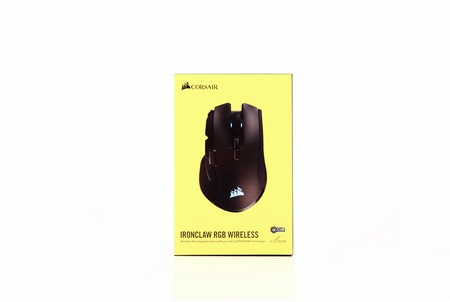













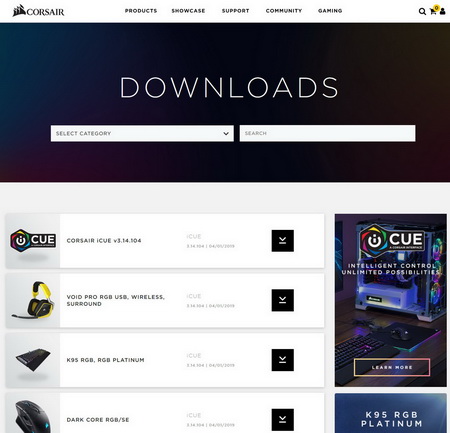






.png)

