ICUE SOFTWARE
As always in order to use this CORSAIR product you will need to download the iCUE software from their website.
Once you install and launch the software it will detect the LS100 starter kit and list it on the top right.
Clicking on that picture will take you to the main tab which just has a picture of the RGB controller.
From the lighting setup tab, you can configure each of the two channels according to the use you want.


You can choose one of the 24 available effects or make your very own from within the lighting channel tab.
At the bottom of the software screen there's a hardware lighting selection from where you can choose which effect you'd like assigned for when your computer is not on or if the iCUE software is not running.



As usual the drop down menu the iCUE software allows the end user to monitor the status of the system, use instant colors, perform firmware updates, adjust the brightness levels (this should probably be in the lighting tab instead) and access various secondary settings.






In the above pictures you can see some of the available effects (do take into account that we forgot to disable the rear red LEDs from the AOC screen so red stands out slightly more in some).




The strong selling point of the iCUE LS100 strips is that they can sync with games, movies and even music players and as you can see from the above pictures that's accurate.

 O-Sense
O-Sense





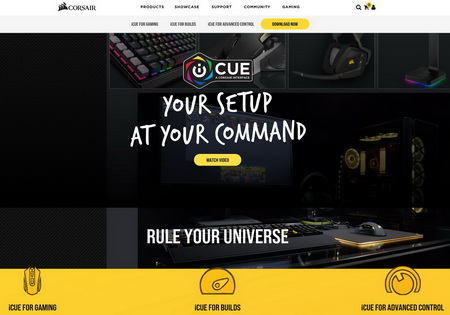






.png)

