INTRODUCTION

Up until late 2012 the gaming market had but one question in regards to monitors, TN, VA or IPS panel? Now all three panels have gone through several "tweaks" over time (S-IPS/H-IPS/e-IPS/P-IPS/PLS IPS technologies and P-MVA/S-MVA/AMVA VA technologies) and that question is actually still a thing (only however between VA and IPS panels now, at least until the first OLED ones make their official debut) but there's another one which is probably as important to gamers (if not more), wide or ultrawide? Now of course wide monitors featuring the 16:9 aspect ratio (and some the 16:10) are still the "dominant" ones in the market and have been since at least 2008 (especially since TV's also follow that aspect ratio) but ultra-wide (21:9) models can improve the overall experience, not only in games (although primarily here) but in some cases even casual use due to the extended desktop area (screen real estate as some like to call it). The Viotek GNV29CB has earned the title of one of the most popular budget-friendly gaming monitors in the US market and today that's what I’ll be testing.
Viotek is a different kind of tech company. Built on an unwavering will to innovate, Viotek is dedicated to making the best products at the best price for technology enthusiasts worldwide. With an imaginative research and development team and the resources to bring ideas to life, Viotek is committed to never follow but always lead.
The Viotek GNV29CB is a 29 inch curved (1200R curvature) ultra-wide (21:9) gaming monitor based on an VA WLED panel (anti-glare) by Samsung which sports a maximum resolution of 2560x1080p (Full HD) with a refresh rate of 120Hz making it both FreeSync and G-Sync compatible (you will need to manually enable G-Sync however from the NVIDIA control panel). According to Viotek the GNV29CB also delivers an sRGB color gamut of 107%, 3000:1 contrast ratio, 280cd/m2 brightness, 5ms response time (G2G), pixel density of 96ppi, dual-input picture-in-picture and picture-by-picture and onscreen crosshairs thanks to their Gameplus feature. In terms of available connections, the GNV29CB comes ready with two HDMI ports (v1.4/2.0), single DisplayPort (v1.2) and a 3.5mm audio output (can be used with speakers and headsets). Secondary features include a metal stand with tilt (5/-15 degrees) functionality, VESA mount compatibility (75x75mm), eco mode for reduced footprint and a subtle red LED at the rear of the screen. Finally, Viotek covers the GNV29CB with a 3-year limited warranty and a pixel perfect policy upon delivery (no questions asked replacement). So, let's see if the Viotek GNV29CB is really worth getting.
SPECIFICATIONS AND FEATURES

PACKAGING AND CONTENTS
A black and white picture of the GNV290CB is located on both the front and rear right next to its main features.
Some of the product specifications are printed on the left side and the bundle contents on the right.

 Along with the screen and its power adapter inside the box you will also find the two piece metal base, rubber cap, 3 mounting screws, Philips screwdriver, 4 VESA mounting screws, DP cable and the user manual.
Along with the screen and its power adapter inside the box you will also find the two piece metal base, rubber cap, 3 mounting screws, Philips screwdriver, 4 VESA mounting screws, DP cable and the user manual.
THE GNV29CB
Unlike the LG and AOC screens i reviewed last the metal base of the GNV29CB needs to be screwed on the screen.
First however you will need to attach the Y leg of the base again with a screw as seen above.
After that just take the top end, place it at the rear of the screen and use another one of the screws to secure it.
This is also where the red rubber cap comes in.
Thanks to the 1200R curvature and of course the ultrawide screen the end result certainly looks nice.
The GNV29CB stands roughly 416mm tall and 692mm wide.
To be more specific the metal stand of the GNV29CB holds it roughly 102mm from your desk.
Viotek has used very narrow bezels for the top, left and right of the screen which are slightly less than 3mm.
The base bezel on the other hand is set at around 10mm.
The screen controls are located on the lower right of the screen as seen above (the on/off power button is a regular button even though it does look like a joystick).

 Unfortunately, the metal stand doesn't support height, swivel and pivot adjustment, just forward and backward tilt (5/-15 degrees).
Unfortunately, the metal stand doesn't support height, swivel and pivot adjustment, just forward and backward tilt (5/-15 degrees).
At the rear of the screen we find the company logo, red LED ring and the available connectors (2xHDMI/1xDP/1x3.5mm).
GNV29CB MENUS
The very first menu tab allows you to switch between inputs at will or leave the automatic selection.
From the brightness/contrast tab you can control not only those but also black levels and the DCR (dynamic contrast ratio) function.
Inside the color setting tab you can change the gamma, select one of the picture mode presets, change the temperature of the screen, enable the low blue light feature and adjust both the hue and saturation levels.
Not only can you manually adjust overdrive (response time), picture sharpness and noise reduction but you can also enable super resolution (upscale function), and dynamic luminous control (automatic brightness).
What you can change inside the display tab is the LED mode which can be set to normal and flicker (flicker free technology).
You can choose the audio input and adjust the volume of the 3.5mm output (or mute it entirely) from inside the audio tab.
Viotek also offers a convenient dual-window feature which you can enable from the multi-window tab.
Everything in regards to the OSD can be adjusted from its very own tab.
Of course, you can also enable/disable the FreeSync model from the other tab (you can also switch between DP versions).
VIEWING ANGLES / PICTURE QUALITY
Just like with the LG UltraGear 34GL750-B i ended up spending much time with the Viotek GNV29CB (14 days to be precise) for both games and movies and as you can see image quality (sharpness) and colors are very good and actually they seem more vivid compared to the LG model. As for viewing angles things are equally great here as well (removing the keyboard this time over really helped with the pictures). Ghosting was also not a problem with games like World Of Warships and Doom Eternal with the GeForce RTX 2080 Super (just don't use the Super Resolution feature).
TEST RESULTS
DATACOLOR SPYDERX ELITE MEASUREMENTS
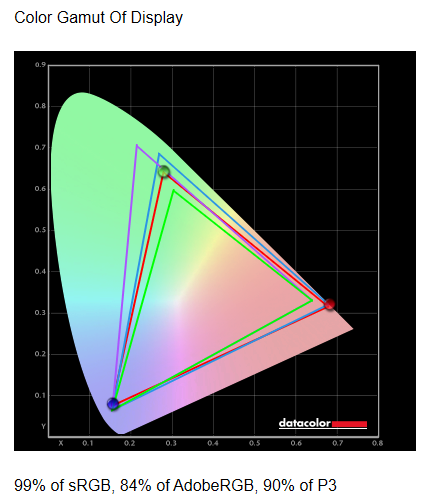
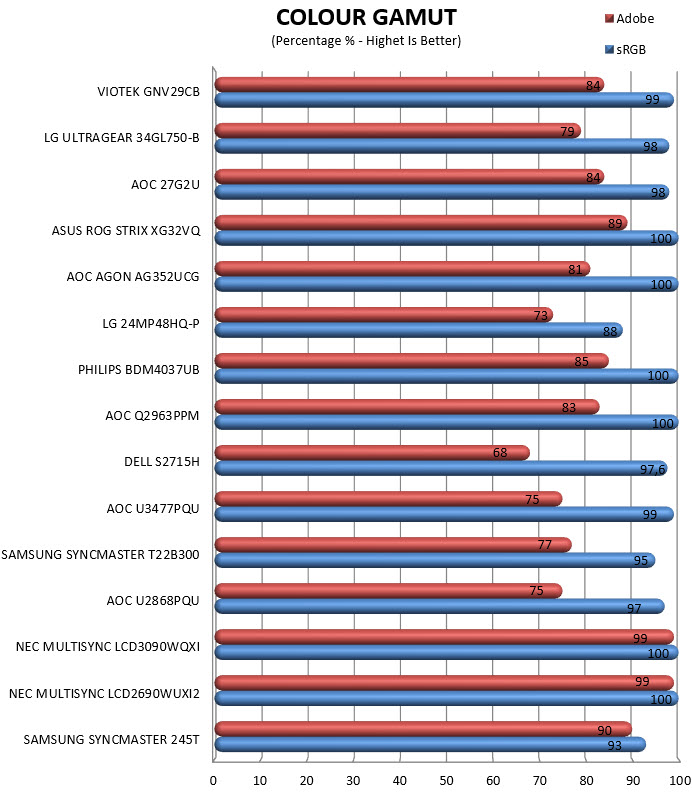

By using the SpyderX Elite Colorimeter by Datacolor i measure both the color gamut (SRGB and Adobe) and the brightness levels of the monitor at hand.
Here you can see results for Color and Luminance Screen Uniformity (instead of just listing results at 100% brightness I’m listing all of them - 50/67/83/100%).

Datacolor rates monitors based on their overall results so it was decided to include this chart as well.
POWER CONSUMPTION

Power consumption may not be what most people look for when out to get a brand new monitor but at the end of the day it's still an important factor so i do hope this is of interest to some of you.
CONCLUSION

Viotek may not be among the leading monitor manufacturers currently (even i only heard about them less than a year ago) but they do have a reasonably priced lineup which includes a very large range of models aimed at most target groups out there. When it comes to the GNV29CB its finish may not be the best out there and the metal base leaves quite a bit to be desired (no height, swivel and pivot adjustment) but its VA WLED panel by Samsung with its 1200R curvature, vivid colors, deep black, almost 400cd/m2 brightness and 120Hz FreeSync/G-Sync compatibility more than makes up for that. Granted this may not be the fastest panel out there but during my tests I found no ghosting or lag even with very fast passed game titles (as long as the super resolution option is not being used). At first, I also didn’t know whether or not I’d like its FHD resolution but as it turns out it’s more than enough for a 29 inch screen. Of course, other things like the zero dead pixel policy and 3-year limited warranty by Viotek also matter quite a bit, especially when there are far larger manufacturers that offer less in this regard.
What makes or breaks any budget friendly product is its price and since currently the GNV29CB ultrawide curved gaming monitor by Viotek retails for just USD219.99 inside the USA (Amazon.com) I’d say there’s no issue here either. Availability outside the USA (and Canada) is indeed a drawback but Viotek is neither the first nor the last company to make their products available for a single region (hopefully this will change sometime in the future). Bottom line if you’re on a tight budget and 29 inches is exactly what you’re looking for then the Viotek GNV29CB, although far from perfect, represents very good value for your money and that’s why it gets our Golden Award

PROS
- Design (Curved / Red Rear LED)
- VA WLED Backlit Panel (21:9 / 120Hz / 5ms GTG Response Time)
- Very Good Image Quality
- NVIDIA GSYNC / AMD FreeSync Compatible
- Available Ports (HDMI v2.0 / HDMI v1.4 / DP v1.2 / 3.5mm)
- Power Consumption
- 3 Year Limited Warranty
- Zero Toleranse Dead Pixel Policy (On Arrival)
- Vesa Compatible (75x75mm)
- Price (For Some)
CONS
- Metal Base (Tilt Adjustment Only)
- No USB 3.0 Ports
- Availability Outside The USA & Canada

 O-Sense
O-Sense





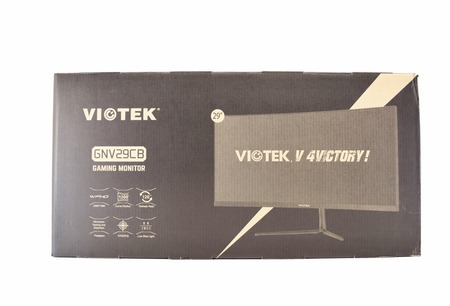
















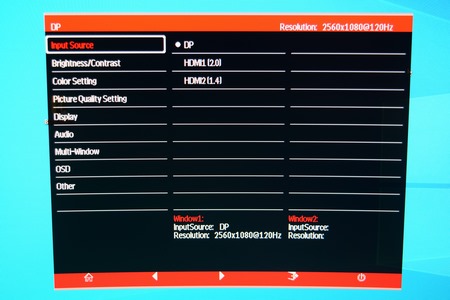

















.png)

