EV3285 MENUS
You can access the OSD of the EV3285 from the far left touch button as seen above.
The screen comes ready with 4 presets plus 2 user presets.
From the second tab you can enable/disable the EcoView function and check to see what power and CO2 savings this has resulted.
You can also adjust the volume of the front facing stereo speakers and the brightness levels from here.
From the main menu you can adjust the color mode, brightness and contrast levels, temperature, gamma and enable super resolution (worth pointing out is that the screen can go all the way up to 10k temperature).
Inside the advanced settings tab you can enable the overdrive feature (could be useful in games so check it out) and adjust the hue, saturation and gain levels.
Screen ratio, color format and input range can all be accessed from inside the signal tab.
The end user can also change the USB mode (normal/charge only), enable/disable the power save feature, enable/disable the power indicator, adjust the music output and reset the monitor to its factory settings from the preferences tab.
As you can see the OSD is available in 9 different languages.
Some information related to the screen can be found inside the information tab.

 O-Sense
O-Sense





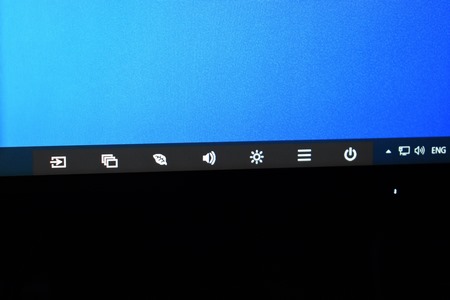


















.png)

