Page 5 of 8
UPERFECT Y MENUS
By pushing the roller, you gain access to the menu and from here you can adjust the brightness, contrast and color temperatures, enable HDR (2048 mode), set the aspect ratio, enable/disable low-power mode, enable/disable the ambient lighting feature, change the menu language, switch between inputs, adjust the menu position and timeout, increase/decrease audio volume, reset the device to its factory settings and check the information page.

 O-Sense
O-Sense





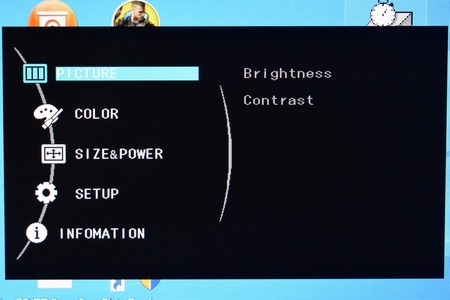
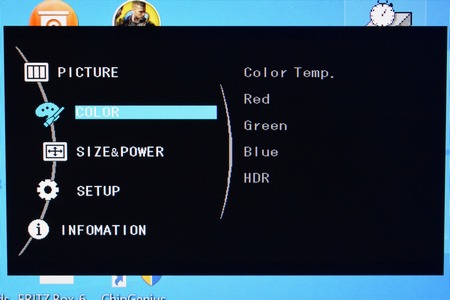
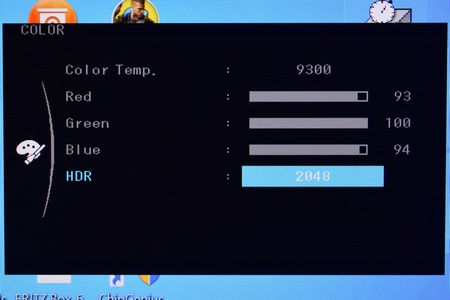
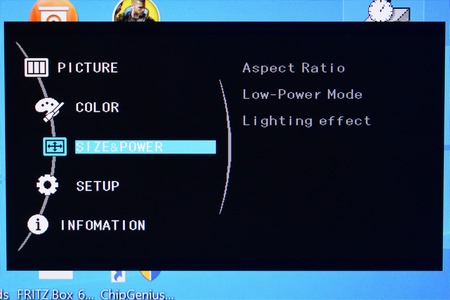
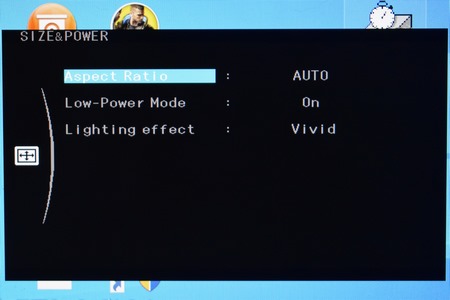
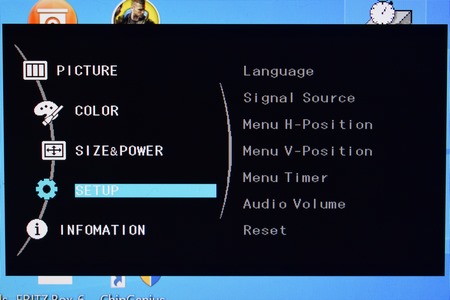
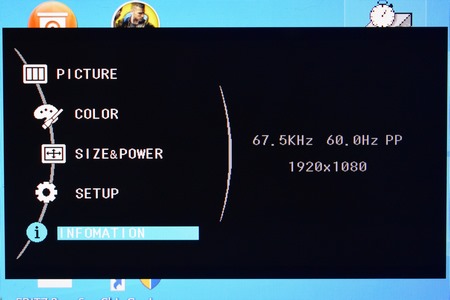


.png)

