INTRODUCTION

Even though the market is filled with LCD monitors aimed both towards casual consumers and gamers things are quite more complicated when it comes to professionals. The reason is simple really, whereas gamers and even casual consumers care mostly about screen size, panel type and refresh rates professionals also take other things into account such as stand adjustability, color accuracy, reduced eye strain, build quality and available connectivity options. Unfortunately, the number of LCD screens in the market that tick most of these boxes is limited at best, especially in regards to models up to 27 inches in size. In 2022 EIZO released a rather small yet feature-rich LCD monitor called the FlexScan EV2490 and after quite a few delays my review of it is finally here.
‘EIZO’ is Japanese for ‘image’ and is the name of one of the world’s leading manufacturers of high-end monitor solutions. EIZO aims to produce the best possible monitors for each area of application. That is why EIZO monitors can be found wherever exceptional image quality is desired or is absolutely necessary. This includes: back offices, hospitals, flight safety centres, design and photo studios, ship bridges, architecture firms and stock exchanges. EIZO Corporation is a global leader offering total imaging solutions with a range of monitors, software, video capture, processing and distribution solutions, cameras, and advanced integrated technologies to meet the specialized needs of customers in business, creative fields, healthcare, air traffic control, maritime, security & surveillance, and more.
Just like with most FlexScan models the EV2490 is also available in black and white colors and sports a somewhat small 23.8" (60.47cm diagonal) W-LED backlit panel featuring a maximum resolution of 1920x1080p (Full HD 1080p) and the typical 16:9 screen ratio. This of course is an 8-bit IPS panel (10-bit lookup table) that features 178 degrees viewing angles, refresh rate of 60Hz, 5ms (GTG) response time, 1000:1 contrast ratio, 250cd/m2 maximum brightness and a pixel density of 93ppi. Just like with some recent models EIZO has once again equipped this LCD monitor with an RJ45 Ethernet port, dual USB-C ports which can be used to share Ethernet connectivity with other devices like laptops, as a KVM (Keyboard Video Mouse) switch, to charge portable devices (70W output) and even for convenient multi-monitor setup via daisy chaining (as long as your system supports this function). At the rear we also find an HDMI v1.4 input, DisplayPort v1.2 input, 3.5mm audio output, USB 3.1 hub consisting by a USB 3.1 host port and 3 USB-A 3.1 ports and of course EIZO's flexible stand. Now the FlexScan EV2490 may not be a flagship product but EIZO has still given it several technologies to it such as an EcoView Optimizer mode (power and CO2 reduction), TUV certified flicker free filter, low blue light filter, non-glare matte panel coating and two front facing speakers (1W each - stereo). As usual EIZO covers the FlexScan EV2490 with the same impressive 5-year limited warranty and their zero bright pixels warranty for a period of 6 months as their higher-end models.
SPECIFICATIONS AND FEATURES

PACKAGING AND CONTENTS
As usual the monitor arrived inside a plain cardboard box that has the company logo and model name at both the front and back.
The energy star certification sticker is located on the left side.
Once you open the box, you'll see a piece of cardboard on which EIZO showcases the proper unpacking procedure.
Along with the FlexScan EV2490 (Screen and Stand) you'll also receive a power cord, USB-C to USB-C cable, user manual and several regulatory, precautionary and warranty information papers.
THE FLEXSCAN EV2490
With a diagonal of just 60.47cm the 23.8" FlexScan EV2490 is a rather small screen (making it ideal for limited spaces).
To use the screen, you'll first need to mount the stand at the rear (unless you decide to use a VESA 100x100 wall mount or desk arm).
This is actually very easy, just slide the stand into position as seen above.
The FlexScan EV2490 measures 531mm in width and 344mm in height (stand excluded).
One of the things you'll notice almost immediately is the lack of bezels at the top and both sides.
The top and side bezels are just over 1mm in thickness whereas the bottom bezel is roughly 17mm.
EIZO has placed their logo on not 1 but 3 places, at the front, at the rear and on the base.

 On the right side of the screen, we find the touch controls and one of the 1W speakers whereas on the left we find the on/off power LED, 1W speaker and the company logo.
On the right side of the screen, we find the touch controls and one of the 1W speakers whereas on the left we find the on/off power LED, 1W speaker and the company logo.

 At its lowest height the FlexScan EV2490 measures just 344.7mm in height and sits just 9mm from the desk.
At its lowest height the FlexScan EV2490 measures just 344.7mm in height and sits just 9mm from the desk.
On the other hand, at its highest it measures 539.7mm and sits 213mm from the desk.
Moving at the rear we find the EIZO logo on the top right, a convenient handle at the top center and the flexible stand.
Of course, we also find a Kensington lock, on/off power switch, power port, RJ45 Ethernet port, HDMI input, DisplayPort input, USB 3.1 host port, two USB-C ports, three USB 3.1 ports and a 3.5mm port.
EIZO's flexible stand is probably the most versatile I’ve seen to date since not only is it height adjustable but it also tilts forward (up to 5 degrees) and backwards (up to 35 degrees), swivels left and right (up to 172 degrees) and even pivots left and right (up to 90 degrees).
EV2490 MENUS
The touch controls located on the lower right side are very easy to use and as for the main menu it's identical with those of previous EIZO screens.
Typically, the screen comes ready with 4 picture presets plus 2 user/custom ones and that's what you'll see in the first tab.
From the second tab you can enable/disable the EcoView functions and check to see the results in power and CO2 savings (useful for professional environments).
You can also quickly adjust the volume of the front facing stereo speakers and the brightness levels from here.
Image settings can be accessed from the main menu.
From within the color tab you can adjust the color mode, brightness and contrast levels, temperature and gamma.
Going further deeper into the advanced settings tab from here you can adjust the overdrive function (useful for video playback and gaming), hue, saturation and gain.
Screen ratio, sharpness, color format and input range can all be accessed from inside the signal tab.
Features like daisy chain, menu rotation, power save and power indicator can be adjusted from the preferences menu (you can also reset the monitor to its factory state from here).
Again, the OSD is available in 9 different languages.
Finally, some details about the screen are present inside the information tab.
SCREEN INSTYLE SOFTWARE
Connecting the FlexScan EV2490 to your system via either the USB host ports or the USB-C port allows you to access most of its menu features (and then some) via EIZO's Screen InStyle software (here i used DisplayPort however so not all features are enabled).
This software allows you to configure the layout of the screen (split), adjust mouse settings for when using the multi-monitor setup via daisy chain, sync your settings to all connected LCD monitors, enable auto-color and circadian dimming, setup how you'd like to turn your screen off and connect to a centralized server.
VIEWING ANGLES / PICTURE QUALITY
In terms of color reproduction the FlexScan EV2490 does very good so you can expect vivid and crisp picture/video quality from it. If I had to nitpick however I’d say that a slightly higher PPI together with slightly higher brightness would further improve things. Unfortunately, even though the EV2490 is very good in everything from picture editing and text reading to browsing and watching movies this isn’t an LCD monitor I’d use for gaming (not due to its image quality or ghosting – which is somewhat visible in very fast passed games like simulators – but due to its size which for me just doesn’t do it).
In terms of viewing angles, the FlexScan EV2490 offers exactly what you’d expect by a high-performance IPS panel so no problems here.
TEST RESULTS
DATACOLOR SPYDERX ELITE MEASUREMENTS
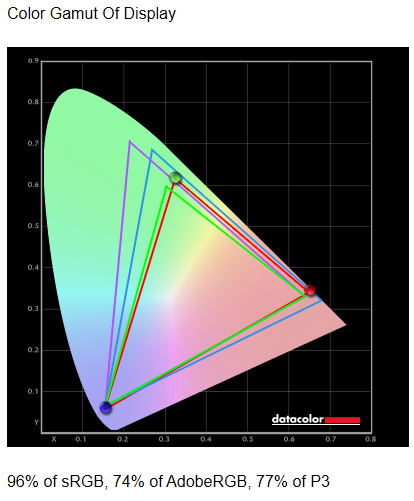
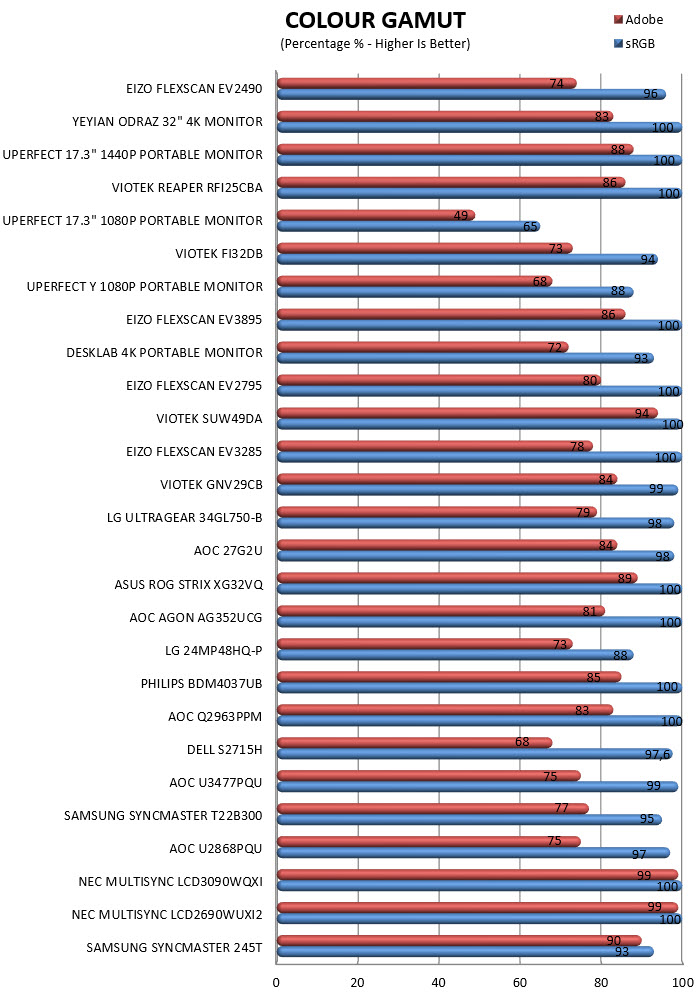
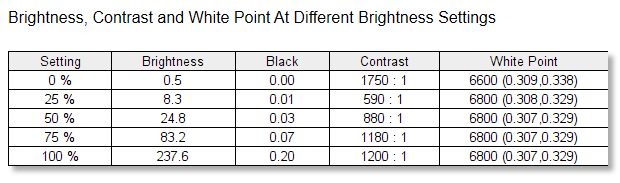
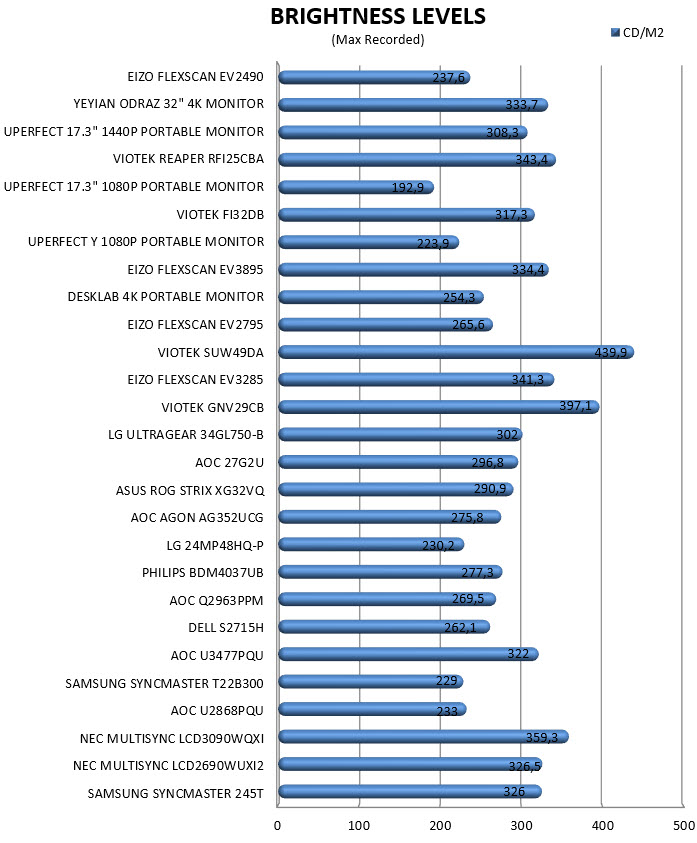
By using the SpyderX Elite Colorimeter by Datacolor i measure both the color gamut (SRGB and Adobe) and the brightness levels of the monitor at hand.
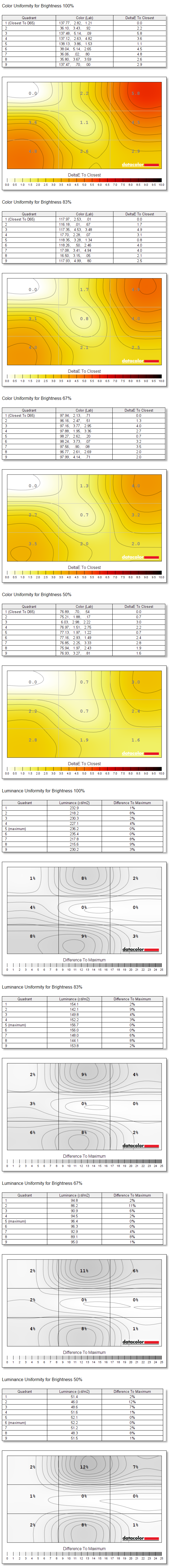
Here you can see results for Color and Luminance Screen Uniformity (instead of just listing results at 100% brightness I’m listing all of them - 50/67/83/100%).
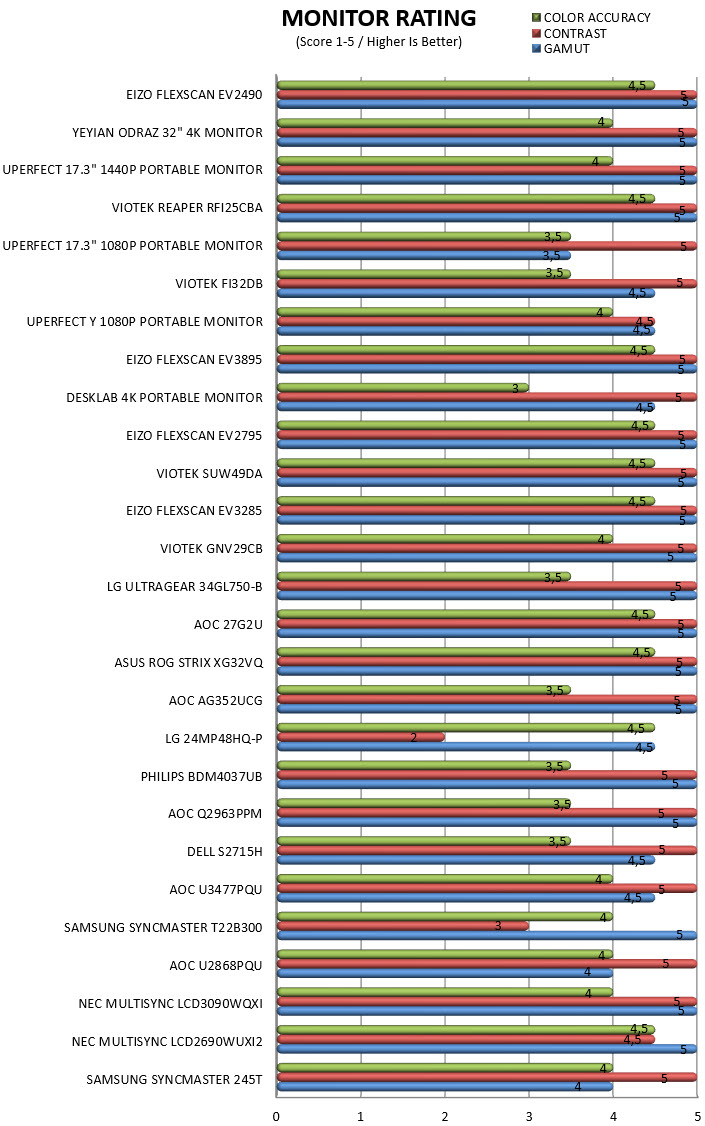
Datacolor rates monitors based on their overall results so it was decided to include this chart as well.
POWER CONSUMPTION
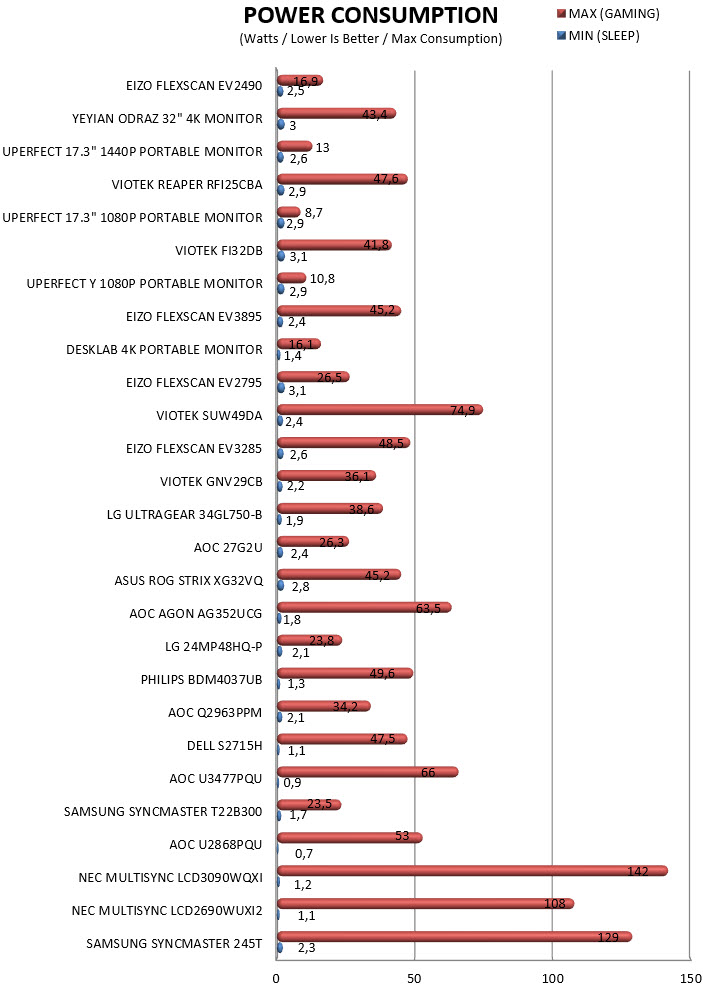
Power consumption may not be what most people look for when out to get a brand new monitor but at the end of the day it's still an important factor so i do hope this is of interest to some of you.
CONCLUSION

One of the things I’ve always liked about EIZO has been build quality (made in Japan is not something we see in this industry after all) and to date none of their screens has failed me on that regard (even the ones I used long before I started testing them). Of course, the same applies for image quality and even though as some of you have pointed out their FlexScan lines can’t directly compete with some OLED LCD monitors there are always pros and cons for every type of panel. Still models like the FlexScan EV2490 have many more things going for them aside build and image quality so once again we find the very flexible stand EIZO has won numerous awards for and of course several technologies like EcoView mode, daisy chain, KVM switch and blue light filter. Unfortunately, I don’t have a compatible laptop to test some of those features (namely the daisy chain multi-monitor setup and the RJ45 ethernet internet sharing) but everything else checks out and in a professional environment (like an office) convenient features like these matter a lot. As mentioned earlier brightness levels could be better and the same can be said about the PPI (pixel density) of the FlexScan EV2490 but for a 23.8” screen it does very well regardless. Finally worth pointing out is that even though EIZO states a maximum power consumption for the EV2490 of over 150W that’s with its all its USB ports providing power to other devices and not just the screen (my results include tests with the screen only connected to a graphics card).
Due to their manufacturing origin and 5-year limited warranty (not to mention the 6-month zero bright pixel warranty) EIZO LCD monitors don’t come cheap and with a current price tag set at around USD590 inside the USA and 487.74Euros inside the EU (Amazon.de) the same applies for the FlexScan EV2490. That being said it’s clear from todays review that the FlexScan EV2490 is not your average 24” LCD screen, not only because of both its build and image quality but also its plethora of features. This means that its target audience is not casual consumers but professionals who place cost last and since for that segment of the market the EIZO FlexScan EV2490 might be a one way it certainly deserves the Golden Award.

PROS
- Very Good Build Quality
- LED Backlit IPS Panel
- Very Good Image Quality
- Features (EcoView Mode / Blue Light Filter / Daisy Chain / KVM Switch)
- 5ms GTG Response Time
- Versatile Stand (Tilt / Swivel / Height Adjustment)
- 3 USB 3.1 Ports / 2 USB-C Ports (70W)
- Stereo Speakers (1W Each)
- Available Connectors (HDMI v1.4 / DisplayPort v1.2 / 3.5mm Mini Jack)
- On / Off Power Switch
- Available In Black & White Colors
- Power Consumption
CONS
- Price (For Some)
- Not Ideal For Gaming
- Adobe RGB Color Space (For Some)

 O-Sense
O-Sense











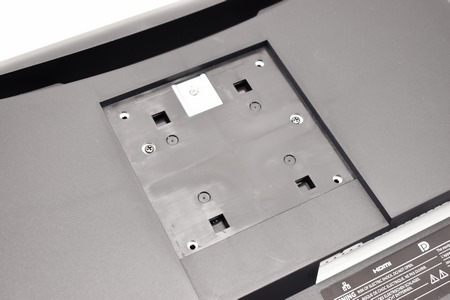

















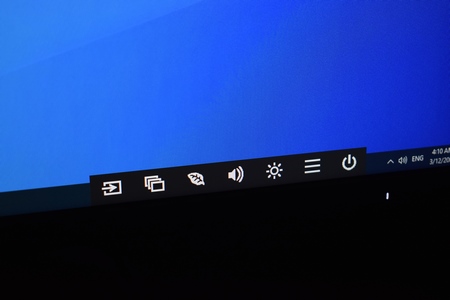
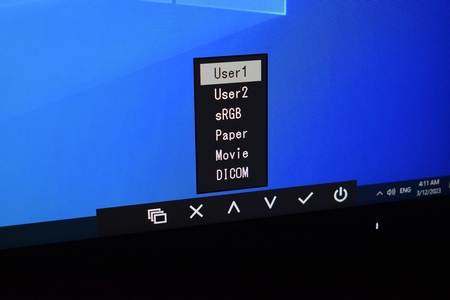
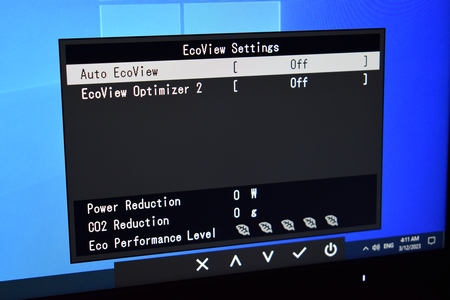
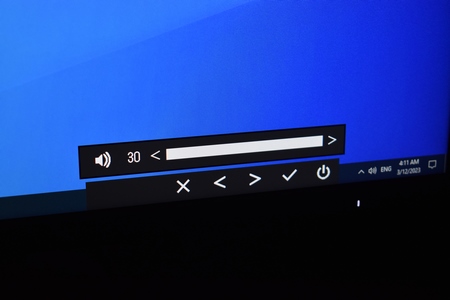
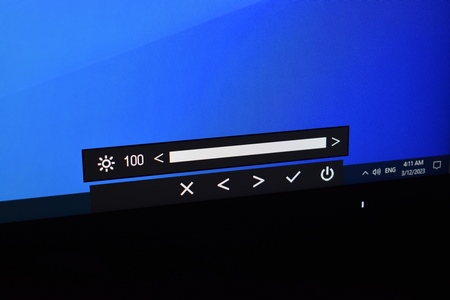
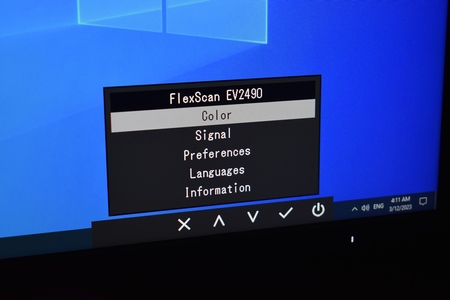
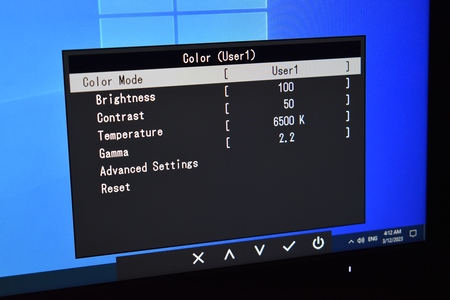
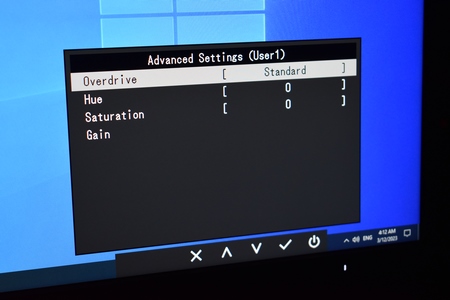

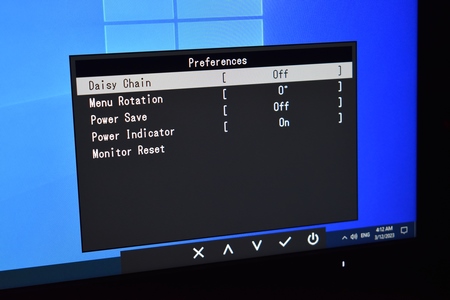
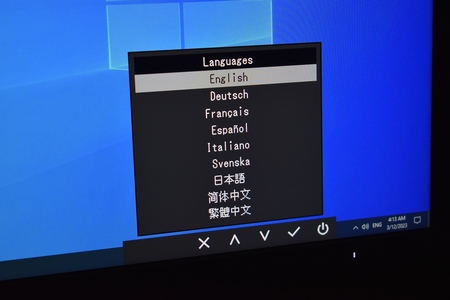
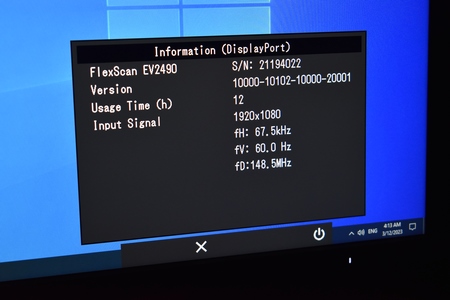
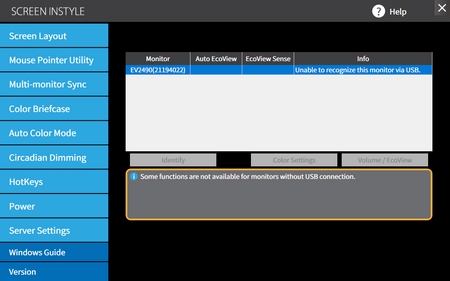
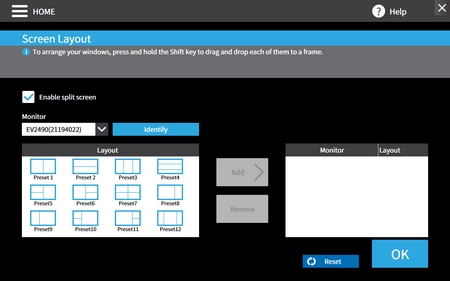
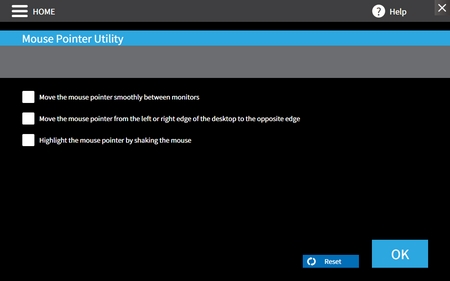
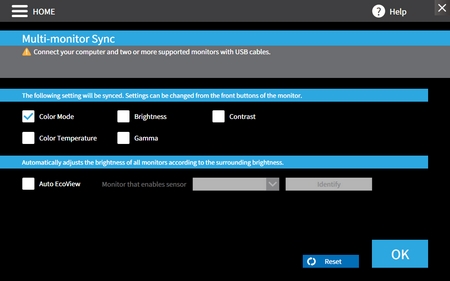
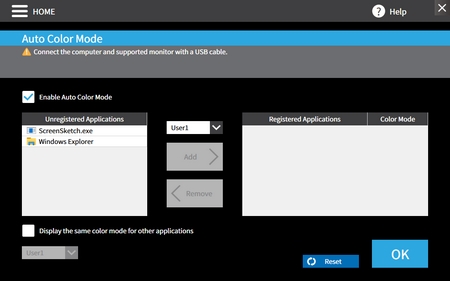
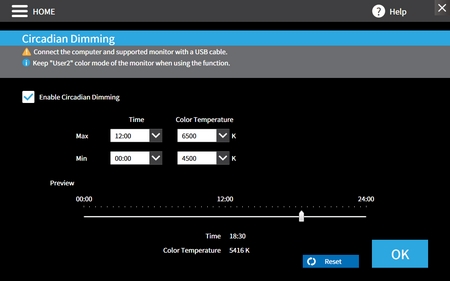
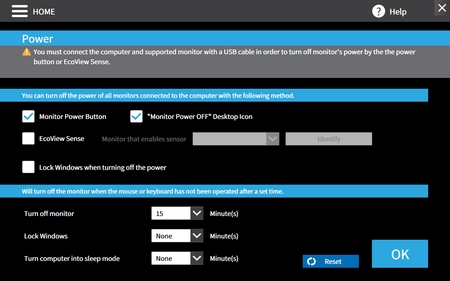
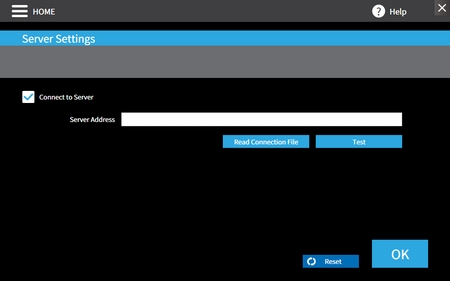





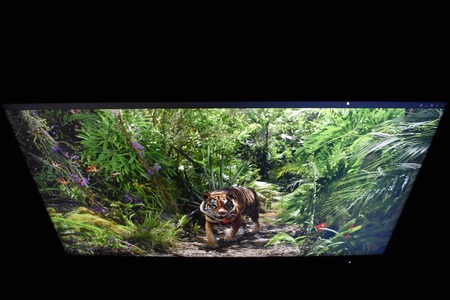




.png)

