INTRODUCTION

Even though people such as myself put far more weight on screen size and picture quality there are always many out there who seem to place refresh rate before everything else. So even though I’m fine with gaming even on a 60Hz LCD monitor as long as it's large enough others would rather enjoy their favourite games on a far smaller yet higher refresh rate model. Ideally very large LCD monitors would offer the same refresh rates (and picture quality) but currently just a handful do (and they do cost quite a bit) so gaming on a smaller model seems to be the way to go. Well with the SIGURD 2503 23.8 Inch FHD Curved Gaming Monitor Yeyian aims to win over casual gamers and after spending 2 months with it my review is finally here.
Yeyian Gaming was founded in 2017 in San Diego, California. Its philosophy is to develop innovative technology products with high reliability and high performance. The goal is to provide its customers with unrivalled user experiences and exceptional customer service and remain at the forefront of the gaming community. Its innovative technology delivers award-winning solutions to the community worldwide through creator PCs, gaming PCs, monitors, computer components, gaming furniture and peripherals. Yeyian Gaming has perfect solutions to meet everyone’s needs from pre-built PCs to complete custom rigs and from high performance gaming monitors to next generation PCIe Gen 5 power supplies.
The SIGURD 2503 is a curved 23.8" widescreen (1650R curvature, 16:9 aspect ratio, 60.4cm diagonal) LCD monitor which uses an 8bit VA LED backlit panel (anti-reflective finish) featuring a maximum resolution of 1920x1080p (FullHD), 200Hz refresh rate, 1ms (MPRT) response time, 3000:1 contrast ratio, 300cd/m2 brightness and 178 degrees viewing angles. Yeyian has also placed support for adaptive sync (AMD FreeSync & NVIDIA GSync compatible) and HDR10, low blue light filter and built-in stereo speakers (2x3W). A tilt capable (5/-15 degrees) stand bundled with the SIGURD 2503 and as for available connections we find a single DP port (v1.2), HDMI v2.0 port and a 3.5mm audio output (can be used with speakers and headsets). So, time to see what this small gaming monitor by Yeyian has to offer to gamers on a budget.
SPECIFICATIONS AND FEATURES

PACKAGING AND CONTENTS
The SIGURD 2503 arrived inside a grey box that has a product picture at the front right under the company logo and next to its main features.
Two more product pictures are placed at the rear right next to the bundle contents and product specifications.
Along with the SIGURD 2503 LCD screen inside the box you'll also find its two piece stand (plus mounting screw), power adapter with cord, HDMI cable and the user manual.
THE SIGURD 2503
The 23.8 inch (60.4cm diagonal) panel of the SIGURD 2503 may be somewhat small but it's certain to attract certain gamers.
Turning the screen around we find the 75x75mm VESA mounting wholes and of course the stand area.

 Just slide the stand into that slot and then attach the base with the bundled screw as seen above.
Just slide the stand into that slot and then attach the base with the bundled screw as seen above.
Thanks to its 1650R curved screen the SIGURD 2503 looks nice when assembled.
The stand which Yeyian uses is not height adjustable and this the screen is on a fixed position roughly 107mm from your desk.
The top, left and right bezels of the SIGURD 2503 are roughly 1mm in thickness.
On the other hand, the base bezel is almost 12mm in thickness.


 Once again moving at the rear we find a large company logo, the navigation buttons on the right side and the DC in, HDMI v2.0, DP v1.2 and 3.5mm input ports.
Once again moving at the rear we find a large company logo, the navigation buttons on the right side and the DC in, HDMI v2.0, DP v1.2 and 3.5mm input ports.
The stand is also tilt capable of up to 15 degrees backwards and 5 degrees forward.
SIGURD 2503 MENUS
As with many other gaming monitors the SIGURD 2503 allows the end user to place a fixed reticle on the screen for use with first and third person games.
The SIGURD 2503 comes with a total of 5 display presets which you can pick from the view mode tab.
Everything in regards to image from sharpness and low blue light to DCR, response time and adaptive sync is placed inside the manual image adjust tab.
Contrast, brightness, color temperature, color range and HDR are all placed in the color adjust tab.
You can adjust volume and mute the onboard speakers from the audio adjust tab and change input from the input select tab.
Finally, from the setup menu you can change the OSD language, check information on the screen, adjust auto power off the sleep mode and reset the screen to its factory settings.
VIEWING ANGLES / PICTURE QUALITY
Due to its size the SIGURD 2503 does a good overall job with color accuracy and image clarity, not great but good enough, especially for fast gaming.
Viewing angles are really not what I’d expect from a VA model, as a matter of fact they resemble more what I’d expect from a TN model.
TEST RESULTS
DATACOLOR SPYDERX ELITE MEASUREMENTS
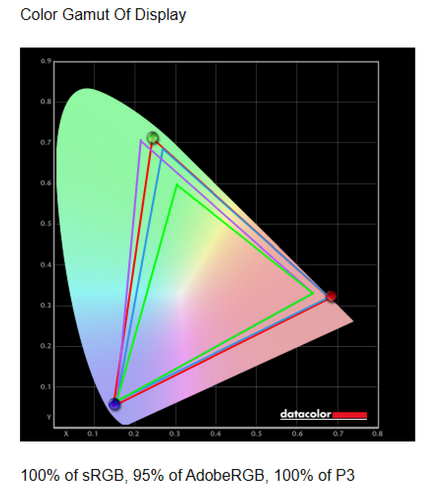
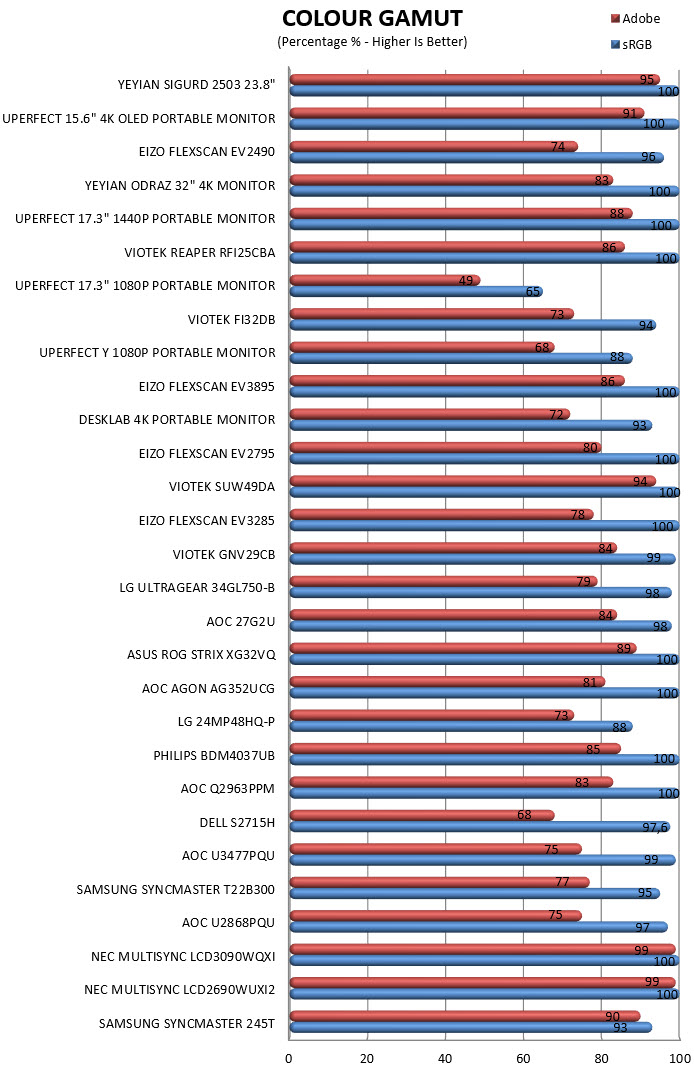


By using the SpyderX Elite Colorimeter by Datacolor i measure both the color gamut (SRGB and Adobe) and the brightness levels of the monitor at hand.

Here you can see results for Color and Luminance Screen Uniformity (instead of just listing results at 100% brightness I’m listing all of them - 50/67/83/100%).
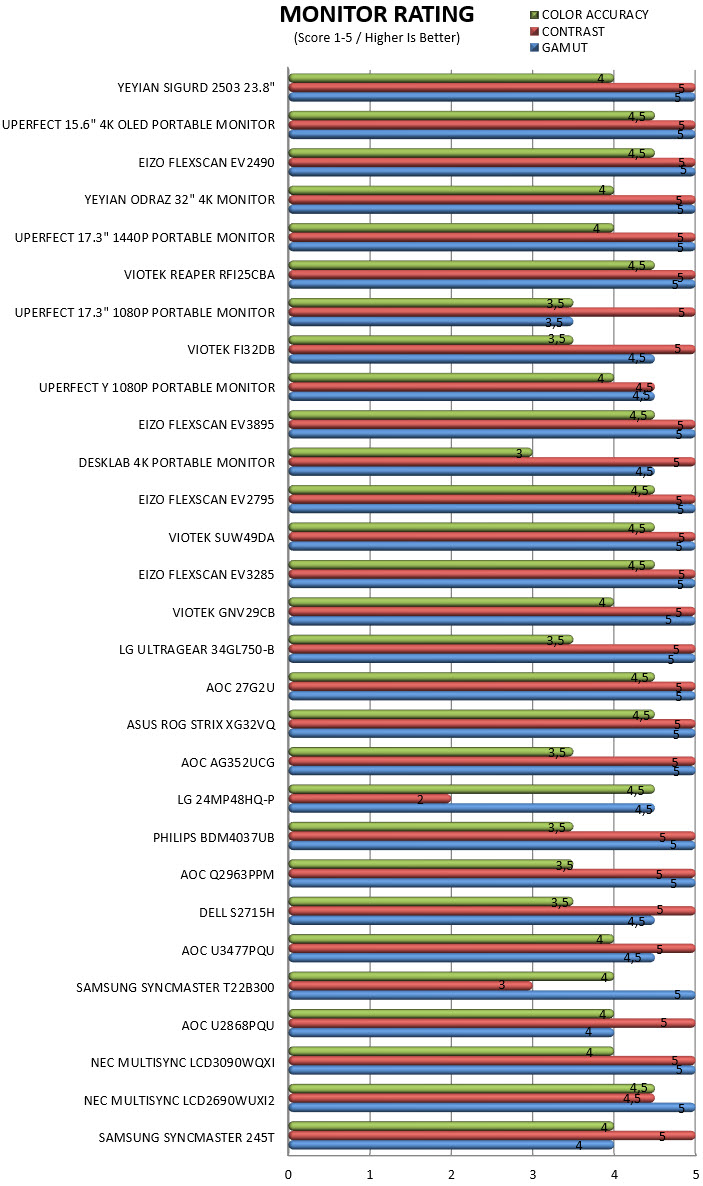
Datacolor rates monitors based on their overall results so it was decided to include this chart as well.
POWER CONSUMPTION

Power consumption may not be what most people look for when out to get a brand new monitor but at the end of the day it's still an important factor so i do hope this is of interest to some of you.
CONCLUSION

Today’s review is pretty much clear cut and so the SIGURD 2503 23.8” gaming monitor by Yeyian doesn’t really bring anything new or unique to the table. It’s more or less yet another affordable FullHD model aimed at gamers on a tight budget. Still even though that’s the gist of it Yeyian has packed some good features in the SIGURD 2503 including adaptive sync (FreeSync/G-Sync – 200Hz refresh rate), support for HDR10 and 1ms (MPRT) response time. Yes, this is not an LCD monitor aimed towards people with high demands both in regards to color accuracy and image clarity but for its obvious target audience it’s more than plenty.
So, just how much does Yeyian ask for their SIGURD 2503 23.8” gaming monitor? Well i have pointed out a couple of times that this is an affordable model and at USD145.99 inside the USA (Amazon.com) and at 172.14Euros inside the EU (Amazon.de) the SIGURD 2503 is priced just about right. Still in a market filled with similar models the competition is rather fierce and so I sincerely do hope Yeyian can further tweak their prices. At the end of the day the SIGURD 2503 may not be award winning material but I still recommend checking it out if it’s within your budget and you are interested in its features.
PROS
- LED Backlit VA Panel (Color Gamut)
- Good Image Quality
- Features (GSYNC & FreeSync Support / HDR 10 / Low Blue Light / Overdrive)
- 200Hz Refresh Rate & 1ms MPRT Response Time
- Available Connectors (HDMI v2.0 / DisplayPort v1.2 / 3.5mm Mini Jack)
- Built in Stereo Speakers (3W Each)
- Price (For Some)
CONS
- Quality of Plastics (For Some)
- Stand Versatility (Only Tilt)
- Viewing Angles / Overall Color Accuracy

 O-Sense
O-Sense
































.png)

