INTRODUCTION

Right now 4k 2160p UHD resolution is what 2k 1080p Full HD resolution was roughly 5-6 years ago so naturally every single LCD/TFT manufacturer out there is launching models that support 4k. Just like with 1080p all LCDs and TFTs that support the new 4k 2160p resolution are obviously not created equal and thus consumers should really do their homework prior to finalizing their choice especially since 4k is relatively new in the market. On top of that we all feel that the minimum inches required to really appreciate and experience 4k in all its glory is 27 with 30+ being the ideal scenario so this is also something consumers need to take into consideration. AOC recently send us their 28 inch 4k solution which was quite good although far from being excellent mainly due to input lag during testing. Well today with us we have the latest 34 inch solution by AOC the U3477PQU WQHD Ultra High Resolution monitor.
AOC is one of the global top brands in the display market. High quality, first-rate service, an attractive design as well as environmentally friendly and innovative products at competitive prices are the reasons why more and more consumers and distribution partners trust in AOC. The exceptionally broad product range of computer displays has won numerous awards. AOC is a subsidiary of TPV Technology Limited, the world’s largest LCD manufacturer. AOC serves the Western European, Middle East and African markets from its headquarters in Amsterdam. The Eastern European and CIS markets are served by a local office in Prague. Through its network of local sales teams AOC works with all major IT distributors and resellers.
The U3477PQU 21:9 WQHD Ultra High Resolution monitor is the latest member in the Pro-Line by AOC and although it doesn't support 4k like the TN panel of the U2868PQU still its IPS panel with its 1440p resolution should be more than enough for its aspect ratio not to mention better in some/most areas (noticeably viewing angles, color reproduction and crispness). To get more into detail the U3477PQU actually uses an 10bit (8bit native + 2bit FRC dithering) AH-IPS panel (Advanced High Performance In-Plane Switching) with a WLED backlight rated at 320 cd/m2, 40M:1 contrast ratio, 5ms grey to grey (GTG) response time and a refresh rate of 60Hz. Now i have to admit that with all the GSync/FreeSync compatible monitors out there i too (at least at first) had my concerns regarding that last part but experience has taught me that it always comes down to just how good the monitor is overall (for example i never had that issue working with the 3090WQXi2 by NEC) so we'll see if this really affects gaming at all later on.
SPECIFICATIONS AND FEATURES
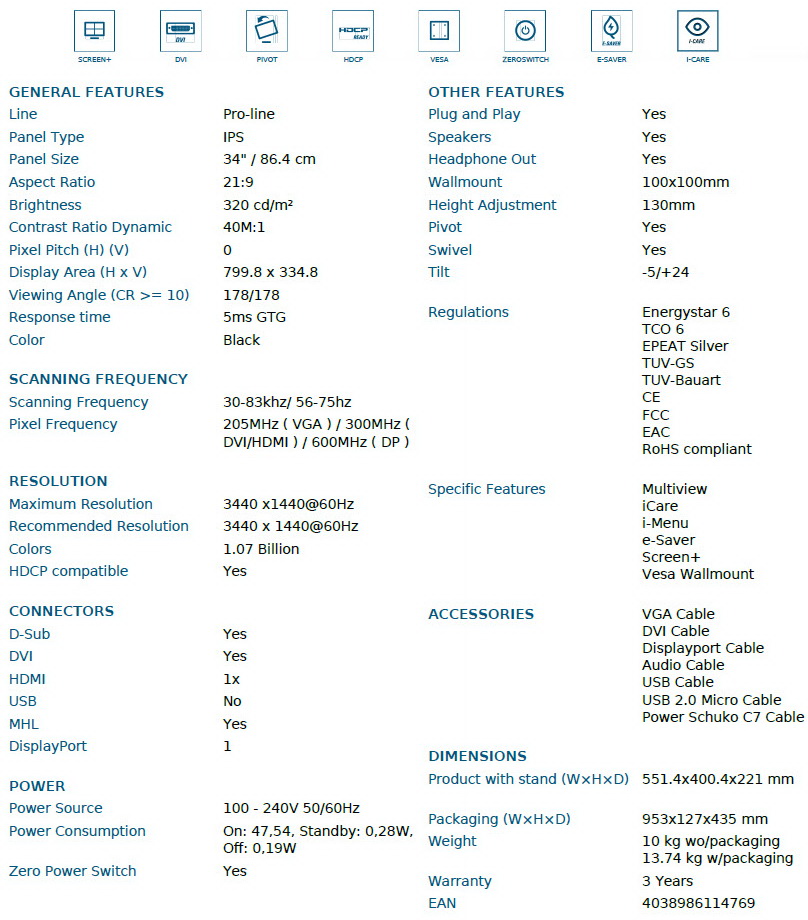
PACKAGING AND CONTENTS
The U3477PQU arrived inside a very large box that has 4 product pictures at the front, the company logo and some of the main features.
Listed on the left side of the box are also some of the main product features.
Once you open the box you will come across several drawings showcasing the proper handling and installation of the U3477PQU.
As you can see the monitor is placed inside two very thick pieces of foam while some of the bundle (cables mostly) is placed on the outside.
Aside the main screen, stand and base inside the box you will also find a USB cable, 3.5" audio cable, DisplayPort cable, DVI cable, VGA cable, power cord and a software CD.
THE U3477PQU
Measuring 551.4mm in width the U3477PQU is really massive and certainly one of the most impressive monitors I’ve ever used.
The stand AOC has used allows the end user to raise the U3477PQU very high (up to 450mm from the desk) or bring it all the way down to the level of the base (roughly 76mm from the desk).
As expected all the control buttons and the power on/off LED are placed on the lower right corner.
AOC has also used a very nice looking stand which has an adjustable tilt of up to 5 degrees forward and 24 degrees backwards.
You can also rotate the screen up to 90 degrees clockwise to place it in portrait mode (although i do believe it is a bit too long for that).
Here you can take a better look at the 5 control buttons.
At the rear of the U3477PQU we find 100mm x 100mm VESA holes for wall mounting along with DVI, HDMI (MHL), VGA and DisplayPort connectivity. (DVI and HDMI ports can only output up to 3440x1440 @ 30Hz while the VGA output can output only up to 2560x1080 @ 60Hz. DisplayPort v1.2 is the only way you can get all the way up to 3440x1440 @ 60Hz).
The power plug and the power on/off switch are also placed at the rear (two 3W speakers are also placed at the rear but not visible from the exterior).
On the rear right we see two USB 2.0 ports, two 3.0 ports (the yellow one is powered) and the USB host port.
Little details but the base of the stand is made out of brushed aluminum and really looks great.
USING THE U3477PQU
As mentioned in our review of the U2868PQU picture in picture is not a new feature with LCD screens but it's good to have it.
Via the 5 buttons you can access a total of 5 tabs. The first tab is the Extra tab which allows you to select the input, change the aspect ratio, set the off timer and reset the settings to their factory defaults.
The Luminance tab allows you to control contrast, brightness, Gamma, OCR, ECO mode and pixel overdrive functions while the Color Setup tab allows the end user to set the color temperature and adjust the color strength.
The Picture Boost tab can be used to choose a specific screen area which will have its own brightness and contrast while the OSD Setup tab allows you to setup the On Screen Menu position, transparency and timeout (DP capability should always be set at v1.2).
VIEWING ANGLES - PICTURE DETAIL
Watching a movie in 21:9 aspect ratio is not a bad thing as long as the movie is Blu-ray (Full HD material) and thus we were very impressed with the detail and cinema-like picture when we watched the Blu-Ray of Avatar Special Edition. True it may seem strange to some people (it did to us at first a bit also) but i think the above pictures speaks for themselves.
Viewing angles is one of the good things about IPS panels and with a price of 178 degrees on both axes they are very good as you can clearly see from the above pictures.
However games benefit much more from such a wide screen since as you can see from the above pictures even the 2560x1600 resolution of our NEC 3090WQXi2 (top pictures) is no match for the 3440x1440 resolution of the U3477PQU (bottom pictures). Some may not see the benefit of having a very wide display but aside being able to see more you also get an advantage in some games (single and online) compared to other gamers. Of course to be able to utilize this resolution you need a good graphics card but if you're throwing money on such a screen chances are you already have one (or more).
The U3477PQU may not support 4k but still its resolution is beyond what we have here now and you can see the detail/crispness it produces in these pictures when compared to the 2560x1600 resolution of the NEC 3090WQXi2 (top pictures).
CONCLUSION

No matter which large electronics chain you visit 4k will be there to welcome you and although i have to admit that there are some very impressive 4k solutions out there (for example have you seen the curved Samsung UE65HU8500?) most of them are nowhere close to what they should be and this really isn't something new since we had the same exact thing happen with Full HD products during the first 2-3 years. Personally i think that for most usages 1080p is still more than enough especially since 4k content isn't widely available as we speak but with the U3477PQU AOC made me realize that there are other valid choices between 1080p and 2160p. Certainly an aspect ratio of 21:9 is not for everyone out there but i really recommend it for people who like watching Full HD movies (or even 4k) and why not even play games since aside the extra field of view which can help a lot in certain games during our tests we only noticed very slight input lag and even that was not very easy to spot. Color reproduction was also excellent still we did feel that the panel could do better with black although that's nothing new when it comes to IPS panels so it's not something isolated in the U3477PQU.
A 34 inch wide screen ultra-high resolution monitor is not something anyone expects to come cheap not even us (not when there are 2-3 such models currently in the market) but the current price tag of USD1004.16 inside the USA (Amazon.com) and 865Euros inside the EU (Amazon.co.uk) although in a way justified still it's going to disappoint many potential buyers. Of course we don't expect AOC to drop it significantly but considering that this is not a 4k screen we do hope they will as much as they can to boost sales because quite honestly this is an excellent LCD screen one which we'd really use for ourselves and that's why it gets our Platinum Award.
 PROS
PROS
- Very Good Build Quality
- Design
- 1440p WQHD Resolution
- AH-IPS Panel
- Very Good Image Quality
- 5ms GTG Response Time
- 21:9 Aspect Ratio
- Stand (Height/Pivot/Swivel Adjustable)
- 4 USB Ports
- Power Consumption
CONS
- Price (For Some)

 O-Sense
O-Sense







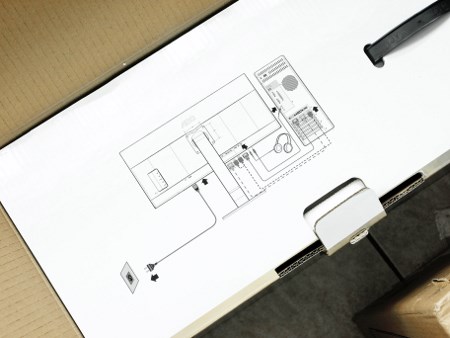



















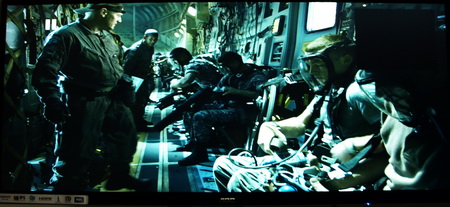
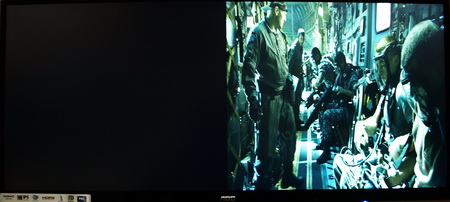










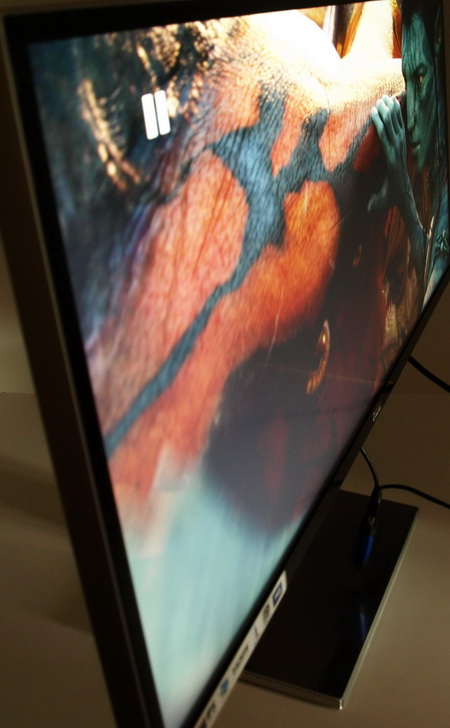










.png)

