SCREEN OSD
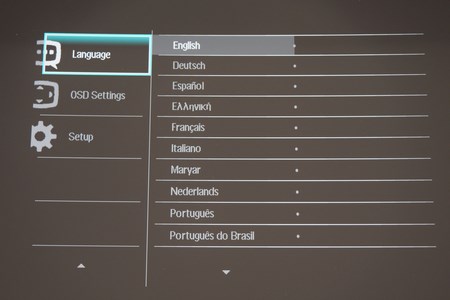
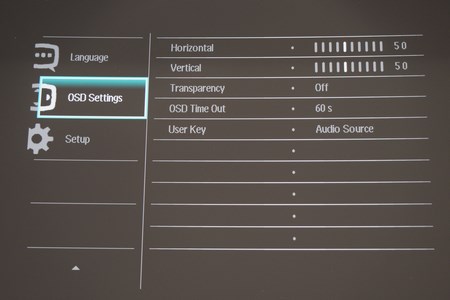
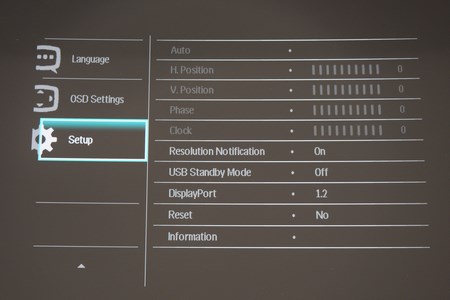


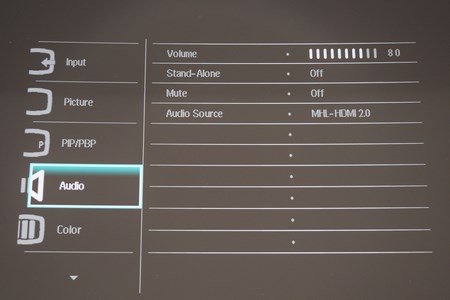
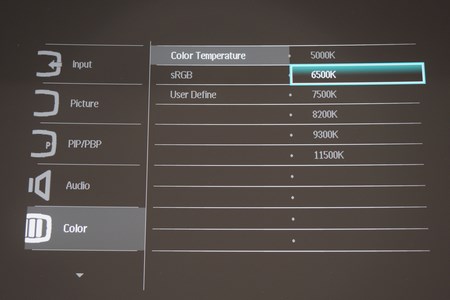
The screen menus are operated by the Joystick at the rear of the screen and from here you can adjust the language and OSD settings, check information about the screen and reset it to its factory state, change the selected input, change the picture format, adjust the brightness/contrast/sharpness levels, setup the SmartResponce and SmartContrast features, enable PIP (Picture In Picture) and PBP (Picture By Picture), set the volume levels and the audio source and you can also choose between several available color temperatures, sRGB or you can define your own color settings.
You can also access the SmartImage feature via the menu joystick which allows you to pick one of the 6 available picture presets.

 O-Sense
O-Sense





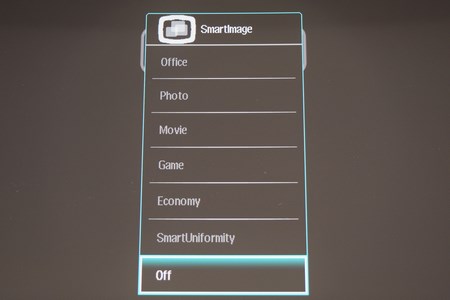


.png)

