USING THE FRITZ!FON C4 & C5
Connecting either the C4 or C5 to your compatible FRITZ!Box modem/router is very easy, just press and hold the DECT button at the top of the modem/router until the screen of the telephone changes to the language selection.
Once you select your preferred language the telephone will download the required translation files (that may take a while).

The default starting screen shows the time and date, handset number (up to 6 can be connected), number of new missed calls and number of new messages.





As you can see from the above pictures both the C4 and C5 have the same number of available functions so you can read and reply to emails, check RSS feeds, listen to podcasts and web-radio, set alarms, enable call-diversion, use the baby monitor function (you set a destination number and you can hear and speak from the destination phone), use a timer, use the nightlight function (the screen stays illuminated), access local media servers remotely, enable/disable WiFi (much faster than accessing the FRITZ!Box web GUI or the smartphone app), use live image (you can check live pictures from a IP camera - not password protected) and check the FRITZ!Box OS version.








Of course you can also set the volume levels, change the ring tone, adjust screen brightness, enable/disable power save mode (screen stays off both off and on the charging base), choose the preferred start screen from 7 available options, enable/disable the large print feature (mostly for older people but we also liked it), make anonymous calls, register/unregister the telephone with FRITZ!Box and of course you can also check the installed software version.






You can access everything related to these cordless telephones from the DECT tab in your FRITZ!Box. From here you can see all of the registered phones, set internal numbers, enable/disable the DECT function, set a PIN (for when registering a phone - safety function), set the DECT field strength and DECT eco features (there's also a very useful daily schedule you can use), permit secure only connections (or not), enable access protection for various functions (via separate PIN), check details and stats for each of the telephones and configure the various web services.

 O-Sense
O-Sense





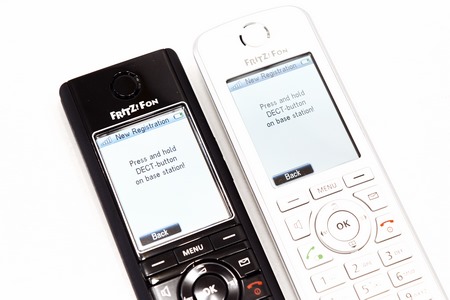



.png)

