INTRODUCTION

Although I’ve always preferred wired connections over wireless ones (mainly because of security issues) i can't deny that i have used Wi-Fi wireless points numerous times while on the go with my smartphone mostly. However regardless of how much practical wireless networks are they do have certain drawbacks and so aside the already mentioned security ones which can prove quite bad for people working with sensitive data signal range and quality are also two issues that can't really be ignored. Many manufacturers have tried to partially correct that issue by adding more antennas onto their wireless modem/routers and there have also been quite a few improvements in wireless standards during the past decade (from 802.11a, 802.11b, 802.11g, to the latest 802.11n) but unfortunately signal range is still an important issue. Repeaters (also known as extenders) like the N.Plug One Touch Wireless Repeater by Airlive which we have here with us today have been around for many years and aim to boost the signal strength (range) of any Wi-Fi enabled modem/router without much effort.
The manufacturer of AirLive products, OvisLink Corp. was founded in 1993 in Taiwan by a group of industrial experts who set out to provide the best combination of quality, service, technology and value in the industry. Today, OvisLink Corp. is an international corporation, total networking solution provider with over 200 products and with hundreds of distributors around the world. Their industry technology leadership is indisputable since OvisLink Corp. was the first company in Taiwan to introduce Fast-Ethernet NICs and Switches when IEEE 802.3u standard was established in 1996. Moreover, OvisLink Corp. entered the WLAN market in 2001 with the AirLive™ series and became the major provider of wireless solutions. In 2004, the WMU-9000VPN multimedia router won the Best of Computex award for its excellent multi-function capability. When you choose OvisLink Corp. as a partner, you can be sure that they will provide you with the latest innovative solutions. AirLive™ is a brand providing Innovation, Solutions, Reliability and Technology. AirLive’s R&D department continuously focuses its efforts on developing the right products including AirLive™ WISP and Outdoor solutions, AirLive™ SMB and Security solutions and AirLive™ Small Office and Home products. These products represent brilliant value for enterprises, business professionals, Internet Service Providers, small businesses and consumers because of their outstanding price/performance ratio.
To make things easier for some people to understand wireless repeaters/extenders are basically devices that bridge the gap between two hosts (computer-modem/Router) when they are too far apart for a direct connection. That also means that they can be used to boost a weak signal which is also the most common usage we encounter in hotels, cafeterias, homes and offices. Of course there are many different types of wireless repeaters/extenders in the market from cost effective ones ideal for home and office use up to incredibly expensive ones which are able to transmit a wireless signal over a range of several kilometers. The N.Plug One Touch Wireless Repeater by Airlive is an extremely easy to use, cost effective, wireless-N compatible repeater/router/access point and we're here to take it for a spin.
SPECIFICATIONS AND FEATURES
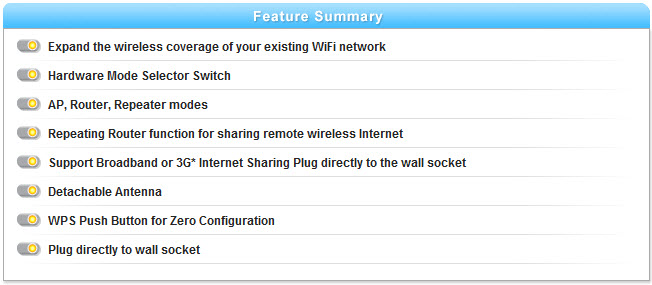
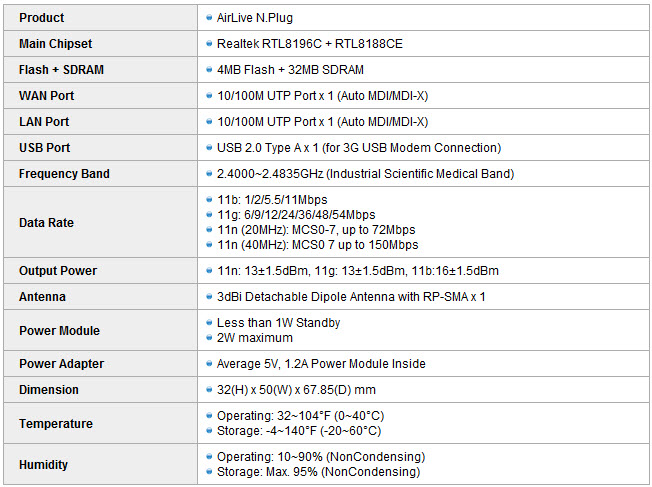
PACKAGING AND CONTENTS
Airlive ships the N.Plug wireless repeater inside a very small box with opening at the front from where you can see the unit itself.
The specifications and features of the unit can be seen at the bottom of the box written in 6 languages.
Several images placed at the rear of the box explain the correct usage of the unit.
The N.Plug wireless repeater, wireless antenna, Ethernet cable, declaration of conformity paper, user's manual and a software CD are included inside the box.
THE N.PLUG
The N.Plug is a small glossy plastic device which despite what the specifications sheet says measures 75mm in height (206mm with the antenna), 53mm in depth (87mm with the plug) and 32mm in width.
At the front of the device we see the activity LEDs and the Reset/WPS button.
Placed at the top of the N.Plug we see a USB port (for modem connection) and a convenient switch which allows you to use the unit either as a Router, Repeater or Access point.
The On/Off switch along with the antenna plug and the WAN/LAN ports are placed at the bottom of the N.Plug.
The 3dBi Antenna can be rotated and should always face the area you wish more coverage at.
Just make sure you have space around your wall plug (either above or beneath) since this may be a small device but thanks to the antenna it's not very short.
Testing was performed with the help of the latest long range wireless-B/G/N USB dongle by Airlive, the WN-370USB (which also happens to be the best wireless-n dongle i've used to date).
SETUP
Since my Netgear DGN3500 Wireless-N modem/router is roughly 17 meters away from my were I have my primary test rig (the others are even closer) i decided to perform this test at a friend’s house since his study happens to be well over 25 meters away from his Huawei Wireless-N modem/router. So the very first thing i did was to use the WN-370USB and see what kind of signal strength and quality it was able to receive from his modem/router and as you can see although the signal quality is excellent still its strength was only 44%.
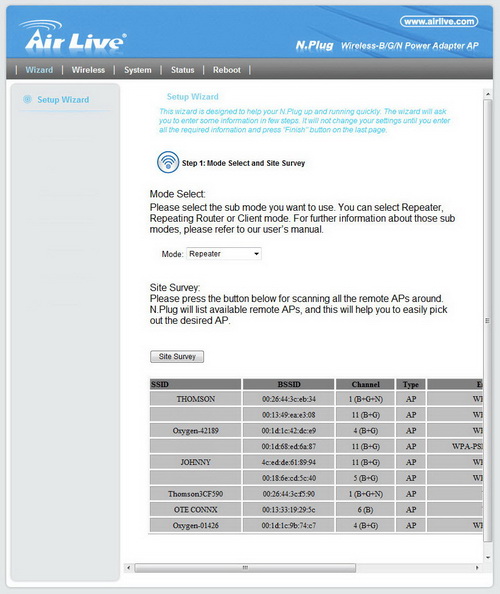
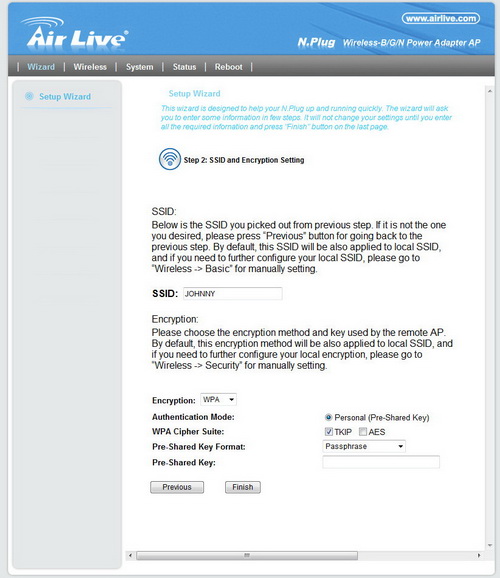
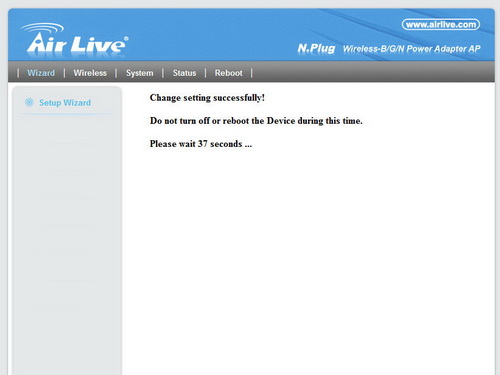
In order to configure the N.Plug for use with your wireless network you need to plug it with your computer, select the preferred network, set the encryption mode and input the password that's all.
After that we placed the N.Plug wireless repeater almost 15 meters from his study (10 from the modem/router) and as you can see we got a full 100% in both signal strength and quality.
WEB INTERFACE
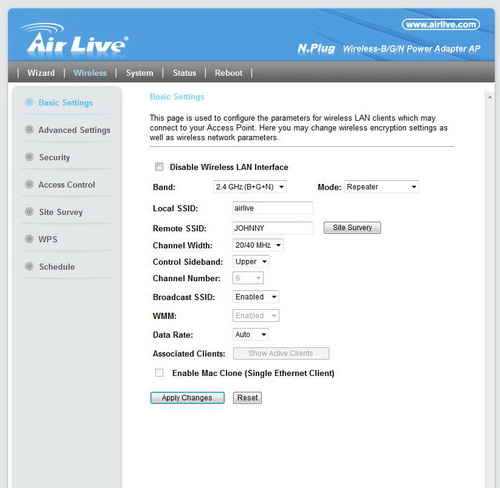
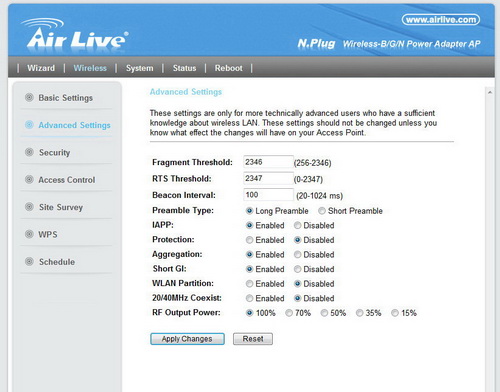
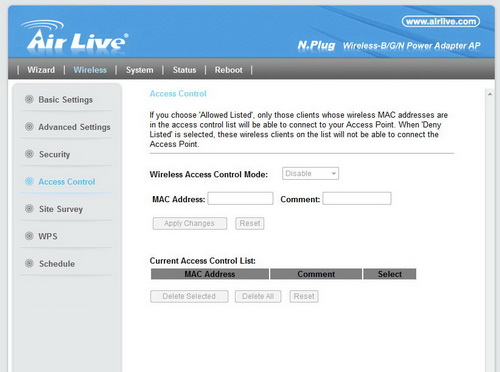
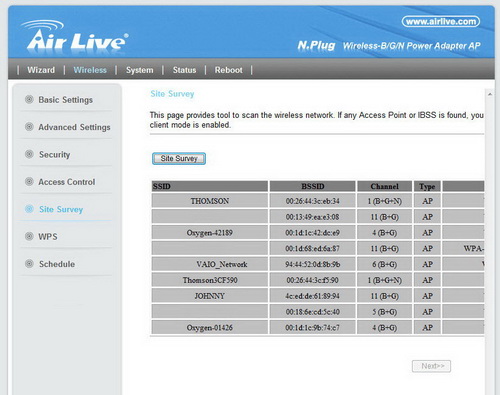
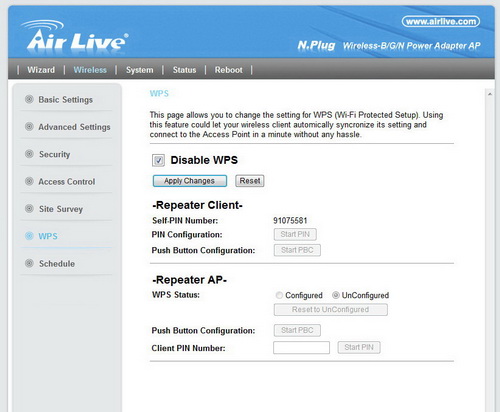
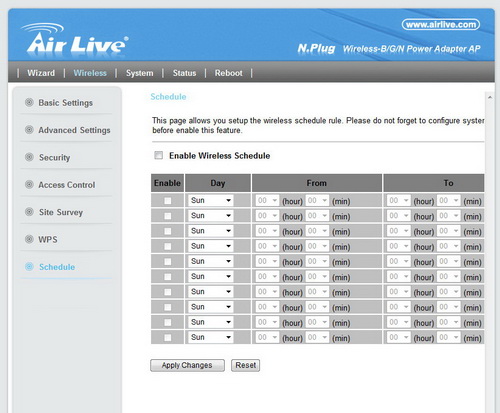
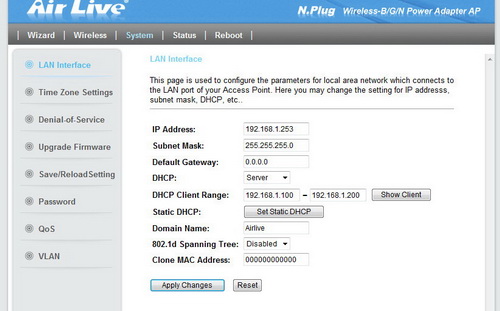
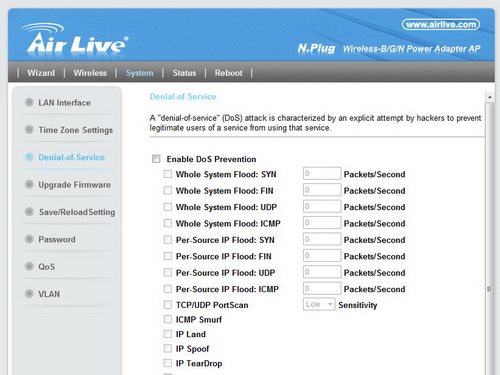
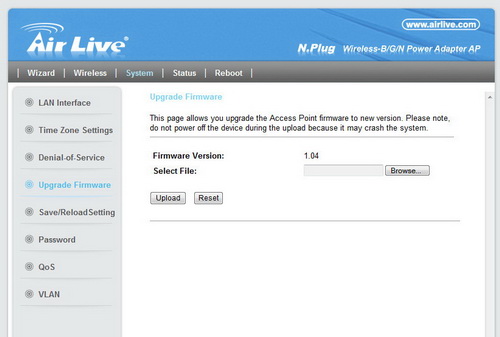
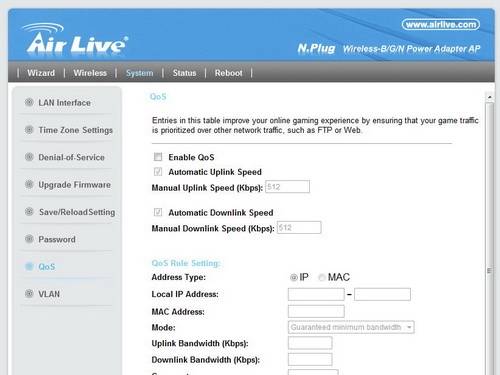
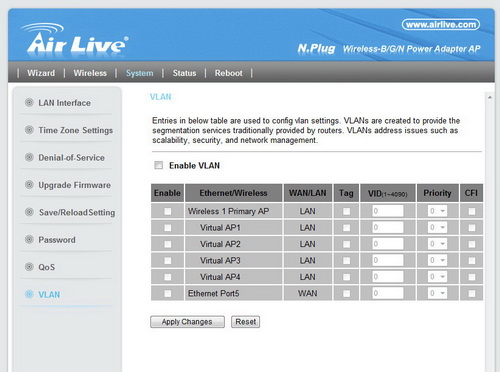
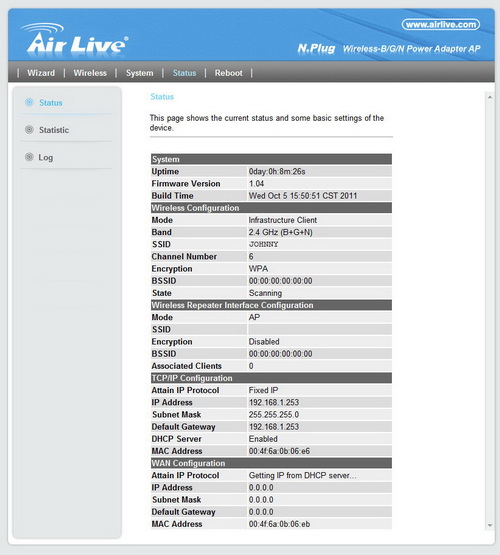
The Web-Interface is not only very user friendly but also comes with pretty much everything you’d want power over and so through here you can adjust all the basic and advanced (only if you know what you're doing) network connection settings, edit the access control list, check all the available wireless networks, enable/disable the WPS One Touch option, set a wireless schedule, adjust LAN settings, enable/disable DoS (denial of service) protection, perform firmware updates, enable/disable QoS (quality of service), enable/disable Virtual LAN and finally check the status of the unit.
CONCLUSION

Some of you may wonder as to why i didn't perform any tests with the N.Plug Wireless Repeater and the reason is actually quite simple. You see the WN-370USB long range wireless-B/G/N dongle by Airlive is so good at what it does that even without the repeater it performed roughly the same as with it so it really made no sense to create such a graph. I am quite certain that if the distance between the office computer and the wireless-N modem/router was well over 30 meters there would be quite a few differences in the results but we ran out of room and testing the unit from outside the house was not really an option. Overall the N.Plug One-Touch Wireless Repeater seems to get the job done (it did boost the signal strength to 100% from 44%) but for some weird reason it lost the inputted settings once (had to set it up again) and the connection with the modem/router a couple of times during testing but to my knowledge connection issues happen a lot with wireless networks regardless of whether or not you are using a repeater.
Unfortunately i was unable to track the Airlive N.Plug One Touch Wireless Repeater for purchase inside the USA but it currently retails for around 55Euros inside the EU, a price tag which places it right in the middle of similar cost-effective repeaters. Of course since the N.Plug is the only repeater/extender i have tested in a long time (last time i used one was over a year ago) i can't really comment on all the other solutions out there. Still the N.Plug is very easy to configure and use, takes little space (although the 3dBi antenna is quite long), can also be used as a router and access point (aside a repeater), does exactly what it's supposed to do and also comes with a good price tag attached what more can you ask? Well i can't really think of anything else and that's why it gets our Golden award.

PROS
- Size
- One Touch Connection
- Easy Setup
- Complete Web-Interface
- Router/Access Point/Repeater Modes
- 3G Broadband Support
- Price (For Some)
CONS
- Long Antenna
- Lost Our Configuration Once

 O-Sense
O-Sense
















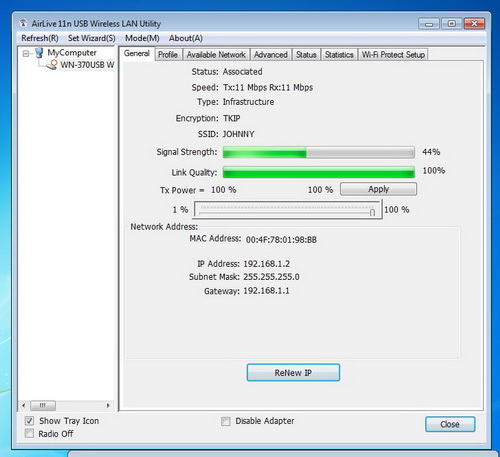
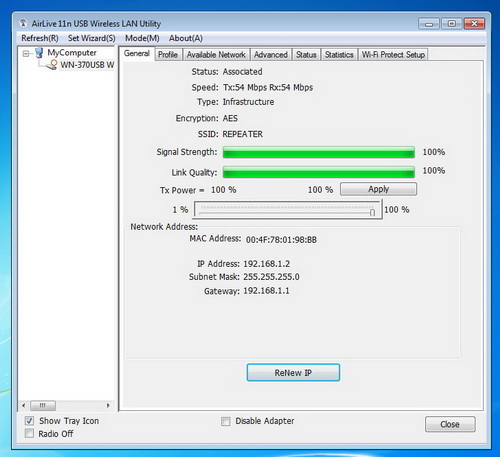


.png)

