INTRODUCTION
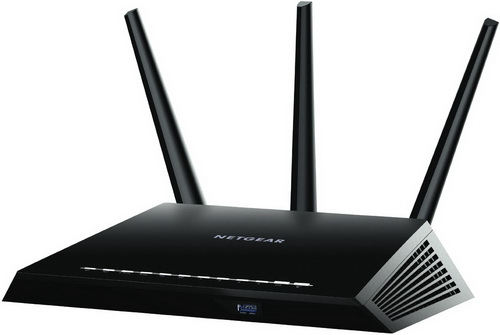
While most of us are always looking for the best possible PC hardware including CPUs, memory modules, graphics cards and solid state drives there are others who are struggling to find the best possible WiFi router to complete or to expand their home or work wireless network. Personally I’ll try to always use wired connection for my home and work network but there's no denying that wireless connectivity is also important especially if you want to use it at work (for example at a cafe) or if you just happen to own a tablet and you want access to the internet via the local network. In the 25 years I’ve been using and working with computers Netgear has been one of the 3 names in the network industry that I’ve learned to trust and respect not only because i consider their products of being top notch both in terms of quality and performance but also because their support has been exemplary the few times I’ve had to ask for their help. Today with us we have one of their latest routers to hit the market the Nighthawk R7000 AC1900 Smart WiFi Router.
NETGEAR (NASDAQGM: NTGR) is a global networking company that delivers innovative products to consumers, businesses and service providers. For consumers, the company makes high performance, dependable and easy to use home networking, storage and digital media products to connect people with the Internet and their content and devices. For businesses, NETGEAR provides networking, storage and security solutions without the cost and complexity of big IT. The company also supplies top service providers with retail-proven, mobile broadband solutions for their customers on the go. NETGEAR products are built on a variety of proven technologies such as wireless, Ethernet and Powerline, with a focus on reliability and ease-of-use. NETGEAR products are sold in approximately 44,000 retail locations around the globe, and through approximately 37,000 value-added resellers. The company's headquarters are in San Jose, Calif., with additional offices in over 25 countries. NETGEAR is an ENERGY STAR® partner.
The Nighthawk R7000 may not be the first AC1900 compatible router to reach our hands but it's certainly better looking compared to the Linksys EA6900 and true to the name Netgear has given it since the exterior does remind us of the F-117 Nighthawk stealth attack aircraft by Lockheed (Janes A.T.F anyone?). As for the why did Netgear choose to name the R7000 after a stealth attack aircraft well the answer is power and features. So aside the Broadcom BCM4708A chipset the R7000 Nighthawk is powered by a Cortex A9 dual-core 1GHz processor (making it one of the fastest 802.11ac routers currently in the market) paired with 256MB of RAM and 128MB of flash memory. Other important features include beamforming technology (focuses the transmission of the wireless signal where detected devices are located), TurboQAM technology (boosts 802.11n 2.4GHz speeds to 600Mbps from the typical 450Mbps), Time Machine backup-ready (works with external storage devices), built-in OpenVPN server and support for third-party firmware. Of course as we've pointed out many times in the past much like with the EA6900 and the previous AC1750 routers the R7000 doesn't really offer 1900Mbps of total WiFi speed but a combination of 1300Mbps on the 5GHz band (802.11ac) and 600Mbps on the 2.4GHz band (802.11n). Still since on paper this looks like the most advanced router to have reached our lab let's not spend any more time in the introduction page.
SPECIFICATIONS AND FEATURES
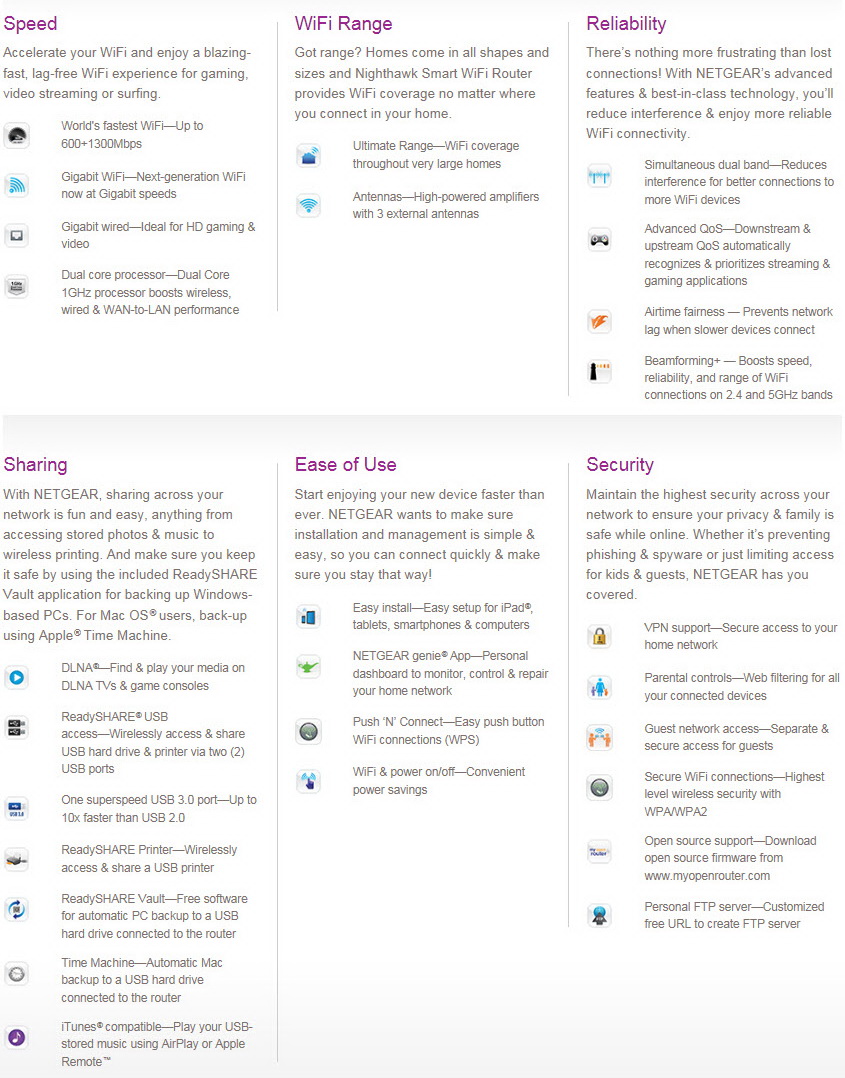
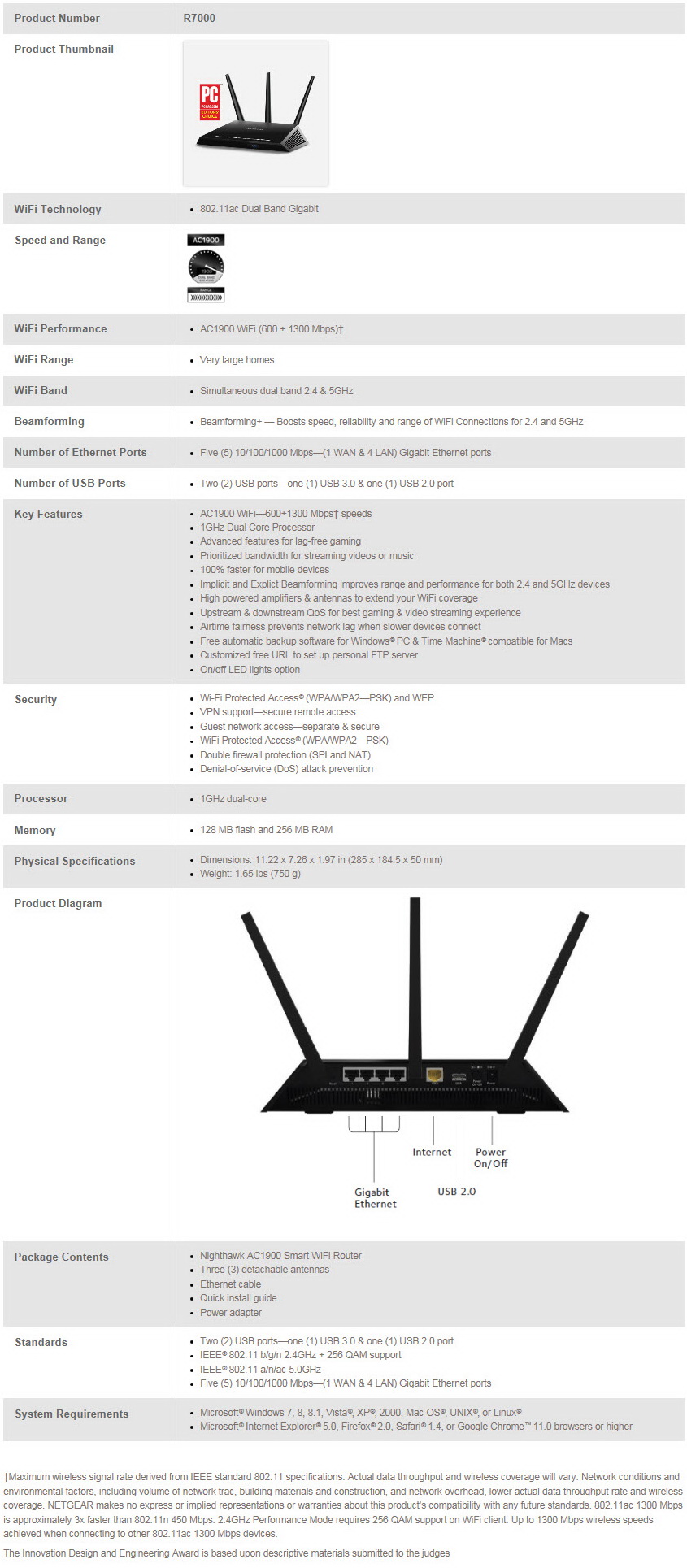
PACKAGING AND CONTENTS
The R7000 is placed inside a box with a product picture at the front, the Netgear logo and the main product feature the 1GHz dual-core CPU.
Over at the left side of the box we see the package contents, product measurements, warranty information and the how many people have downloaded the netgenie app for android and iOS devices.
All of the devices specifications along with the OS compatibility list are printed on the right side.
At the rear of the box Netgear has placed the units features in 5 different languages.
The contents of the box are protected by a formed piece of cardboard and several plastic bags.
Netgear provides you with the R7000 router, 3 detachable antennas, AC power adapter, Ethernet cable, user manual in 4 languages, warranty information paper and a CD containing the installation instructions, user guide and the registration shortcut.
Before we change pages i just wanted to point out that the WiFi SSID and password are also placed on the plastic sheet protecting the top of the R7000.
THE R7000 NIGHTHAWK
The R7000 does feature stealth like design which points out to the F-117 and the Sea Shadow (stealth ship). Size-wise the R7000 measures 285mm in width, 184.5mm in length and 50mm in height while it weighs 750g.
Taking a look straight at the front is perhaps the best way to see why Netgear named it after the F-117 stealth attack aircraft.
A single USB 3.0 is placed at the front which you can use to share even the highest capacity external USB flash drives, PHDs and Desktop models available.
A total of 10 activity LEDs are placed at the top of the R7000 right next to the two WPS buttons.
Air vents are placed on both sides of the R7000.
The company name is not very easy to spot at the top of the device.
Turning the device around we see the three antenna ports, reset button, 4 Gigabit Ethernet ports, WAN port, USB 2.0 port, on/off power button and the DC in.
At the bottom there's a large sticker with the model name, SSID name, password, serial numbers and barcodes along with four rubber feet and two holes which you can use to mount the R7000 on the wall.
Whether you choose to mount the R7000 on the wall or on your desk the 3 antennas (2DBi) are quite long (you will see the why later on this review).
WEB INTERFACE PART 1
If you want to encrypt files from a storage device you've connected to the R7000 or if you just want to share a printer you will need to visit the official Netgear support page as seen above to download the ReadySHARE software.
Now as soon as you plug your computer into the router and launch an Internet Explorer window the page will redirect to the startup page of the router which will inform you of whether or not everything is functioning properly.
Compared to previous routers I’ve used by Netgear the new web interface is vastly improved and as you can see as soon as you login the router searches and reports on new firmware versions (if available).
The web interface has two available tabs basic and advanced.
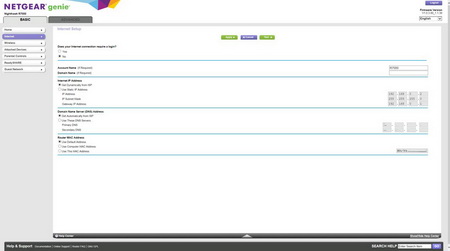
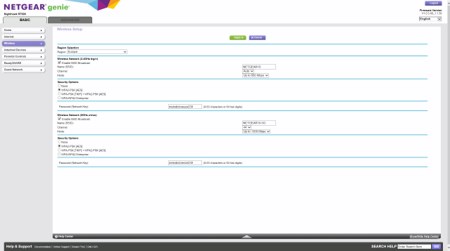
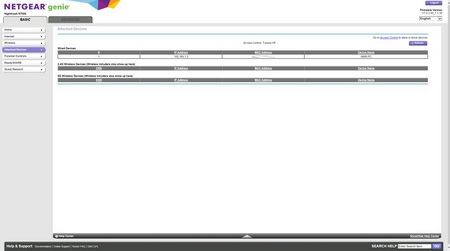
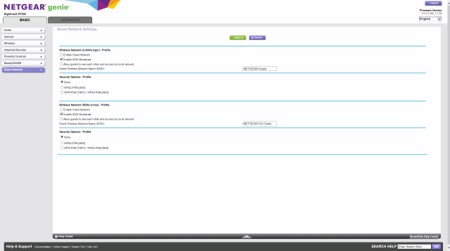
From within the basic tab you can adjust the internet connection settings, wireless settings for both the 2.4GHz and the 5GHz bands, check for attached devices, adjust parental controls, share content from a connected storage device and finally you can create a local guest network.
WEB INTERFACE PART 2
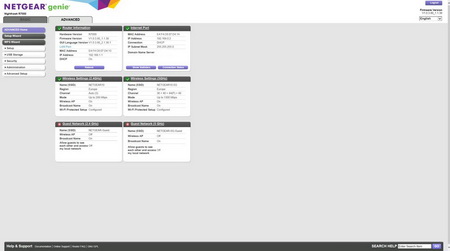
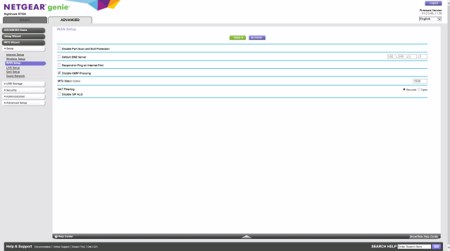
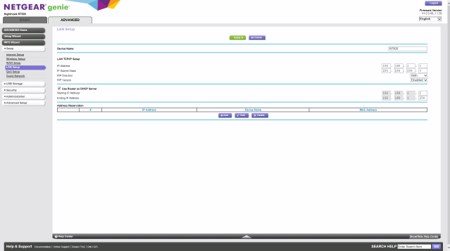
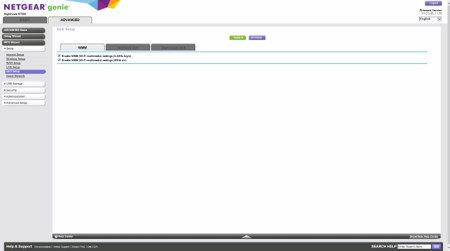
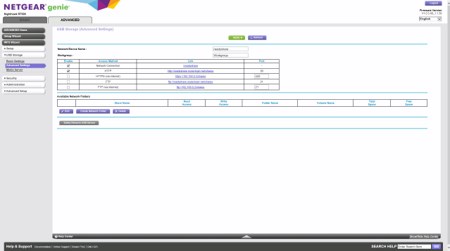
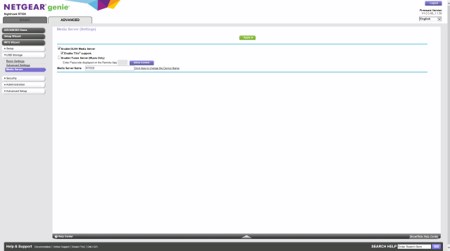
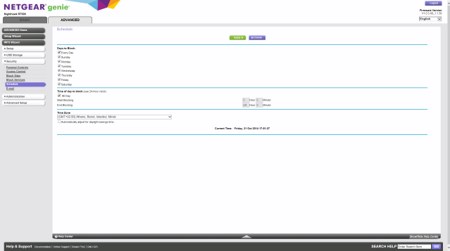
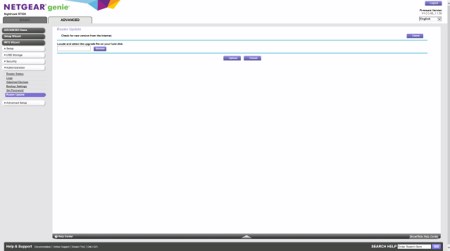
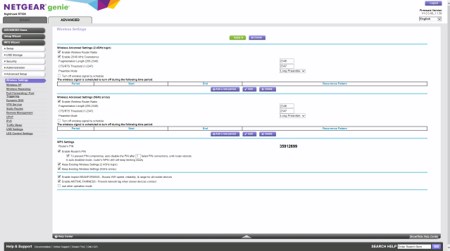
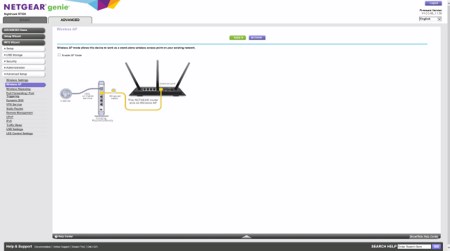
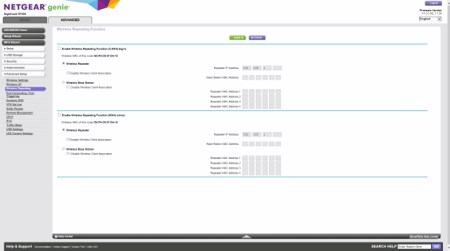
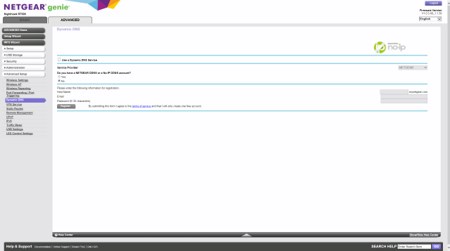
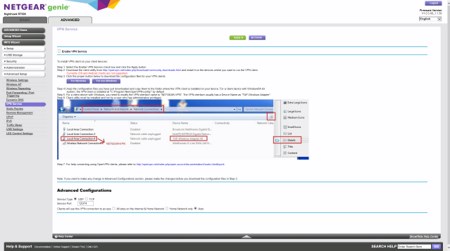
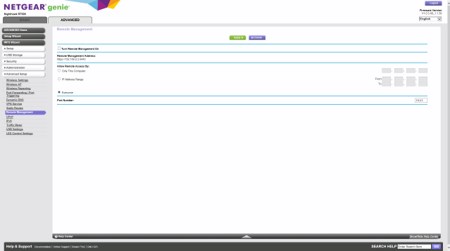
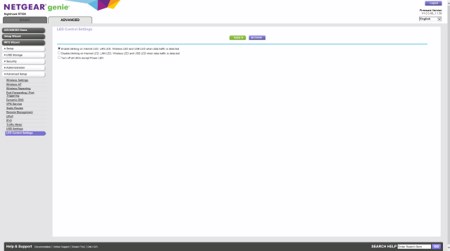
The advanced tab allows you to control the same things as the basic tab but it also allows you to adjust WAN options (DMZ, protections, MTU size), reserve IP addresses for connected devices, adjust QOS for both upstream and downstream, setup FTP/FTPS/HTTP/HTTP access to the storage device connected, setup DLNA media server, block specific IP addresses and sites on specific dates, backup your settings, perform firmware updates, setup the router as an access point or a repeater, enable/disable dynamicDNS service, enable/disable VPN service, turn remote management on/off and finally it even allows the end user to turn all of the LEDs on/off.
TESTING METHODOLOGY
Since standalone routers can't directly connect to the internet (unless you have a cable connection which we don't) and thus the modem is responsible for internet speeds the only thing that's left is to test and see how much bandwidth they can offer by directly linking two devices with them. So once again we will be using the networking benchmark by Passmark (v.8) and the QCheck by Ixia to test such devices the same exact way we test Powerline adapters and Modem/Routers. Since we need to test new features and specifications all routers are benchmarked with their highest available wireless standard/band (5GHz in this case). Our systems are placed 15m away from the router with 3 concrete walls between them while each test is repeated a total of 6 times after which the average scores are recorded into our charts. Both systems have Windows 7 Ultimate SP1 installed with all the updates until the 29th of October 2014.
TEST RESULTS
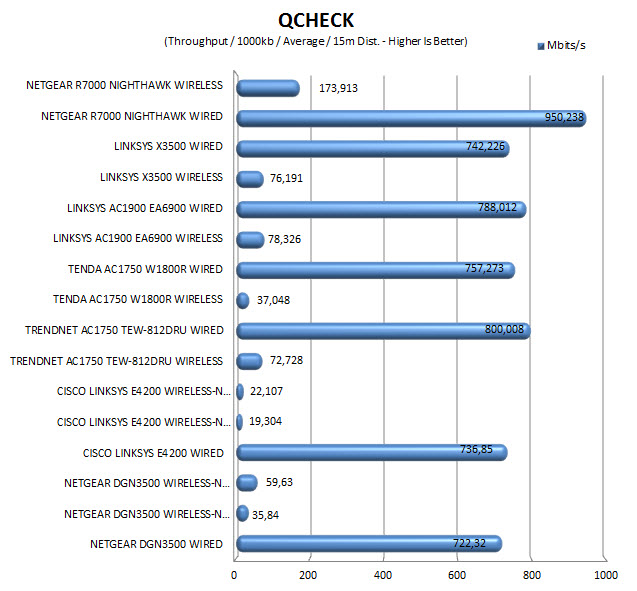
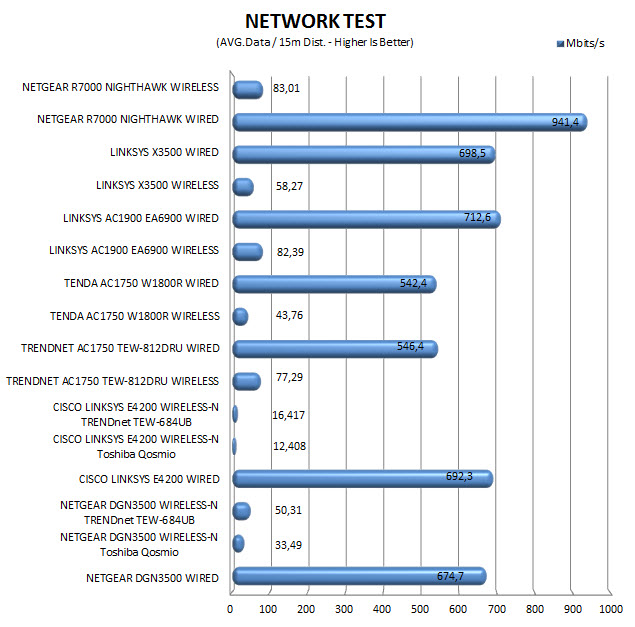
Well not much to say really since the R7000 Nighthawk surpassed all of the routers in our charts especially in wireless performance (the real question is how the even newer AC2350/AC3200 models by Netgear will compare to the R7000).
CONCLUSION

It's been several years since I’ve had the chance to test a router by Netgear so i had no idea of what to expect from the R7000 Nighthawk. I mean ok we all liked the design of the R7000 even before it got here but we couldn't wait to see how it would perform and how the new web interface would be. Well i always leave our charts do all the talking when it comes to the performance of a device and although this is just the second AC1900 router to reach our lab still the performance difference is quite large especially in wireless performance. Of course to be completely fair the EA6900 by Linksys is not their best router so we just received their brand new WRT1900AC router which we will be testing soon (we're waiting for a few AC1900 routers including the AC2350/AC3200 models by Netgear) but at least for now it is what it is. As for the web interface well we like it a lot (always compared to the old ones) and although it offers more settings that most people will ever need (under the advanced tab) still it's good to have them just in case. The long antennas may present a small problem for some people but the ability to mount the R7000 Nighthawk vertically on a wall is a good solution for that. Also during testing we plugged even 2TB 2.5" PHDs into the USB 3.0 port so it's probably capable of powering every storage device out there (aside desktop models that require AC power of course).
Great performance always comes at a cost and that's not something that applies just to routers but pretty much everything in the market so it didn't strike us as odd when we saw that the R7000 Nighthawk by Netgear retails for USD186.06 inside the USA (Amazon.com) and for 190Euros inside the EU (Amazon.co.uk). As a matter of fact when comparing prices of similar AC1900 compatible routers we can go as far as to say that the R7000 Nighthawk is actually priced extremely well since it costs less than some other models. We would have to test those models as well to verify that they are not better (or that they are the same or worse compared to the R7000) but leaving out the brand new AC2350/AC3200 models i doubt performance can get any better with an AC1900 model. That being said the Netgear Nighthawk R7000 AC1900 Smart WiFi Router is the fastest model in our charts and comes with many interesting and innovative features which is why it gets our Platinum Award.
 PROS
PROS
- Build Quality
- Design
- Wireless Performance (Fastest In Our Charts)
- AC1900 Technology (Concurrent 802.11n & 802.11ac)
- User Friendly Web Interface
- Features
- Technologies Used (Beamforming & TurboQAM)
- Android & iOS App
- 4 Gigabit Ethernet Ports
- 2 USB Ports (USB 3.0 & USB 2.0)
CONS
- Price (For Some)

 O-Sense
O-Sense








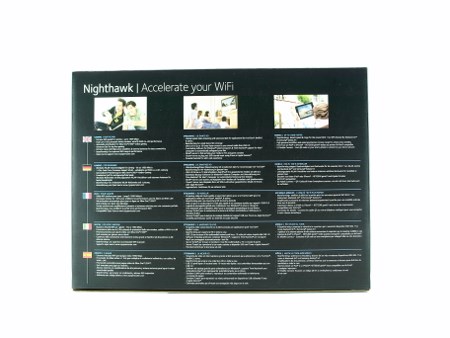
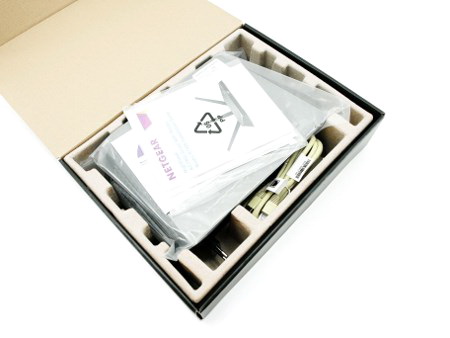













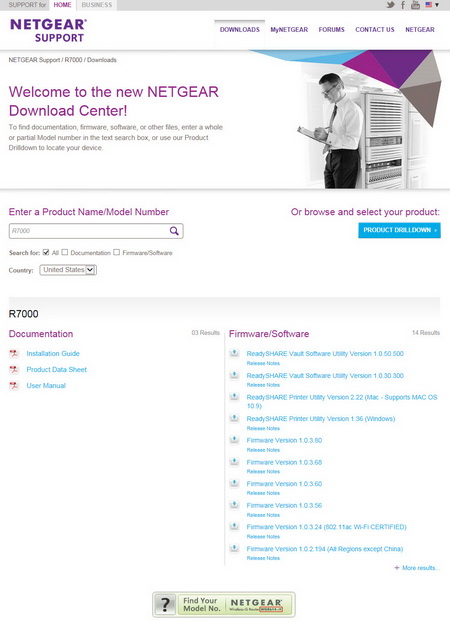
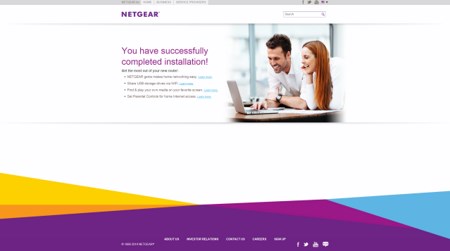
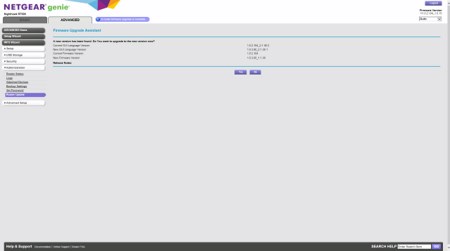



.png)

