INTRODUCTION

Whether we like or not (i don't much) cables will soon become a thing of the past in most applications something which has been made clear from all the recent and continuous advancements in the industry from the new Wi-Fi standards (802.11ac) and technologies (such as Beamforming) up to wireless media streaming (via Wi-Fi) and even wireless electricity which although so far is primarily used in the charging of portable devices (PowerMat & Qi) we might see it sooner rather than later in our homes used to power full sized electrical appliances. Now although we haven't focused on every new wireless product out in the market we have tested several of the latest 802.11ac compatible Wi-Fi modem/routers lately and today we will the current flagship of the Linksys dual-band smart Wi-Fi router line the highly acclaimed WRT1900AC.
The Linksys brand has pioneered wireless connectivity since its inception in 1988 with its leading innovation and engineering strategies, and best-in-class technology, design, and customer service. Linksys enables a connected lifestyle for people at home, at work and on the move, and with its award-winning products, simplifies home control, entertainment, security and Internet access through innovative features and a growing application and partner ecosystem.
Just a glimpse on the specifications sheet and it doesn't take more than that to see that with the WRT1900AC Linksys seems to have surpassed most of their competition since this time over they've used a powerful 1.2 GHz dual-core ARM CPU for maximum performance and have paired it with 128MB of flash storage, 256MB of DDR3 RAM, 4 Gigabit Ethernet ports, eSATA/USB 2.0/USB 3.0 ports and 4 high gain antennas which thanks to Beamforming technology (focuses the signal towards connected devices) produce stronger and more reliable Wi-Fi signal compared to other modem/routers. Of course as the name suggests much like other 1900AC compatible modem/routers the WRT1900AC also produces simultaneous 2.4 GHz and 5 GHz wireless signal/bands with a speed of up to 1900Mbps (1300Mbps on the 5GHz and 600Mbps on the 2.4GHz band). With the Netgear R7000 Nighthawk holding the title of fastest router in our charts we too are quite interested to see whether or not the WRT1900AC can compete in equal terms.
SPECIFICATIONS AND FEATURES
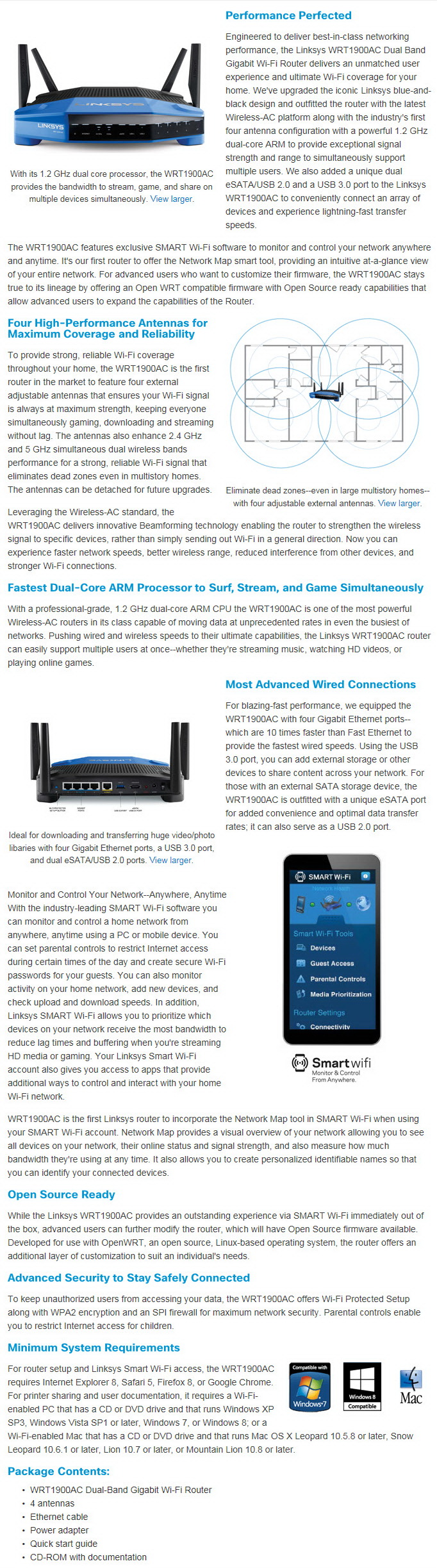
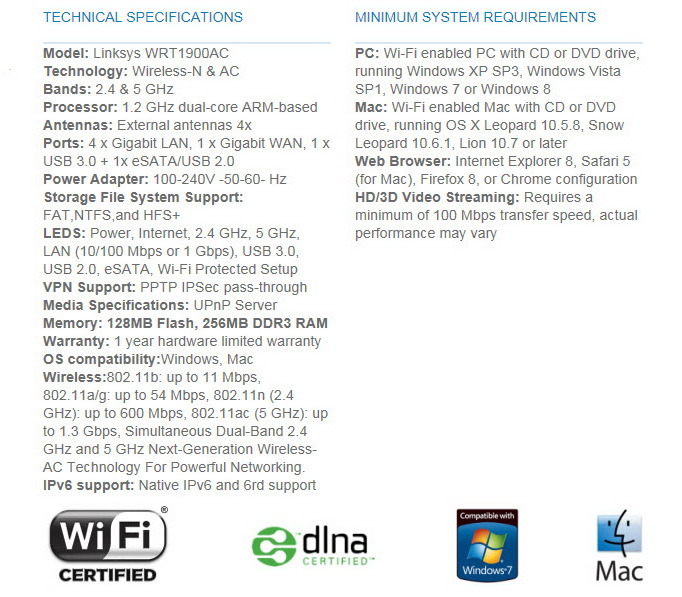
PACKAGING AND CONTENTS
A very large product image is placed at the top of the box right above the main features of the WRT1900AC and beneath the company logo.
The features list is placed on the left side in 4 languages.
The rear connectors are showcased at the front of the box while at the rear we see the package contents, system requirements and specifications lists.
At the base of the box we find a comparison chart between the WRT1900AC and 4 other models again by Linksys.
The device and its bundle sit inside two pieces of black foam and a large piece of cardboard at the bottom.
Along with the WRT1900AC you will also get 4 high gain antennas, wall power adapter, flat Ethernet cable, software CD, installation instructions and a small paper warning you not to place anything on the device.
THE WRT1900AC
The Linksys WRT1900AC is quite large but what sets it apart from other routers in the market is that Linksys decided to land it very close in terms of design to their WRT54G router released back in 2002 (the WRT54G model used a Broadcom BCM4702 CPU running at 125MHz with 16MB RAM and 4MB flash storage).
As you can see part of the top is perforated to allow for easier heat dissipation.
White activity LEDs for the status of the internet, wireless bands, storage ports and the 4 gigabit Ethernet ports are placed at the front of the router.
There's one antenna port on each of the two sides of the WRT1900AC.
At the rear of the unit we find the WPS button, 4 Gigabit Ethernet ports, WAN port, USB 3.0 port, USB 2.0/eSATA port, reset switch DC in, on/off button and two antenna ports.
The base of the WRT1900AC is also perforated but what's even more interesting is that you can mount the device on the wall thanks to the holes found on each of the 4 legs.
Linksys packs 4 high gain antennas with the WRT1900AC which you can replace with even more powerful ones in the future.
With all 4 antennas the WRT1900AC looks like a spaceship although not nearly as cool as the new routers Linksys announced in this past CES (reviews soon).
Linksys has placed a fan which turns on when components reach a certain temperature level (marketing material).
Here we see the PCB of the WRT1900AC and its components (marketing material).
SETUP
Linksys has simplified things in this area so once you launch your favorite internet browser the setup procedure starts automatically.
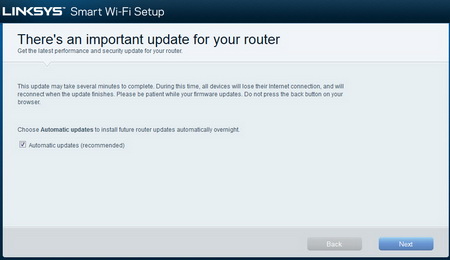
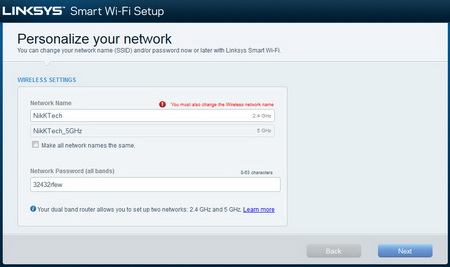
Here the setup program will check for available firmware updates and then will ask you to name (SSID) the two bands.
Of course if you want you can manually update the firmware by downloading it from the official Linksys support page.

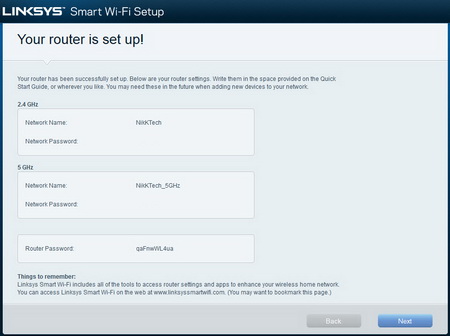

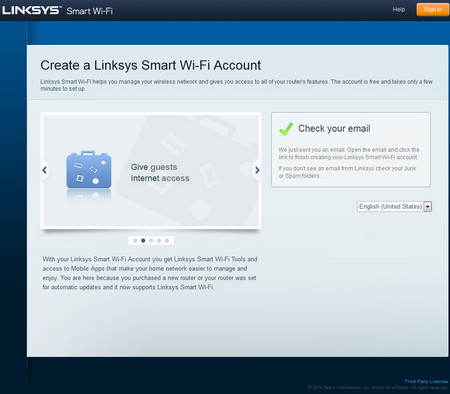
You can also change the access password and create a smart Wi-Fi account.
We got this message once we finished the installation but we didn't have to do anything with the firmware afterwards (probably a software glitch).
WEB INTERFACE PART 1
The WRT1900AC offers a plethora of features and settings through the smart web interface but at least from the initial screen you can check the current unit status.
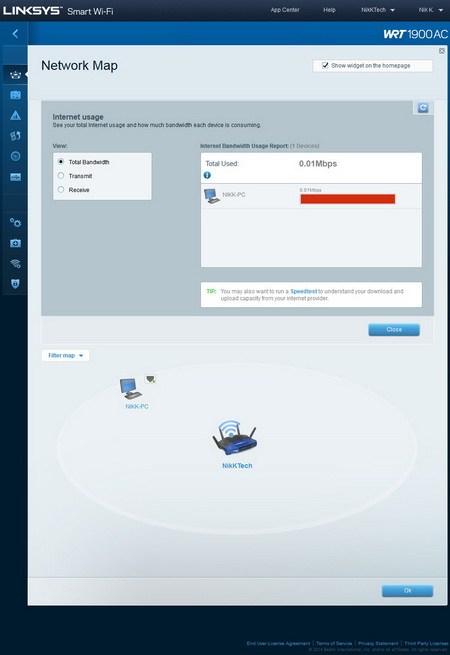
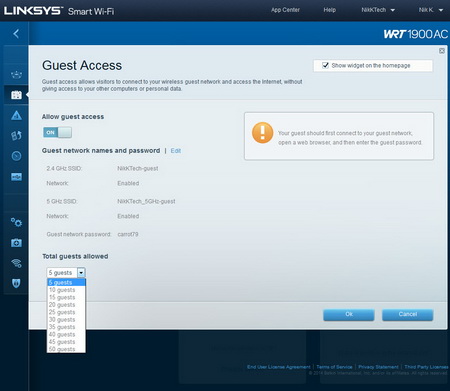
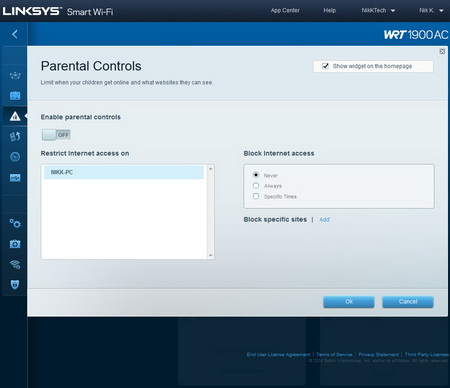
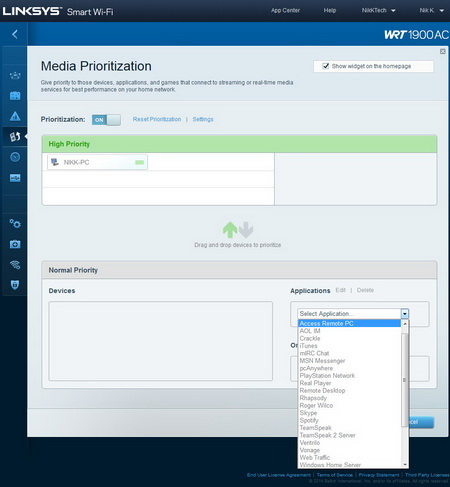
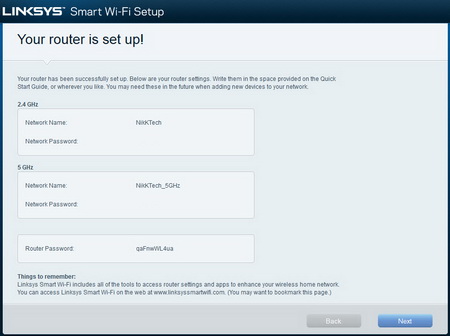
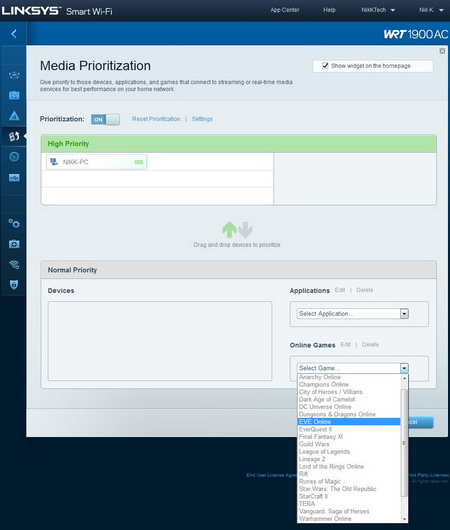

Amongst other things the web interface also has an internal bandwidth meter, guest access control, parental controls, media prioritization (there are several software and game presets) and an internet speed test (not really very reliable since it's the same as the ones we find online).
WEB INTERFACE PART 2
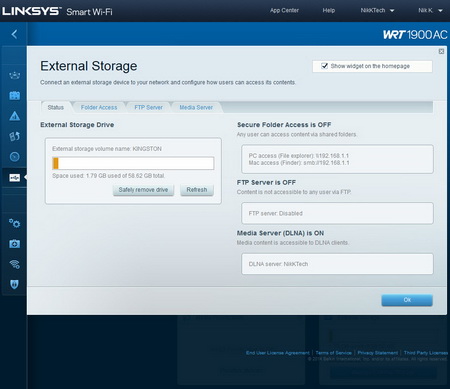
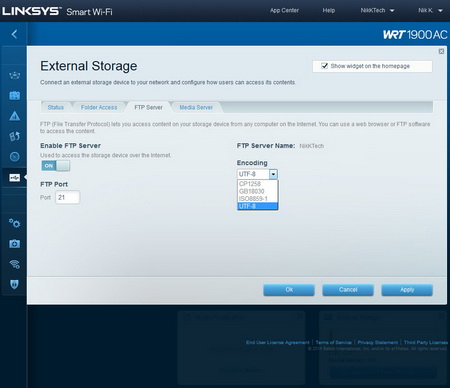
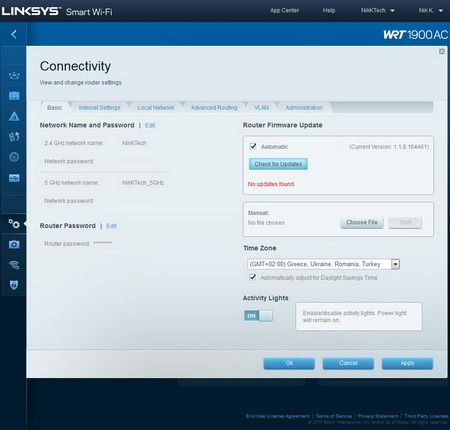
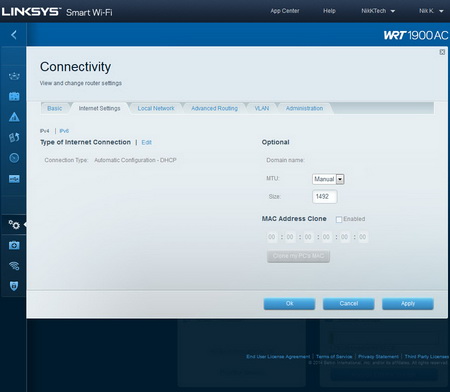
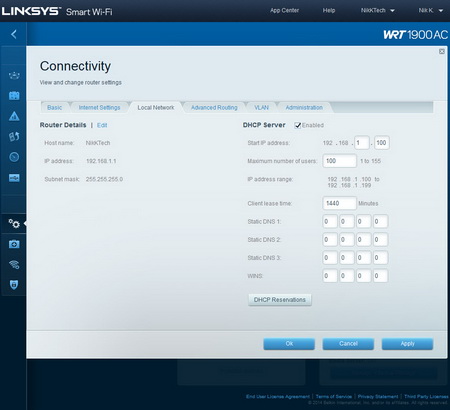
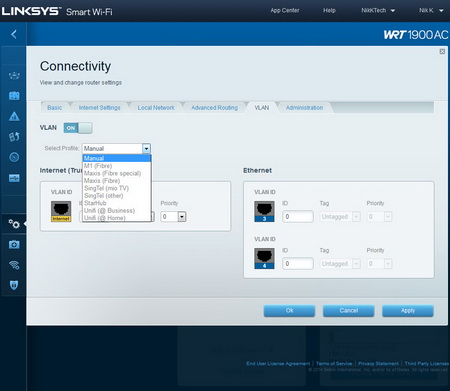
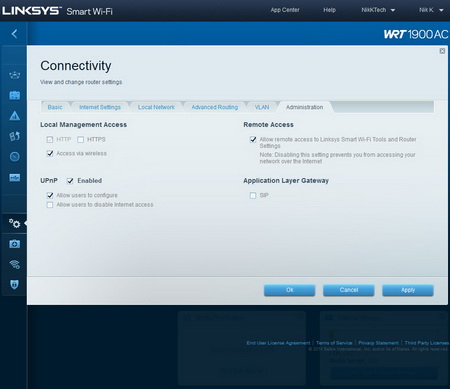
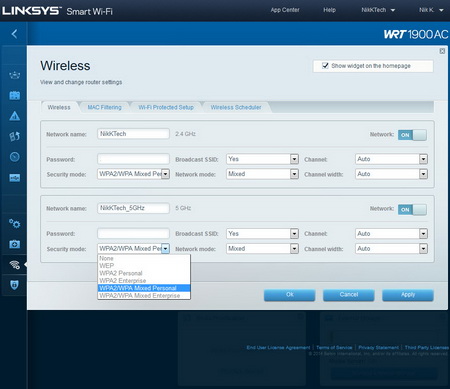
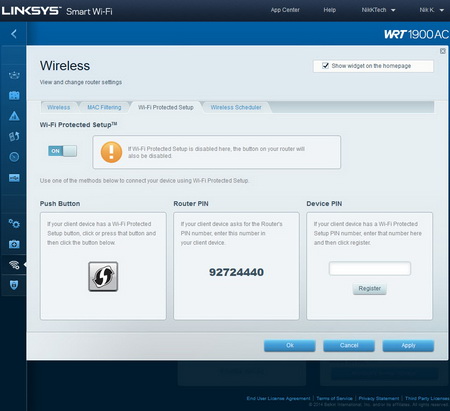
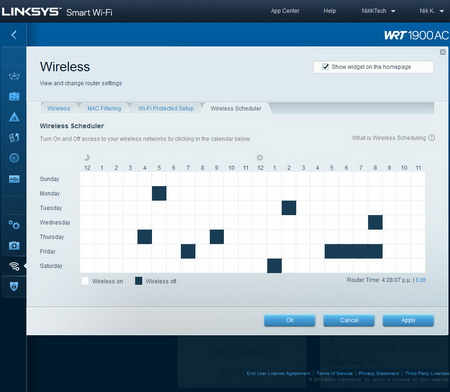
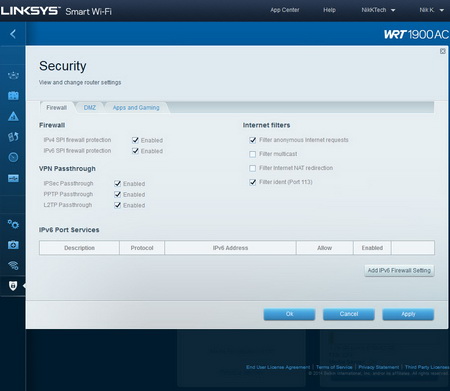
The smart web interface also allows you to set access privileges to any attached storage device (also enable FTP and Media server), set connectivity options, enable VLAN, enable/disable remote access to the router, adjust the wireless connections and setup the various security settings.
TESTING METHODOLOGY
Since standalone routers can't directly connect to the internet (unless you have a cable connection which we don't) and thus the modem is responsible for internet speeds the only thing that's left is to test and see how much bandwidth they can offer by directly linking two devices with them. So once again we will be using the networking benchmark by Passmark (v.8) and the QCheck by Ixia to test such devices the same exact way we test Powerline adapters and Modem/Routers. Since we need to test new features and specifications all routers are benchmarked with their highest available wireless standard/band (5GHz in this case). Our systems are placed 15m away from the router with 3 concrete walls between them while each test is repeated a total of 6 times after which the average scores are recorded into our charts. Both systems have Windows 7 Ultimate SP1 installed with all the updates until the 27th of January 2015.
TEST RESULTS
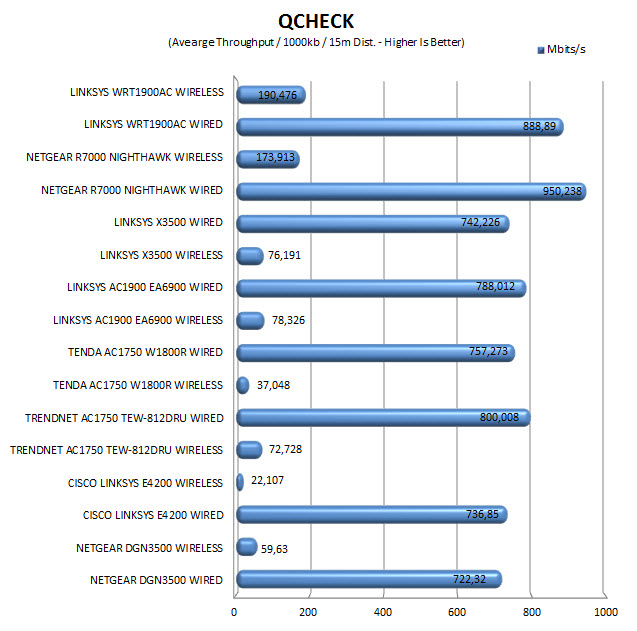
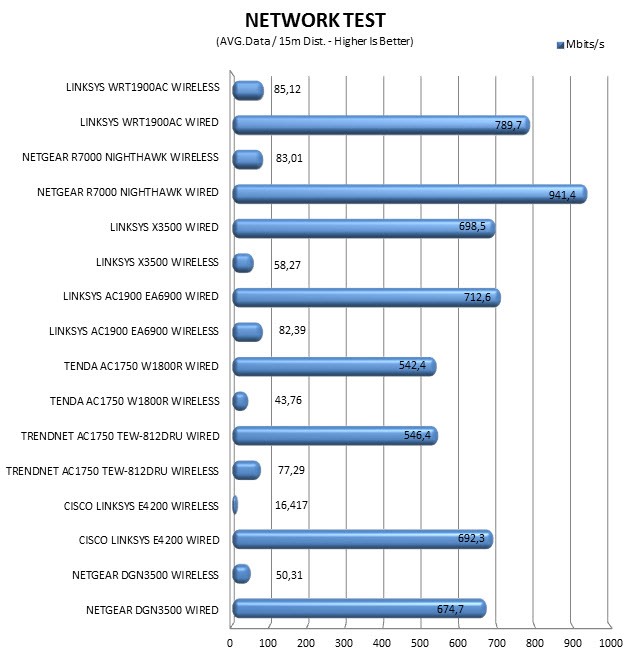
The R7000 by Netgear still leads our wired tests but there’s no doubt that the Linksys WRT1900AC has taken the crown in wireless performance.
CONCLUSION
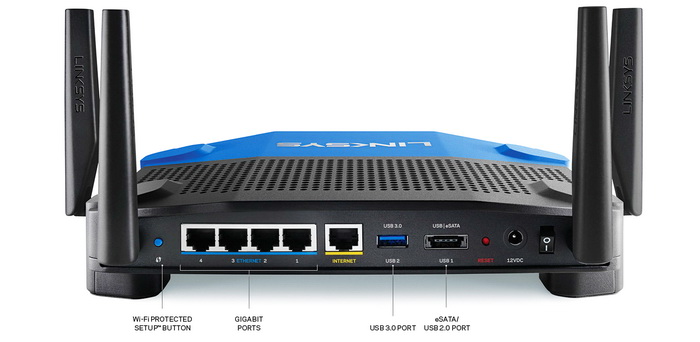
The WRT1900AC was announced by Linksys a while back and ever since it has received a very large number of awards from media around the globe thus i was quite interested in it so when it arrived we didn't waste any time. As a matter of fact we used the WRT1900AC for roughly a month prior to uploading this review since performance numbers alone don't mean much if a modem/router is not stable or has certain issues. Well even after almost a full month of testing the WRT1900AC produced excellent marks across the board although we did encounter some tiny glitches such as internet disconnections that lasted just a few seconds but when you use all 4 Gigabit Ethernet ports with devices to check stability these things tend to happen (nothing new to us really). Overall however we have only great things to say about the WRT1900AC from the excellent wireless performance and range up to the very thorough smart web interface and the plethora of available settings which even we can't hope to ever use. The smart feature that allows you to access the router from anywhere on the globe from your smartphone or tablet is also a very useful feature which should go a long way with most consumers.
The WRT1900AC AC1900 Smart Wi-Fi Wireless Router by Linksys has everything going for it, quality, performance, looks and features but it lacks in just one area, price. Of course i doubt there's a person out there who thinks that the Linksys flagship router would be priced low but with a current price tag set at USD248.99 inside the USA (Amazon.com) and 239.19Euros inside the EU (Amazon.de) the WRT1900AC is one of the most expensive routers of its kind currently in the market. Now we do believe that it's worth every penny but for people who don't require the superior wireless performance it offers nor will they ever use the plethora of available features and settings a lower cost model (yet equally good) like the R7000 (costs roughly 20% less) would be preferable. Still the WRT1900AC delivers exactly as Linksys says it does and it currently offers the best wireless performance of all the models in our charts so it deserves our Platinum Award.
 PROS
PROS
- Build Quality
- Design
- Wireless Performance (Fastest In Our Charts)
- AC1900 Technology (Concurrent 802.11n & 802.11ac)
- Features
- 4 High Gain Antennas
- Smart Web Interface
- Open Source OS
- 4 Gigabit Ethernet Ports
- USB 3.0 Port & USB 2.0/eSATA Port
CONS
- Price (For Some)

 O-Sense
O-Sense






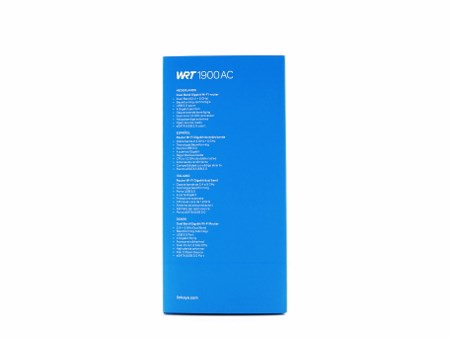


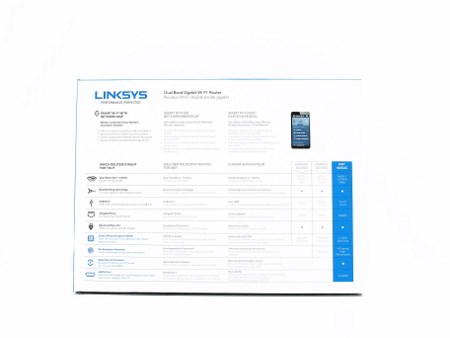












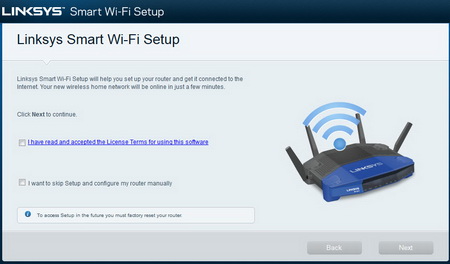
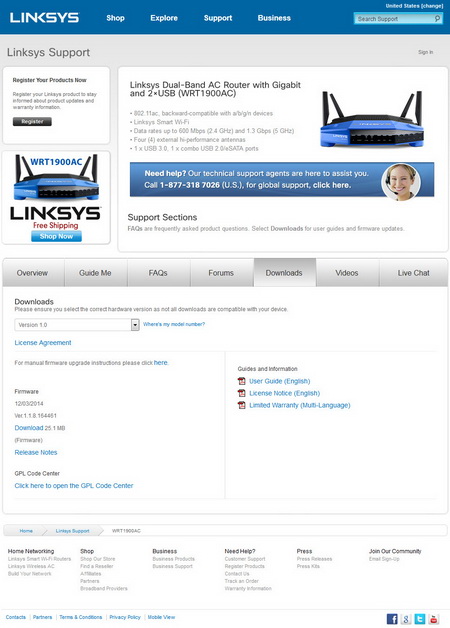
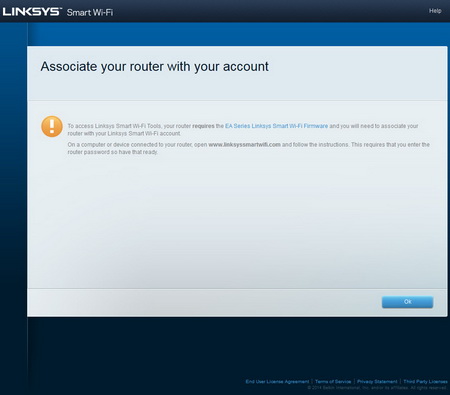
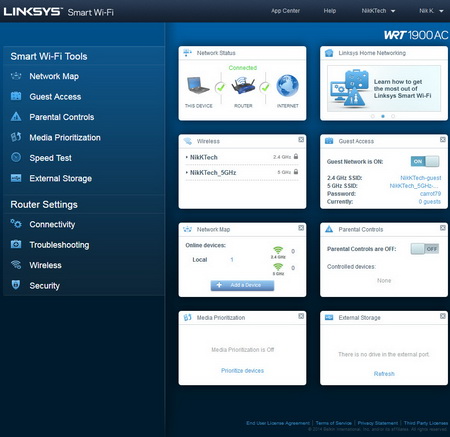


.png)

