WEB INTERFACE PART 2
The advanced tab also gives you a status screen at first, just more detailed than the one of the basic tab.
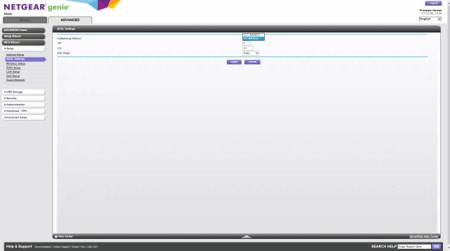
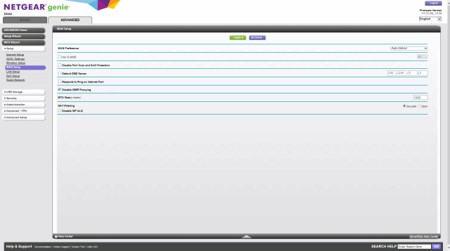
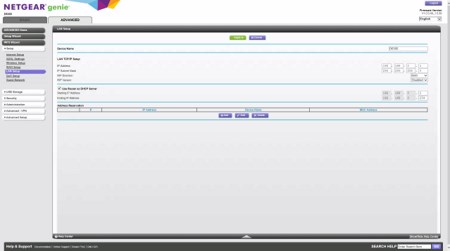
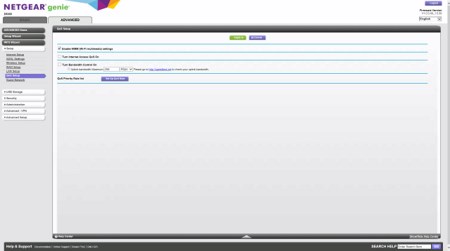
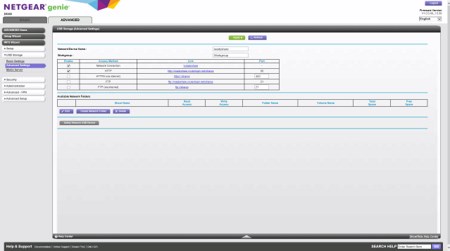
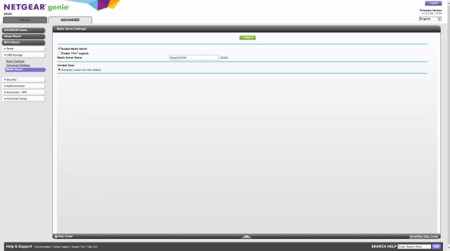
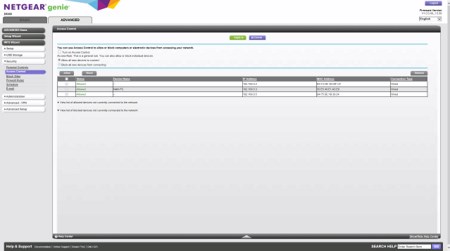
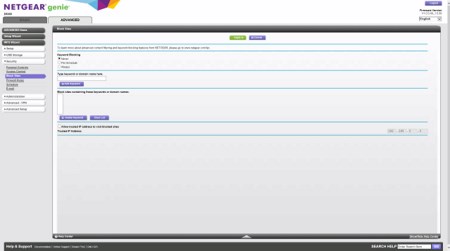
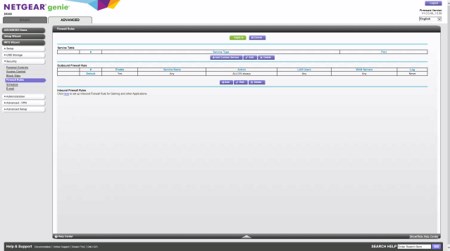
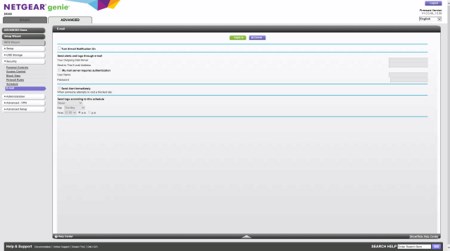
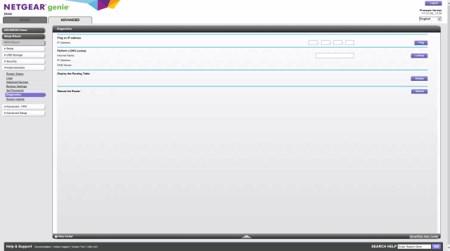
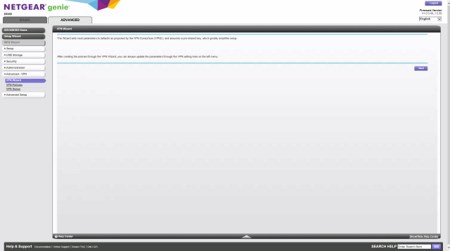
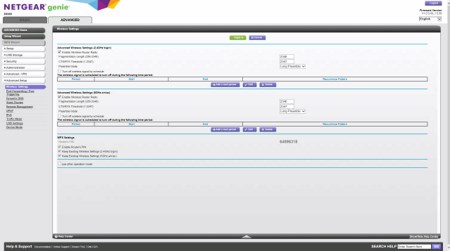
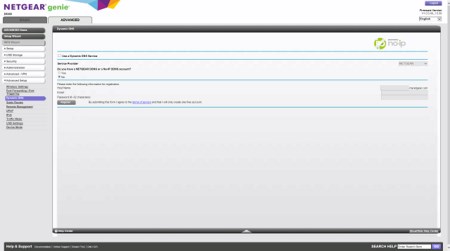
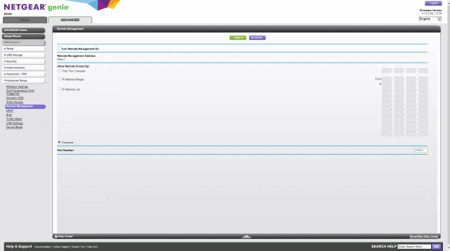
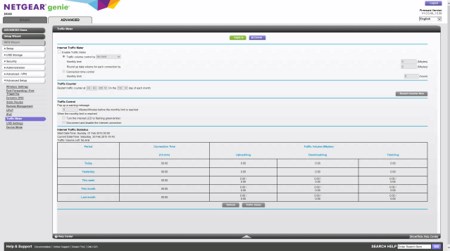
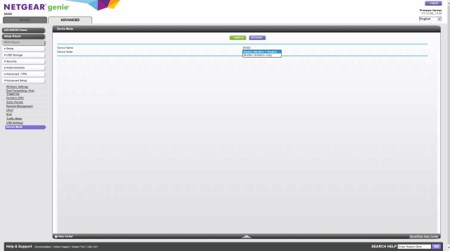
From the advanced section you can control pretty much the same settings as the basic section but you can also adjust extra ADSL settings, change WAN options (DMZ, protections, MTU size), reserve IP addresses for connected devices, adjust QoS for both upstream and downstream, setup FTP/FTPS/HTTP/HTTP access to the storage device connected, setup DLNA media server, block specific IP addresses and sites on specific dates, perform diagnostics, backup your settings, perform firmware updates, enable/disable dynamicDNS service, turn on or off the wireless signal (you can only do that from this tab), enable/disable VPN service, turn remote management on/off, use the traffic meter and finally it allows the end user to setup the D6300 modem router or as a standalone modem.

 O-Sense
O-Sense





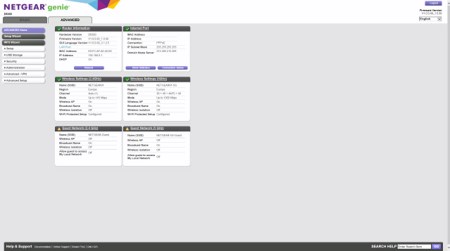


.png)

