SMART WI-FI INTERFACE PART 2
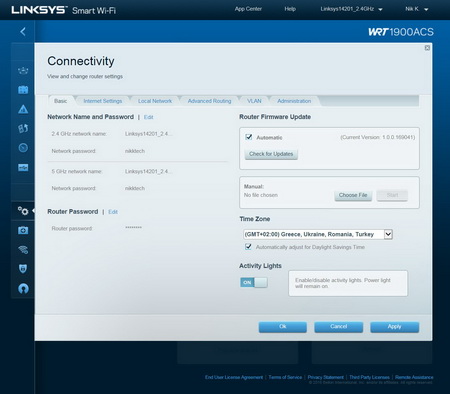
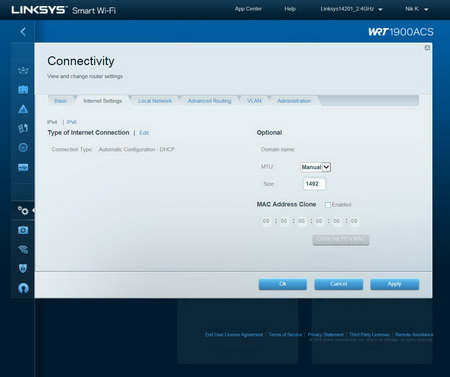
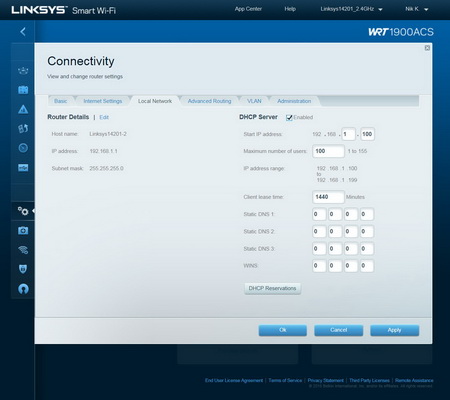
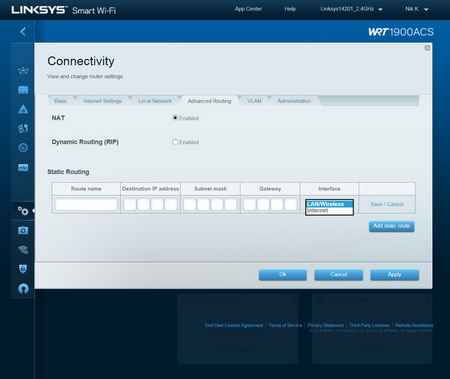
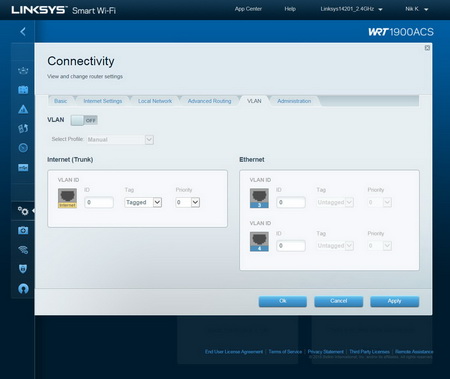
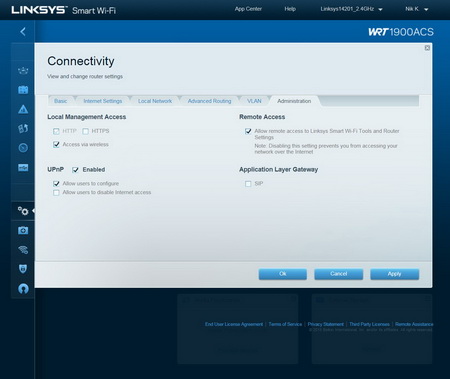
You can also adjust the wireless connectivity options, setup VLAN, enable/disable DHCP and remote access to the router and enable/disable UPNP.
Linksys has placed a troubleshooting tab via which you can check the status of the router, perform diagnostics and read the logs.
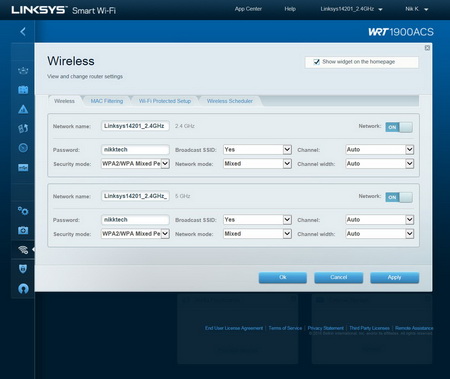
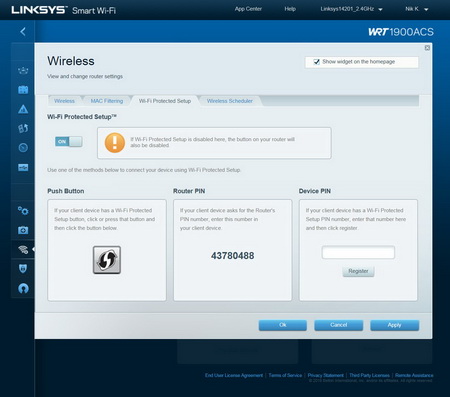
Everything that has to do with wireless connectivity (network names, broadcast ID, passwords, WPS, scheduler) is placed under the wireless tab.
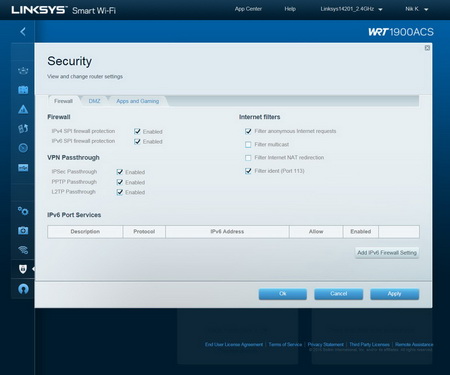
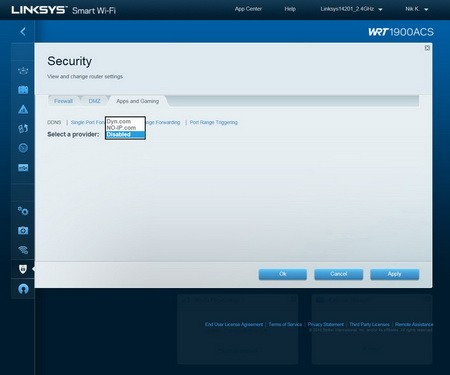
Likewise you can setup the firewall, DMZ, DDNS and port forwarding features from the security tab.
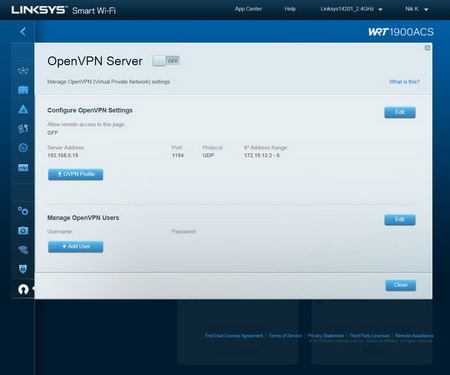
Finally you can enable/disable the OpenVPN (open source virtual private network) feature.

 O-Sense
O-Sense





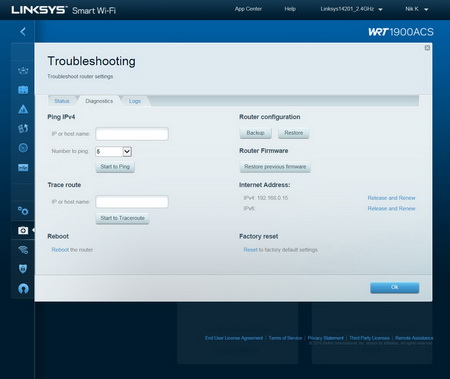


.png)

