SMART WI-FI INTERFACE PART 2
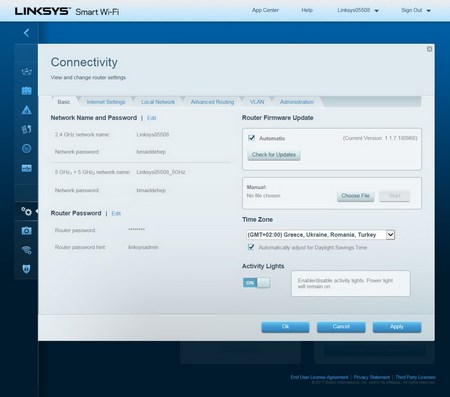
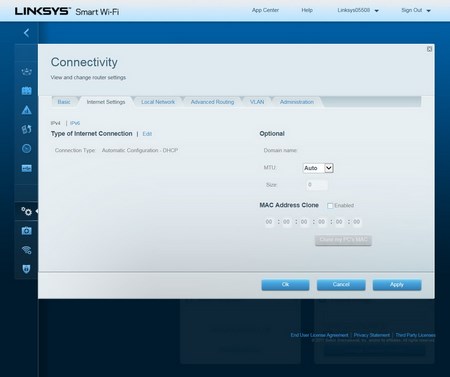
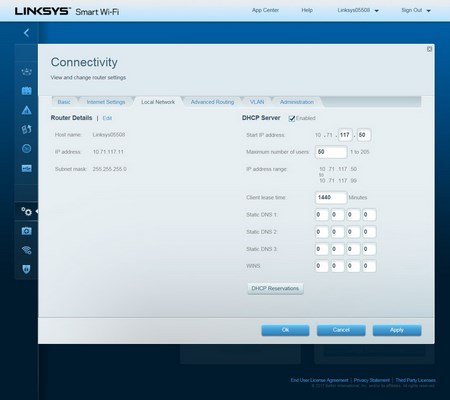
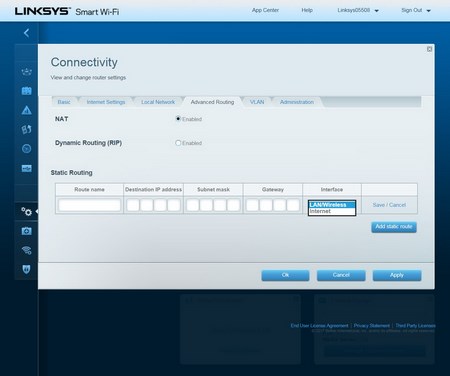
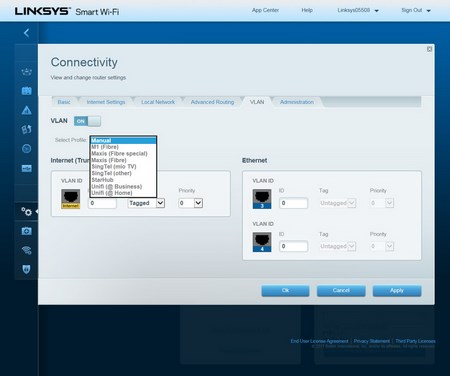
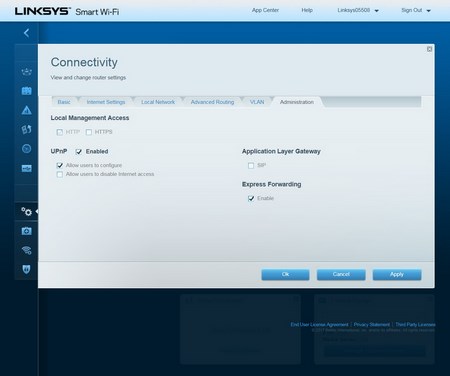
From within the router settings menu you can also adjust some connectivity options, check for updates (manually or automatically), change the type of connection, enable/disable DHCP, setup advanced routing, configure static routing, enable and configure VLAN, enable/disable UPNP and enable/disable HTTPS access.
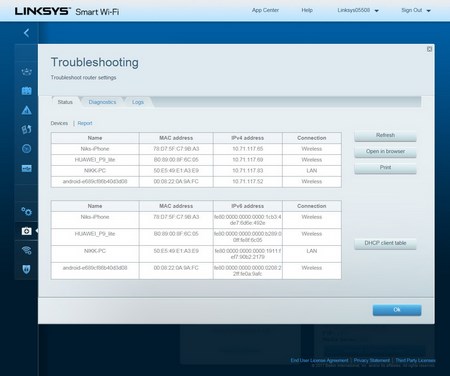
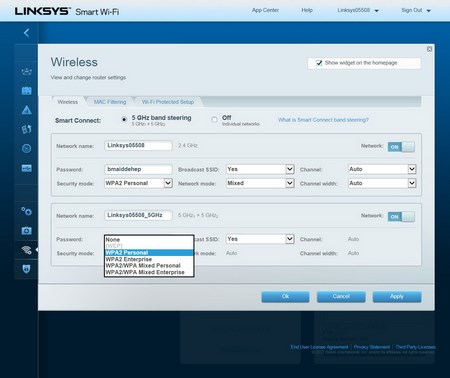
Linksys has placed a troubleshooting tab via which you can check the status of the router, share info with them, backup and restore its entire configuration, reboot the router, restore previous firmware version, perform diagnostics and read the logs.
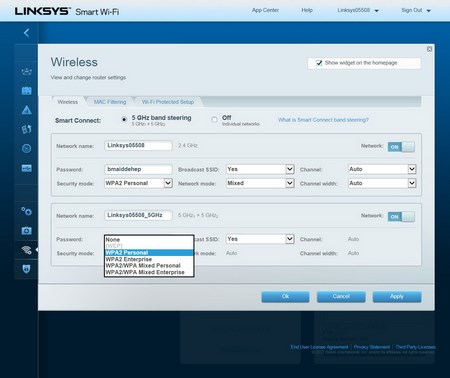
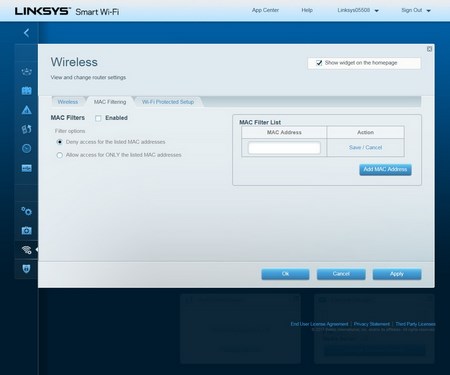
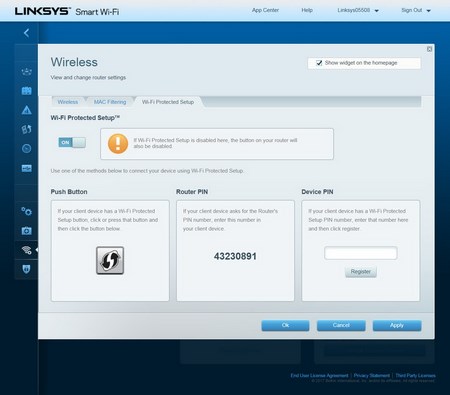
Everything that has to do with wireless connectivity (network names, broadcast ID, passwords, WPS, scheduler) is placed under the wireless tab.
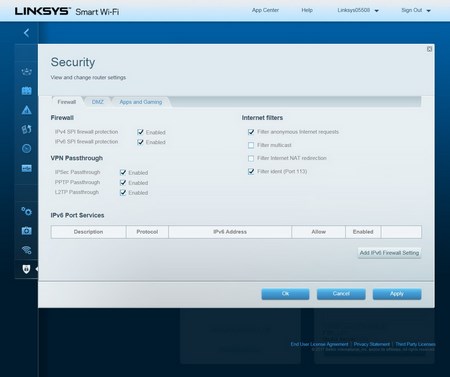
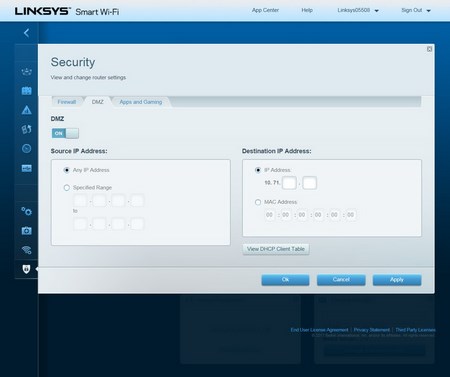
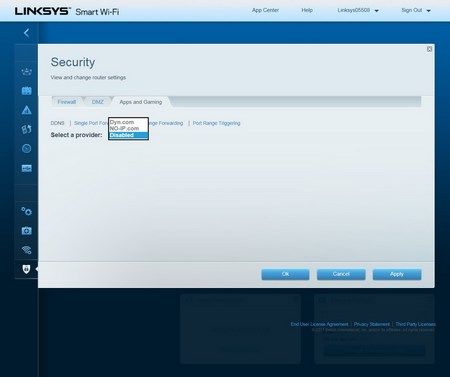
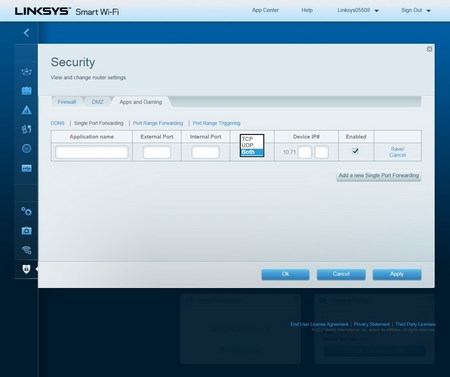
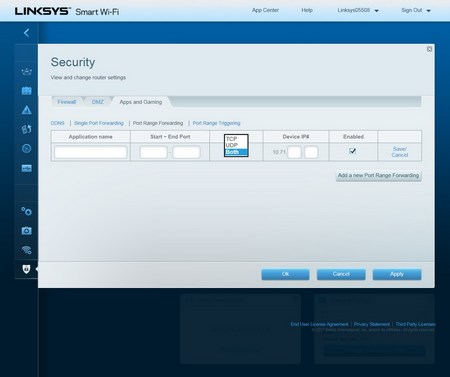
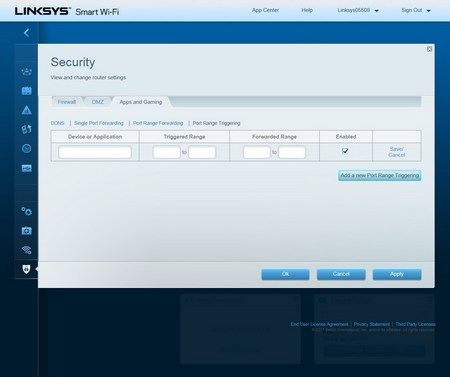
As expected from the security tab you can setup the firewall, VPN passthrough, set internet filters, configure DMZ, enable DDNS and finally you can also setup port forwarding (single and/or range).

 O-Sense
O-Sense







.png)

