WEB INTERFACE PART 1
Prior to using the device i strongly recommend heading over to the official Linksys support page to download the latest firmware version and update the device with it.



The first tab once you enter the web interface of the LAPAC2600 is the system tab which includes a quick summary/state of the device, VLAN/LAN status, wireless signal and client status (SSID name, connected devices and MAC addresses), statistics and logs.
From the quick start tab you can launch the setup wizard which will take you through some very basic configuration settings.
The configuration tab has the most sub-tabs so from the Administration one you can add/remove user accounts, set the time, adjust log settings, configure management access, use an SSL certificate and you can even disable the activity LED (useful in public areas where you don't want the access point to stand out).


Through the LAN sub-tab the end user can adjust the VLAN/LAN settings, configure the speed of the Ethernet ports and setup their security and discovery options.










Within the wireless sub-tab you can enable/disable either of the two bands, use total of 8 SSID's for each, choose the preferred security method, enable/disable Rogue AP detection (for unauthorized access points), schedule when you want people to have access to the wireless bands, place rate limits on any of the available SSID's, enable/disable QoS again for any of the SSID's (quality of service), enable spanning tree mode (prevents bridge loops) and setup the WDS feature (wireless distribution system), enable/disable workgroup bridge mode and finally you can also enable/disable more advanced features like isolation between SSID's, MU-MIMMO, Beamforming, Worldwide mode and output power.

 O-Sense
O-Sense





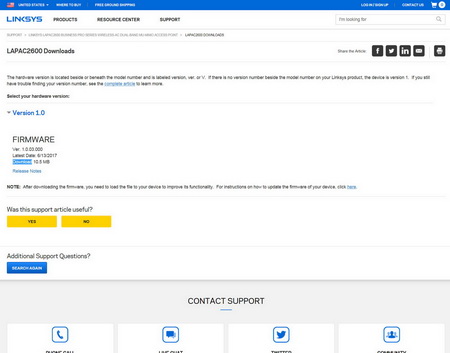






.png)

