INTRODUCTION

For good or bad VoIP (Voice over IP) is finally coming to every house in the EU so if you happen to own an old modem/router (At least 3+ years) or if you just want something better than the one your ISP (Internet Service Provider) has provided for you then you may need to spend quite a bit of time looking for a replacement. After market modem/routers (regardless of DSL type) have never really enjoyed the high popularity numbers as "plain" routers and that's the reason as to why most network peripherals manufacturers only have but a few such models in their product lines, if at all that is (since the majority of people have no interest in changing the ISP provided models this isn't surprising). Still just like with every other segment of the market there are some manufacturers that do what most don't and AVM with their FRITZ!Box line of modem/routers is one of them.
AVM offers an extensive selection of products for high-speed broadband connectivity and smart home networking. With the FRITZ! product range, AVM is a leading manufacturer of broadband devices for DSL, cable, LTE (4G) and fiber optics in Germany and Europe. Our Smart Home products, based on wireless LAN, DECT and powerline standards, ensure an intelligent and secure home network. Thanks to the FRITZ!OS operating system, FRITZ! products are intuitive and easy to use. Regular free updates provide new functions for greater convenience and increased security. FRITZ! is the leading brand for home networking in Germany. Since it started out in Berlin in 1986, AVM's focus has been on developing secure, innovative products for broadband connections in-house. In 2017 the communications specialist had over 700 employees and generated a turnover of 490 million euros.
After the very successful FRITZ!Box 7590 and 7560 modem/routers it was just a matter of time before AVM released the entry-level model to complete their 75xx line and so the FRITZ!Box 7530 was recently released for that exact reason (although compared to ISP provided models it's more of a high-end solution). Just like the 7560 before it the brand new FRITZ!Box 7530 is an ADSL/VDSL modem router (compatible with Annex A/B/J and analogue/IDSN lines with support for connections up to 300Mbit/s with 35b super vectoring) that features AC1300 dual-band wireless connectivity (5GHz 802.11ac at 866Mbps and 2.4GHz 802.11n at 400Mbps with Multi-User MIMO support), integrated DECT base station (with support for up to 6 handsets), IP telephony (including five useful answering machines featuring voice-to-mail), Media Server and NAS functionality (with remote access), WPS, Green modes for decreased power consumption (applicable for AP functionality and both USB and RJ45 interfaces), support for Smart Home Devices (either via FRITZ! devices or third-party devices with support for the DECT ULE/HAN FUN standard) and finally it also features AVM's latest MESH WiFi function which basically allows the end user to "pair" the modem/router with other AVM devices (like the 7590 or the FRITZ!Powerline and FRITZ!Repeater models) to increase its wireless coverage. Under the hood of the FRITZ!Box 7530 AVM has placed the IPQ4019 single-chip Wi-Fi SoC (quad-core ARM Cortex A7 CPU with support for Wave-2 802.11ac) and the QCA8075 five-port Ethernet transceiver by Qualcomm, SC14448 DECT processor by dialog semiconductor, 256MB DDR3L DRAM by NANYA and a 128MB flash module by Macronix. As for interfaces the FRITZ!Box 7530 has both analog and digital landline ports, single USB 3.0 port and 4 gigabit Ethernet ports.
SPECIFICATIONS AND FEATURES

PACKAGING AND CONTENTS
Just like with every other FRITZ!Box device to date the 7530 arrived inside a blue box that has a product picture at the front right next to the company logo and its main features.
Two stickers which contain the product serial number, part number and barcodes are placed on the right side of the box right over some words about the product itself.
The contents of the package are printed on the left side right beneath a few words both about the product and its operating system.
The product specifications are placed at the rear of the box in 6 languages right beneath a picture of the product's rear used to showcase its available interfaces.
Several pieces of cardboard keep the entire bundle safe.
Along with the FRITZ!Box 7530 and its power adapter you will also get an 1.5 meter long RJ45 Ethernet cable (flat), 4 meter long phone cable, warranty information paper, product brochure and the quick start guide.
THE FRITZ!B0X 7530
Measuring 208mm in length, 150mm in width and 37mm in height the FRITZ!Box 7530 is probably the most compact modem/router by AVM to reach our lab (to date of course).
To have a better idea about its size we placed the FRITZ!Box 7530 right next to the much larger FRITZ!Box 7590.
The 5 large activity LEDs at the top of the device (power-DSL/wireless Lan/DECT phone/WPS/info) also feature buttons next to them for easier/faster access.
Just like with the 7590 model the 7530 is also perforated at the top.

 On the right side of the enclosure we see a TAE-N type connector (German standard) while on the left we see a single USB 3.0 port.
On the right side of the enclosure we see a TAE-N type connector (German standard) while on the left we see a single USB 3.0 port.
Moving at the rear of the enclosure we find the DSL port, phone port, 4 Gigabit RJ45 Ethernet ports, and the DC in.
At the base of the FRITZ!Box 7560 we find four rubber feet, two vertical wall mounts and a large sticker which contains the serial number, barcode and the WiFi and interface passwords.
Accessing the interior of the unit is very easy and at first glance we notice it lacks two things compared to the 7590 model, a heatsink and Antennas.




On the PCB we see the Qualcomm IPQ4019 single-chip Wi-Fi SoC, Qualcomm QCA8075 five-port Ethernet transceiver, SC14448 DECT processor by dialog semiconductor, 256MB DDR3L DRAM by NANYA and a 128MB flash module by Macronix (some of the modules are on the opposite side of the PCB and so we couldn't take pictures of them).
SETUP
Even though it's been a while since we reviewed an FRITZ!Box the setup procedure is the same so after you connect it to your system just launch your Internet browser to start it (if that doesn't work automatically then go to http://fritz.box or 192.168.178.1).


The setup wizard will first ask you to choose your preferred language and of course your region.




Next step is to choose your annex mode (A or B), agree (or not) to sending back error reports and diagnostics data and ISP type.


Finally you will be asked from the setup wizard to setup your VoIP numbers as seen above after which it will take a couple of minutes to check your settings and verify the internet connection.
FRITZ!OS 7.02 PART 1
AVM recently updated the operating system of their FRITZ!Box devices to version 7.0 and as you can all see not much has changed in the main overview screen which contains several details about the device including the current power consumption, OS version (7.02 was used for this review), status of connections, available/used interfaces, list of all devices currently connected, audio messages recorded by the answering machine, incoming/outgoing calls and a quick overview of available features including the telephone book and NAS (by default the FRITZ!OS is set on standard/basic view but we strongly suggest using advanced mode to uncover even more settings/options).



















Just like with previous FRITZ!Box models via the Internet drop down menu you can check the utilization of your internet connection (amount of data send and received), setup your connection (IPv6 is supported) and enable automatic configuration from your ISP, enable automatic firmware updates, set individual parental filters and prioritization for all connected devices, enable/disable access to the device from anywhere in the world via HTTPS, create your very own VPN, register your FRITZ!Box with AVM and finally you can monitor your DSL connection from the most detailed information pages we’ve seen in a modem/router.









From the Telephony drop-down menu you can check the calls list (incoming/outgoing numbers complete with time and duration), perform calls from the click to dial page, setup the answering machine, access stored telephone numbers, setup the phone (or phones) as alarms (3 in total), setup the fax function, handle/redirect all incoming calls and finally you can adjust your device and numbers settings.
FRITZ!OS 7.02 PART 2










From the Home Network drop-down menu you can check AVM's mesh networking feature, see which devices are connected to the FRITZ!Box (both wired and wirelessly), adjust network settings including the guest access for LAN 4 (perhaps the most important is to enable gigabit connectivity to all ports), check attached USB devices, enable USB 3.0 or USB 2.0 mode for the available port (by default our sample had USB 2.0 enabled), enable/disable the onboard memory of the FRITZ!NAS function (you can also configure an external HDD if connected to one of the two USB 3.0 ports) , setup the media server radio and podcast features, set a name for your FRITZ!Box (it will be detected by that name in your local network) and register compatible smart home devices.




The WLAN drop-down menu allows the end user to setup the two bands (2.4/5GHz), check and see which devices are connected and how to the FRITZ!Box (wirelessly), monitor the wireless environment to see if something is interfering with the signal, monitor other radio networks in your vicinity, configure the encryption, schedule when you want WiFi to be on and when not, create a guest WiFi access mode and change the operating mode of the unit (mesh master or repeater).
Although once again we didn't use the DECT station feature AVM has placed quite a few settings under this tab.
Via the diagnostics page you can run quick diagnostics on both the unit and its security settings.





Checking the event logs, unit power consumption, adjusting the use of the buttons at the top, turning off/on the activity LEDs, performing OS updates, backing up all your settings and initiating all available setup wizards are things you can do through the System drop-down menu.
MYFRITZ!APP 2
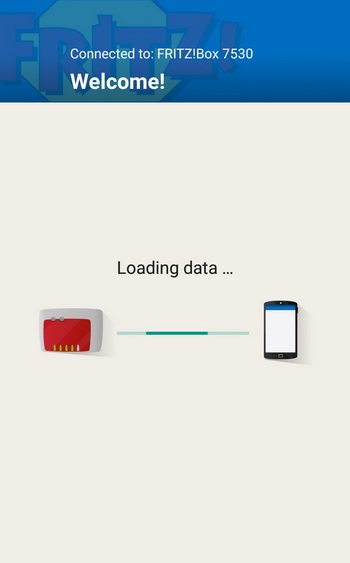




AVM has several useful android/iOS apps available but the MyFRITZ!App 2 is the most useful one since it basically gives you most of the available settings as you have in the web based FRITZ!OS GUI.
TESTING METHODOLOGY
To sufficiently test modem/routers we had to change our methodology quite a bit since we decided to make use of the online internet speed measurement application called SpeedTest (we use it with two different destinations/servers). SpeedTest may not be the most "accurate" way to test internet connection speeds since variables change all the time from our ISP to the ISPs of the servers SpeedTest makes use of but the same can be said for every single way one can test internet speed. Bottom line whatever the results always remember that they may not be 100% on the spot. To somehow "help" our results we also record the connected downstream/upstream values each modem/router is able to get into our charts (reboot the modem/router 6 times to get the average upstream/downstream value).
The rest of our testing methodology involves testing the wireless capabilities of the modem/router at hand and thus it's the exact same we use when testing standalone routers. So once again we will be using the networking benchmark by Passmark (v8), the QCheck by Ixia and ATTO v2.47 (since April 2015). Since we need to test new features and specifications all routers are benchmarked with their highest available wireless standard/band (5GHz in this case). Our systems are outfitted with Kingston HyperX Predator 480GB PCIe SSDs, AC1200 USB 3.0 adapters (we received AC1900 models but so far our results have been somewhat inconclusive in order to replace our AC1200 with them) and CAT7 cables and are placed 15m away from the router with 3 concrete walls between them. Each test is repeated a total of 6 times after which the average scores are recorded into our charts. Both systems now have Windows 10 Pro installed with all the updates until the 18th of November 2018.
We’ve received several requests by some of you to also measure power consumption when testing modem/routers and although differences are not that great between similar models we decided to do so (average power consumption during tests is placed in our charts). Also again after many requests from April 2017 we will also do our best to measure wired USB performance of any modem/router or standalone router that gets to our lab with the help of Crystal Disk Mark v5.1.2 and a Samsung T1 250GB Portable SSD.
TEST RESULTS
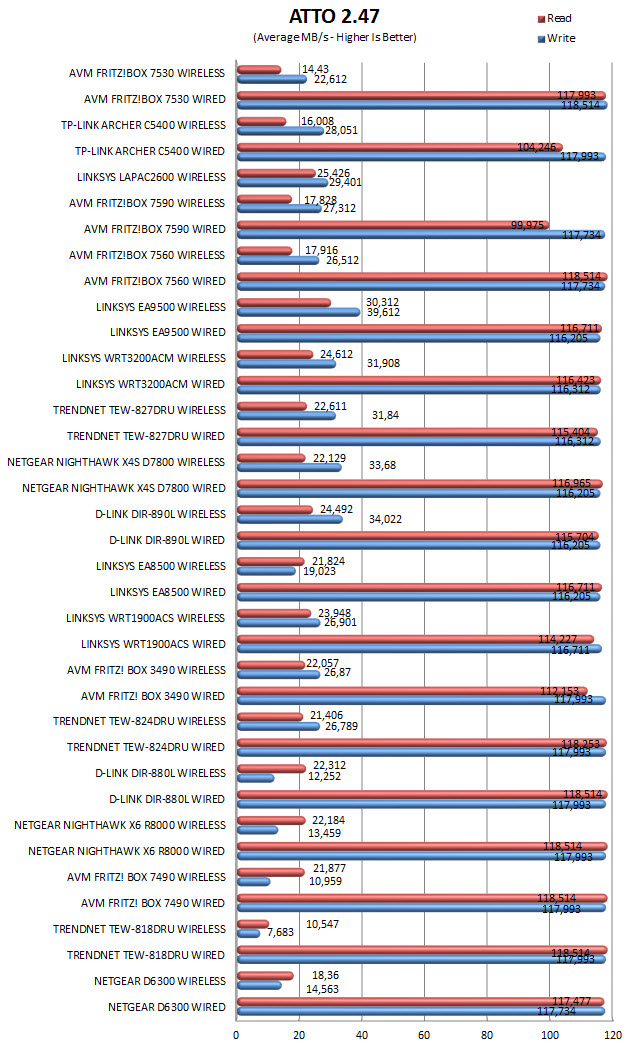






CONCLUSION

The FRITZ!Box 7530 may not be as feature rich or as powerful as its larger brother the FRITZ!Box 7590 but through our tests it held its own (even more than actually) with good wireless results (worth pointing out however is that thanks to its Antennas the 7590 has an longer range than the 7530). Unfortunately USB 3.0 performance although somewhat improved compared to past models is still far from stellar so nothing really new in this area. Support by AVM is as usual impressive so new versions of the FRITZ!OS are still released quite often (We were however somewhat surprised to see that the new 7530 model has been upgraded to use version 7.02 of the FRITZ!OS whereas the 7590 model we have in the lab still has the previous 7.01 version) with new settings and functions added. Next we’ll try to test some of the smart FRITZ!DECT devices AVM has released (we may delay a bit to wait for even more and thus have a more complete review) but judging from the ones they already have listed online. Finally we suggest checking out the various FRITZ! Mobile apps available both for Android and iOS smartphones and tablets since they allow for added functionality compared to the online GUI.
Typically AVM products are not available in the USA but currently you can find the international version of the FRITZ!Box 7530 AC1300 DSL modem/router for 159.59Euros inside the EU (Amazon DE - German residents can get the local version for 124.49Euros) a price tag which is quite balanced for such an offering (some tweaking for the International version could help however). That being said the FRITZ!Box 7530 doesn’t have many things to be jealous from its high-end brothers and since the price/performance ratio is still there it deserves our Golden Award.

PROS
- AC1300 Technology (Concurrent 802.11n 2.4GHz & 802.11ac 5GHz Signals)
- Compatible With All Line Types (Annex A/B/J & ISDN/IP/Analog)
- Supports Supervectoring Up To 300Mbit/s (35b)
- Available Features (MESH/NAS Server/Media Server/Answering Machine/DECT Station/IP Telephony)
- Overwhelming Number Of Available Settings/Functions
- Android & iOS Apps
- USB 3.0 Port
- 4 Gigabit Ethernet Ports
- 5 Year Warranty
CONS
- Wireless Performance
- USB Performance
- Price (For Some)

 O-Sense
O-Sense























.png)

