SETUP
The easiest way to initiate the setup procedure is to use the TNAS software which detects the NAS on your local network (just double click on it to enter the web GUI).
The welcome screen notifies you that the NAS needs to be connected to the internet to complete the setup procedure.
After that the setup wizard detects the installed drives and performs a quick diagnostic.
You can either choose auto download of the latest TOS (OS) version or download it yourself and install it manually.
It takes roughly 10 minutes to download and install the latest TOS version.
Once that's over with you will need to change the default password and set the time zone and a security email (if you want to).
Last step is for you to create a storage pool and a volume as seen above (in Single, JBOD/LARGE or RAID 0/1 modes).
The entire procedure takes but a few minutes to complete.

 O-Sense
O-Sense





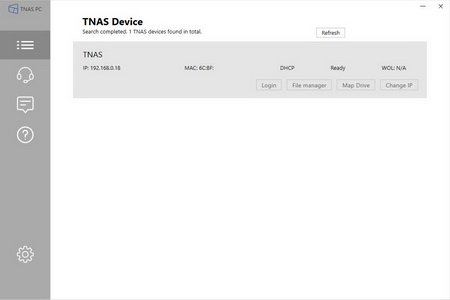








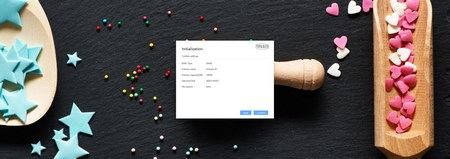



.png)

