WEB INTERFACE PART 2
Via the Storage Manager tab you can create and manage volumes (JBOD/RAID), check the state of the drives via SMART and use the iSCSI feature.
The System Information tab allows the end user to check the state of the hardware components of the NAS (including their temperatures), check the network activity, read logs, see who's logged in and use the DR.ASUSTOR diagnostic tool.
The FTP Explorer feature is quite a good move by ASUSTOR since you can use it to transfer files (supports resuming) and browse FTP sites from within the NAS.
I was somewhat surprised to see that the Download Server tab allows you not only to download files using the BitTorrent Client or directly from HTTP/FTP but you can also use it for Thunder/FlashGet/QQDL downloads (you can also use the Download Assistant software to manage all the download tasks running on your ASUSTOR NAS from within Windows).
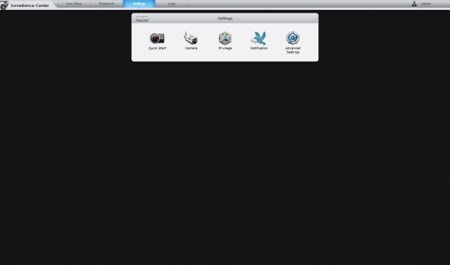
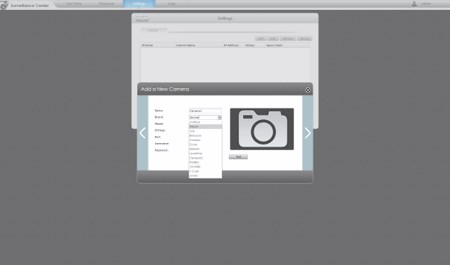
Not all is perfect however and although the Surveillance Center has a very nice and feature-rich design it lacks support for IP cameras. To be more specific version 2.0.3 only supports a limited number of models by just 13 manufacturers and as such we were unable to use it with any of the 3 IP cameras that we have here by TRENDnet, Airlive and Zavio.

 O-Sense
O-Sense







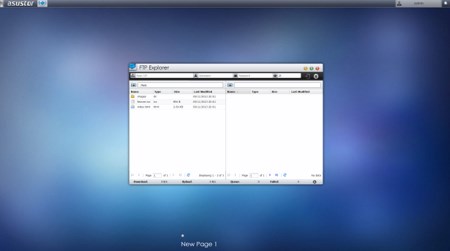
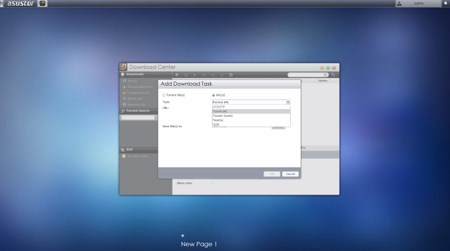


.png)

